Pre-Security Learning Path from TryHackMe
Learning Path Information

Pre-Security is the latest learning path from TryHackMe and it joins five others that have been available for a while. This one is aimed at teaching you the fundamental skills needed to get started in Cyber Security, essential skills that will help you understand the basics before you get to the more interesting hacktivities.
The areas covered are a short introduction to Cyber Security and why it’s important to learn the fundamentals. Then there’s four sections with rooms covering network, web, Linux and Windows topics. In total there’s 15 rooms with around 40 hours of material to get through.
| Details | |
|---|---|
| Hosting Site | TryHackMe |
| Link To Path | THM - Pre-Security |
| Machine Release Date | 8th May 2021 |
| Date I Completed It | 7th July 2021 |
| Distribution Used | Kali 2021.2 – Release Info |
TryHackMe Differentiator
The learning paths from TryHackMe help demonstrate the unique position they hold when compared to other sites such as HackTheBox and Vulnhub. Along with the hundreds of free rooms, the platform lets them do much more than just boot to root type CTF machines. It’s a simple web based learning experience where material supporting the rooms focus is presented alongside other assets. Some rooms might have a virtual machine to launch, but others have a wealth of material to read and learn then answer questions on them to demonstrate you understood it. Others offer a split screen view with the learning material on the left and something interactive to work on the right like a website to hack, or a network to configure.
With plenty of free videos, a lively Discord server, and friendly support, it really is a great place to learn, and with so much free material you have hundreds of hours available to work through.
Learn and win prizes
If you’re looking at this before the launch celebration ends then start here for information on how you can win tickets that can be exchanged for prizes. Each of the 15 rooms in this learning path will give you a ticket when you complete it. If you get 3 of the same type then you can exchange them:

If you’re new then signing up with this referral link gets me another free ticket. Go on, you know you want to :)
Ok let’s have a look through this latest learning path called Pre-Security.
Cyber Security Intro
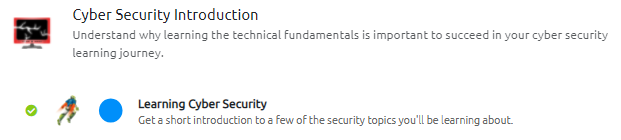
This first section has just one room in it called Learning Cyber Security
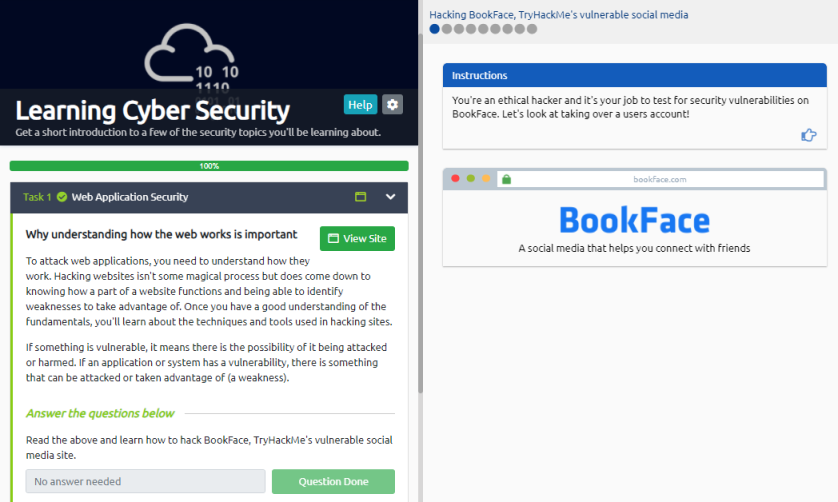
Here we have three tasks covering web application and network security basics. And a little information on which learning path you could progress to next after completing this one.
Network Fundamentals
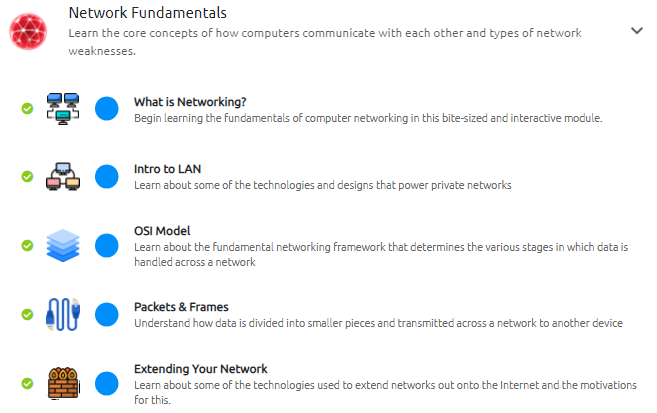
This second section has five rooms and covers many of the basics needed to understand how networks work in simple terms.
This first room is called What is Networking?
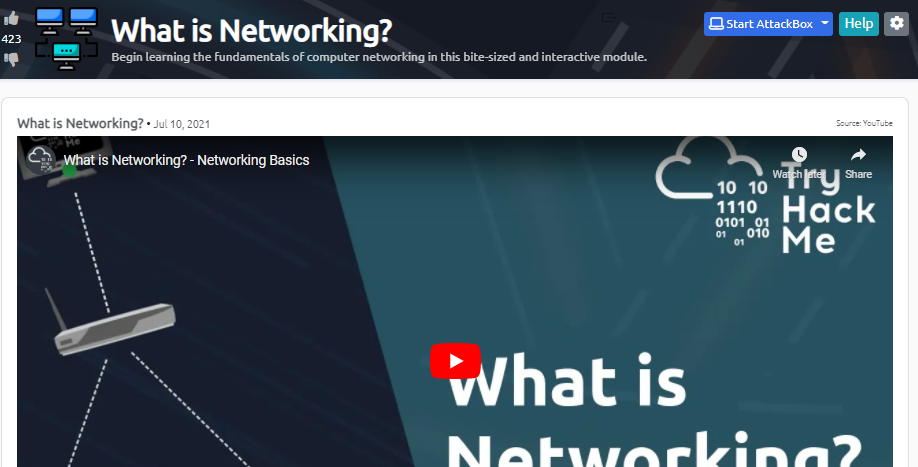
Here we have five tasks and looks networking on the internet, identifying devices on a network and using Ping.
The second room is called Intro to LAN
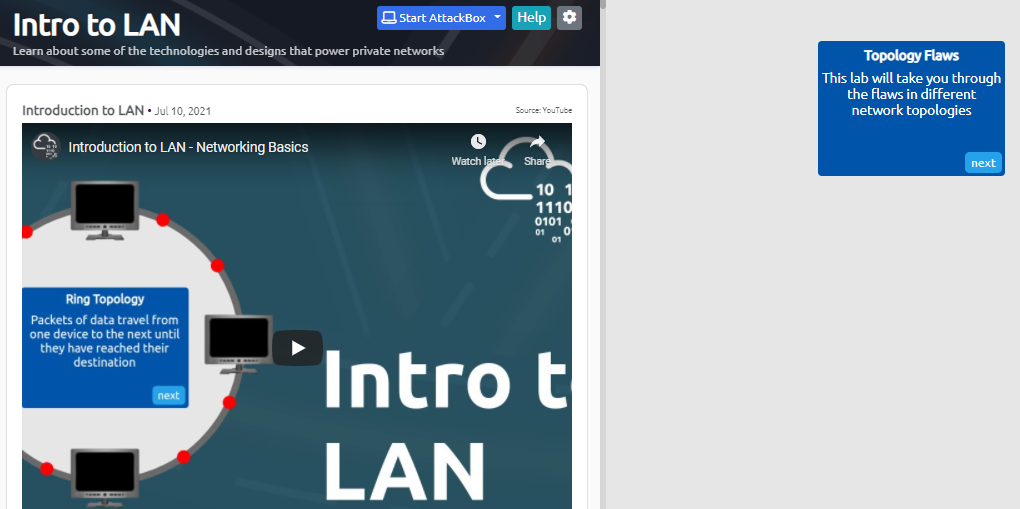
This one also has five tasks, covering the basics like switches, routing, and network types. There’s a primer on subnetting, and a look at the ARP and DHCP protocols.
On to the next room, and this one covers the OSI Model
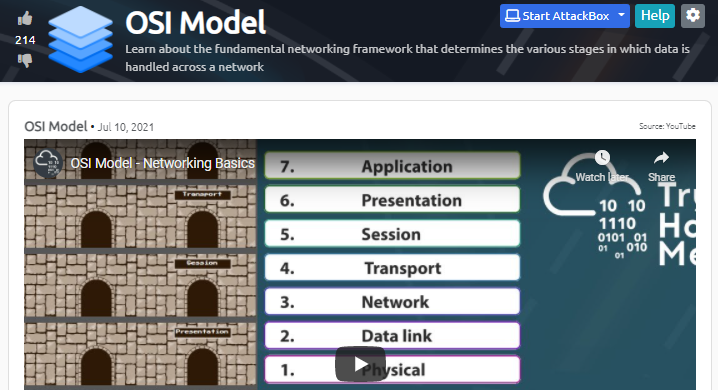
It’s a really well done room with 10 tasks and a lot of learning material. At the end of this one you should have a basic understanding of the model and it’s importance. Please note that this is a subscriber only room, not a free one.
The fourth room covers Packets & Frames
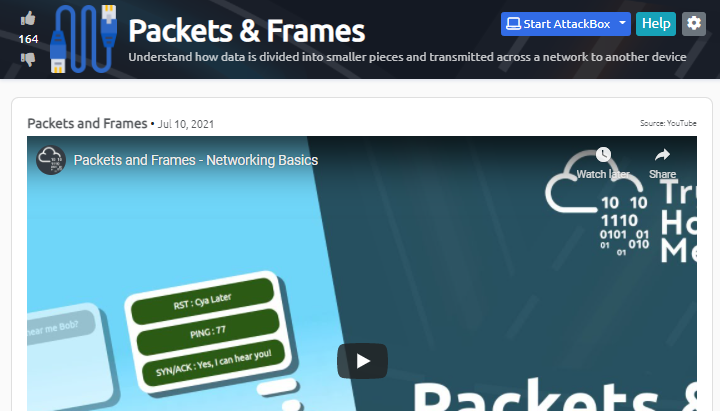
In this room we have six tasks to get through. There’s material on packets and frames, the TCP three way handshake, UDP and IP protocols, and a look at port numbers including commonly used ones. Another good room but it’s worth noting that this is a subscriber only room, not a free one.
The last room in this section is Extending Your Network
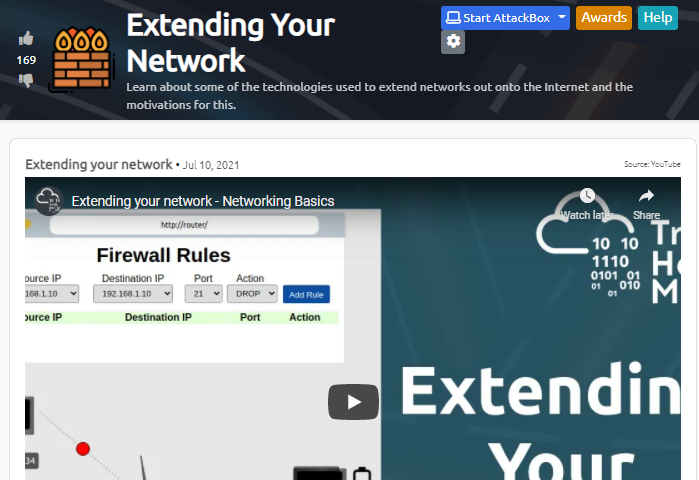
In this final room of the network fundamentals section we look at port forwarding, firewalls and VPNs. Like the others there’s lots of learning material here and well worth going through. Also like the last couple of rooms this one is a subscriber one, so not available to free users.
How The Web Works
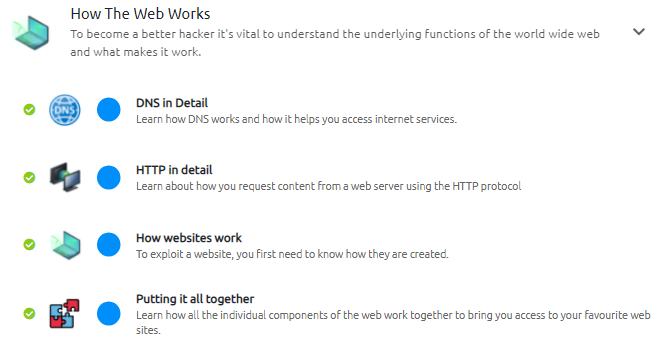
On to the next section. In this one we look at the internet, and how it works across four rooms.
The first room is DNS in Detail
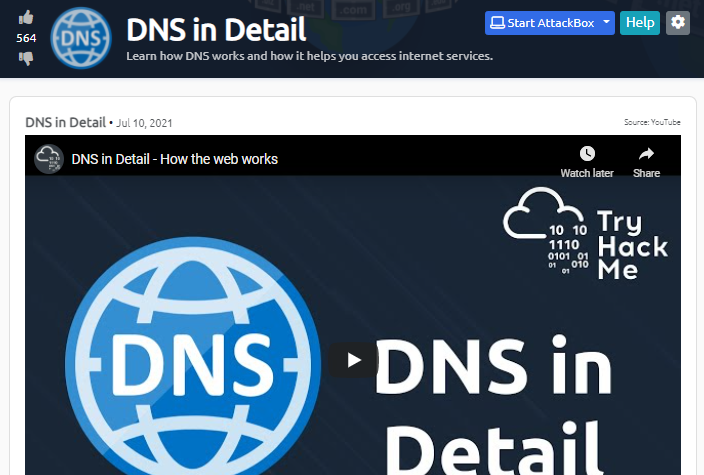
This covers the fundamentals on the Domain Name System and how we use it. There’s five tasks, and a fair amount of learning to get through.
After that we look at the HyperText transfer protocol in the room HTTP in Detail
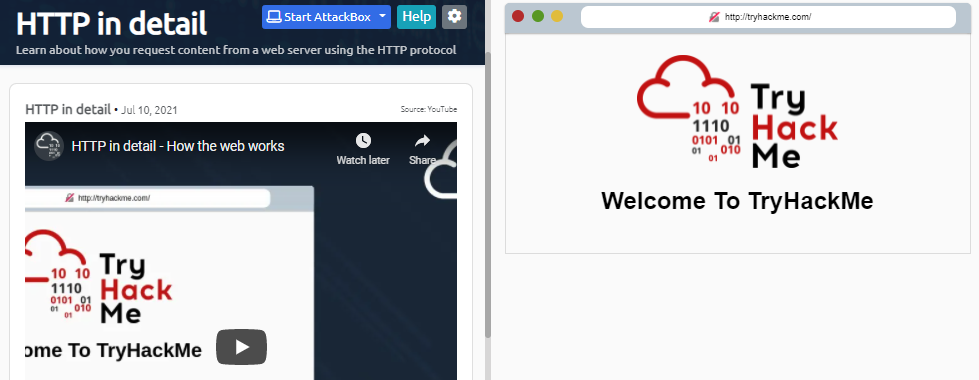
This room covers the basics around requests and responses, methods, status codes, headers and cookies. There’s seven tasks with a few of them having an interactive part to them as well as questions to answer.
On to the third room in this section, this one is How websites work
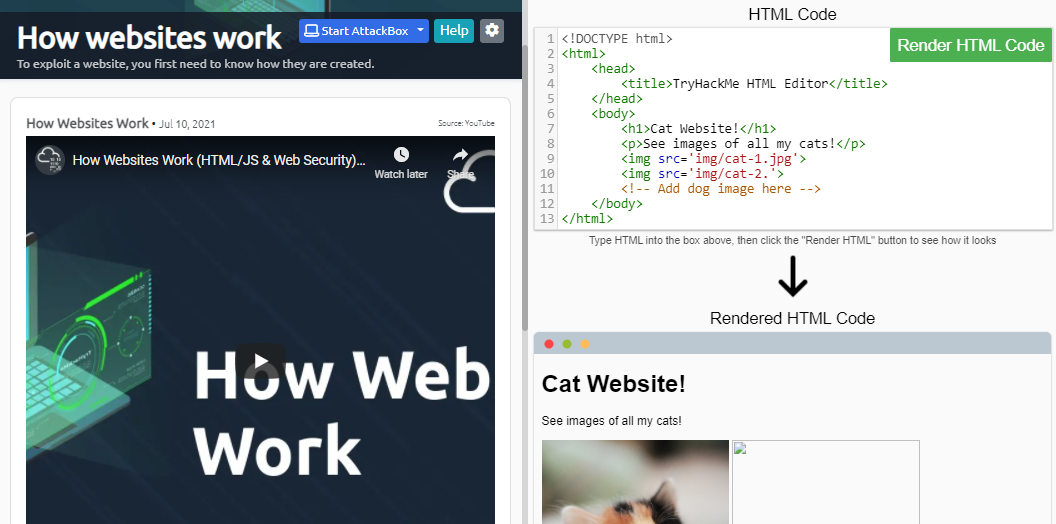
Here we are looking at HTML, JavaScript, injection techniques and exposing sensitive data. This room is interactive with each of the five tasks having their own website to play with as part of the learning. Note that this is a subscriber only room, so not available to those without a subscription.
The last room of the section is called Putting it all together
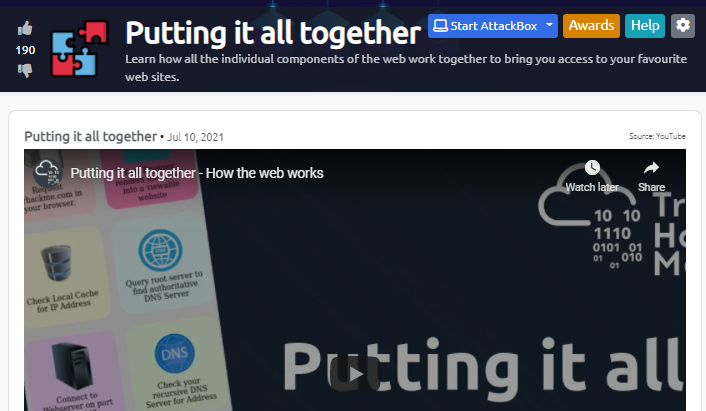
This room brings together what we’ve learnt in the web section. There’s three tasks and then a quiz to check your knowledge. This is also a subscriber only room.
Linux Fundamentals
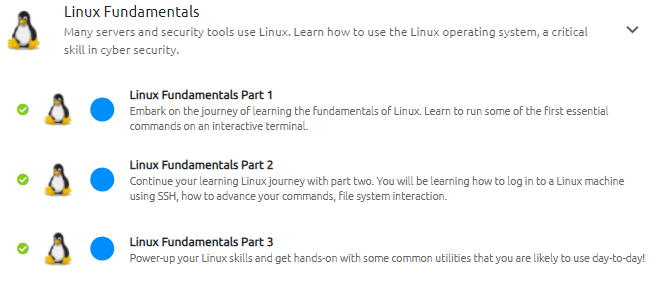
With the web covered we move on to the next section, with three rooms looking at the essential skills you’ll need when working with Linux.
The first of room is Linux Fundamentals Part 1
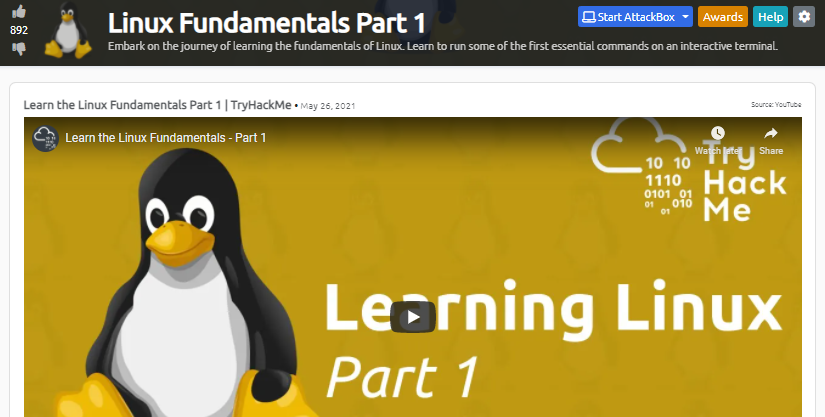
In this room we look at commands, the filesystem, operators and files. There’s a Linux server to play with which works in the browser, so you can get to grips with what you’re learning in practice.
The second room is Linux Fundamentals Part 2

Here we dig a little deeper covering flags and switches, filesystems, permission and common directories. This room has a deployable virtual machine to interact with via SSH, with information to help you get connected if you need it.
The last room here is Linux Fundamentals Part 3
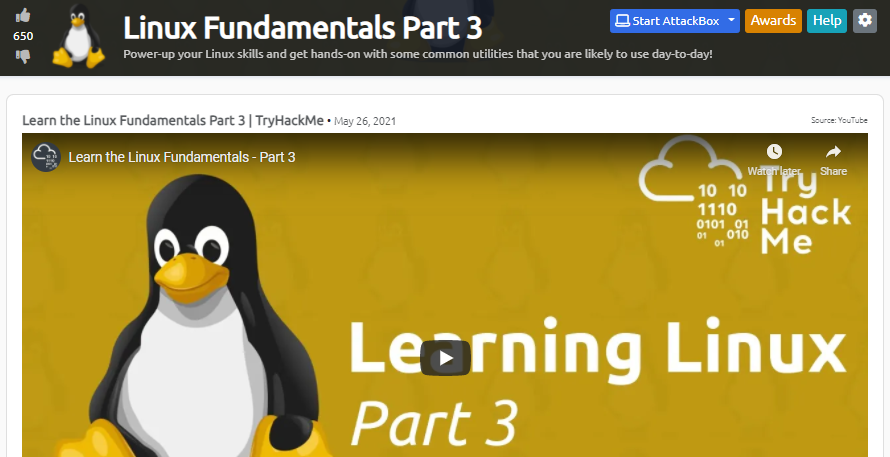
For the final room there’s a further look at the most importance place in Linux, the terminal. Somewhere that you’ll spend most of your time when working in this environment. This room has nine tasks covering text editors, processes, automation, package management and logs. Like the last room there’s a deployable virtual machine to connect to and work with.
Windows Fundamentals
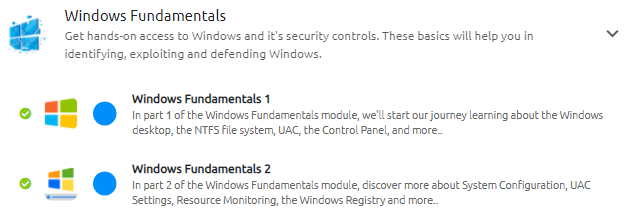
Where almost at the end of the learning path, just a quick stop to look at the fundamentals of using Windows.
The first room in this section is Windows Fundamentals 1
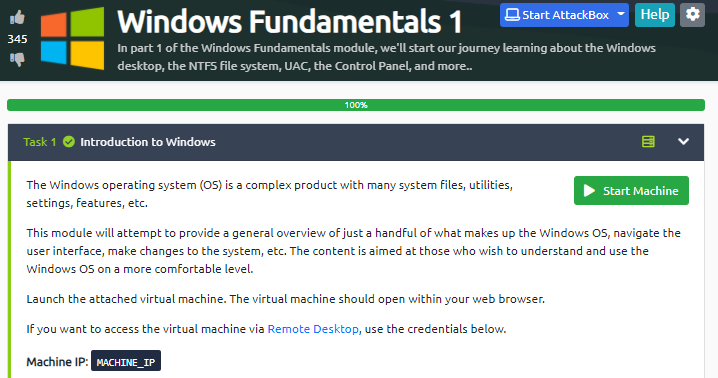
This covers the basics such as editions of Windows, the desktop, filesystems, accounts, profiles and permissions, and more.
On to our last room Windows Fundamentals 2
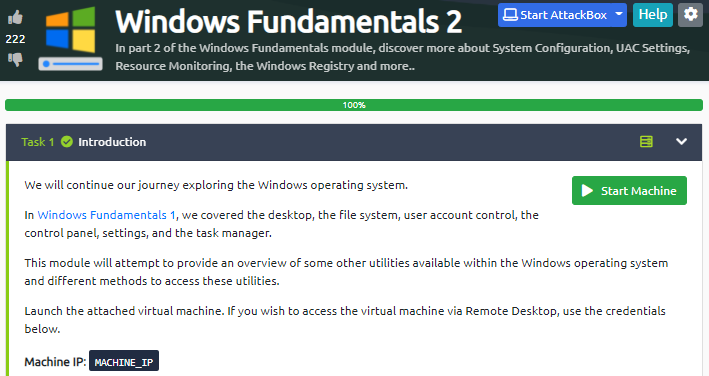
For this final room we’re looking at system configs, UAC, computer management, resources, command prompts and the registry.
Certificate and Badges
If you’ve got to the end and completed all of the tasks across those 15 rooms, then going back to the paths screen you’ll see on the right that your path progress is 100%, and you’ll have gained three badges along the way:
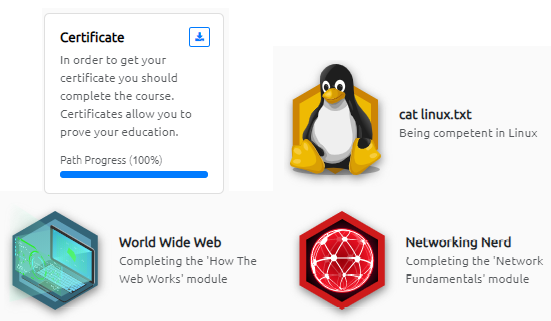
All that’s left is to download your certificate to prove you completed the path:

I hope this whistle stop tour of the new learning path proved useful.
See you next time.




Comments